Preparation – Samsung Digimax 240 User Manual
Page 30
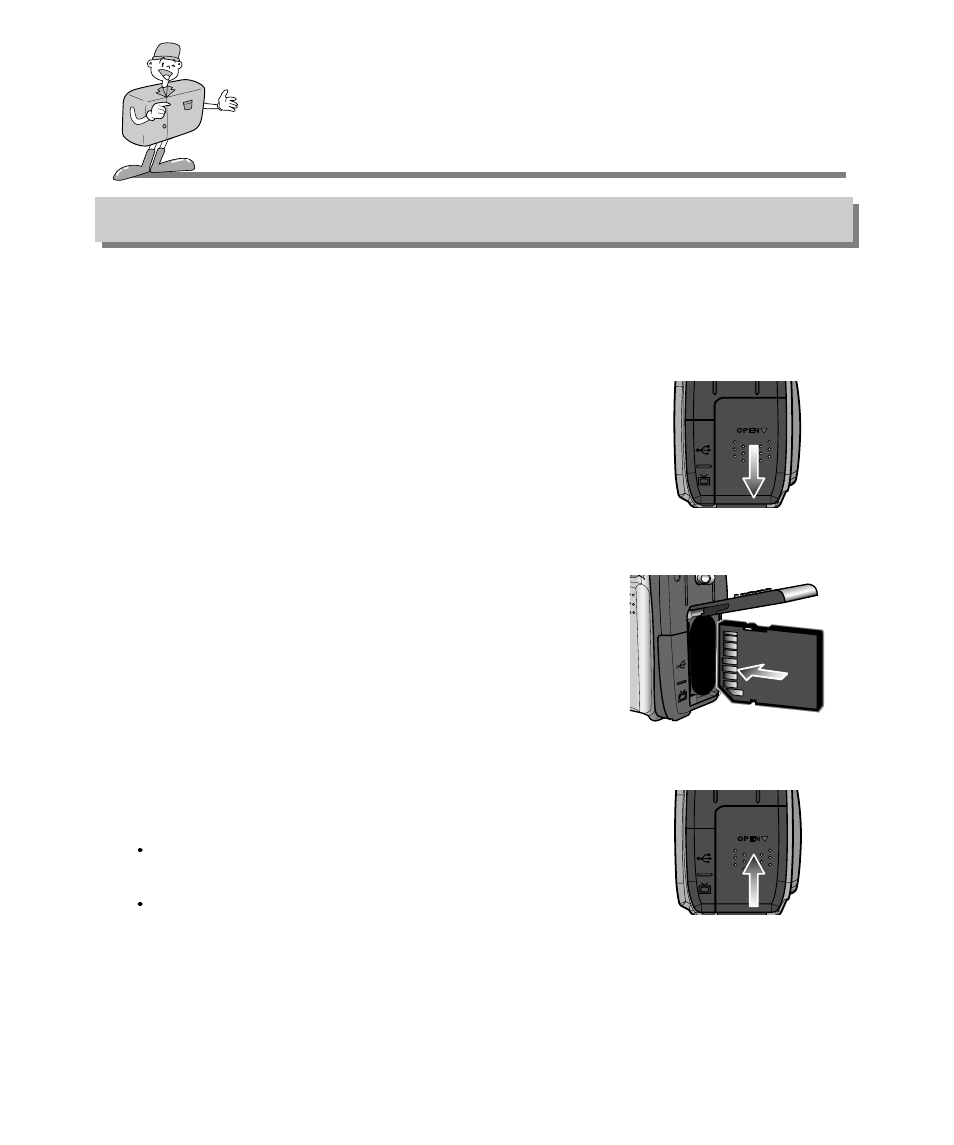
30
Preparation
Inserting the memory card
The camera comes with 8MB of internal flash memory, allowing you to store images and movie clips in
the camera. However, you can expand the memory capacity by using an optional memory card so that
you can store more images and movie clips.
1. Turn off the camera power and pull the memory card cover in the
direction of the arrow to open.
2. Insert the memory card all the way into the memory card slot. The
Label stuck to the memory card and the front side of the camera
should face in the same direction. The memory card pins and the
LCD monitor should face in the same direction. The memory card
will then be fitted.
3. To close, push the memory card cover against the arrow until you
hear a click.
Once the CARD is inserted, the memory card indicator will
appear on the LCD monitor.
If the CARD does not fit, check that it is inserted correctly.
Do not force the memory card.
- Digimax S1000 (82 pages)
- Digimax S600 (78 pages)
- Digimax S700 (78 pages)
- S73 (98 pages)
- NV10 (74 pages)
- Digimax S800 (82 pages)
- Digimax S500 (81 pages)
- Digimax i6 (90 pages)
- L74 (98 pages)
- Digimax U-CA5 (136 pages)
- EC-L50ZZSBA-E1 (132 pages)
- Digimax 200 (62 pages)
- Digimax A55W (132 pages)
- Digimax 360 (93 pages)
- ES27 (96 pages)
- Digimax 410 (120 pages)
- Digimax 3100 (104 pages)
- Digimax A7 (136 pages)
- Digimax 201 (120 pages)
- Digimax A400 (116 pages)
- Digimax V5000 (120 pages)
- Digimax V800 (144 pages)
- Digimax V50 (124 pages)
- ES67 (98 pages)
- Digimax 202 (100 pages)
- EC-ES80ZZBPSUS (106 pages)
- Digimax V10 (136 pages)
- Digimax 300 (100 pages)
- Digimax 301 (104 pages)
- Digimax V4000 (128 pages)
- Digimax A402 (108 pages)
- Digimax 250 (100 pages)
- Digimax 250 (41 pages)
- Digimax L60 (78 pages)
- Digimax A4 (108 pages)
- Digimax 430 (104 pages)
- ES55 (112 pages)
- Digimax i5 (148 pages)
- CDI-E207-010 (147 pages)
- C4303(P) (19 pages)
- AD68-04752A (32 pages)
- WB5500 (120 pages)
- DIGITAL CAMERAS (2 pages)
- EC-ST600ZBPLUS (32 pages)
