Cleaning up, To uninstall completely – Sun Microsystems 2005Q2 User Manual
Page 22
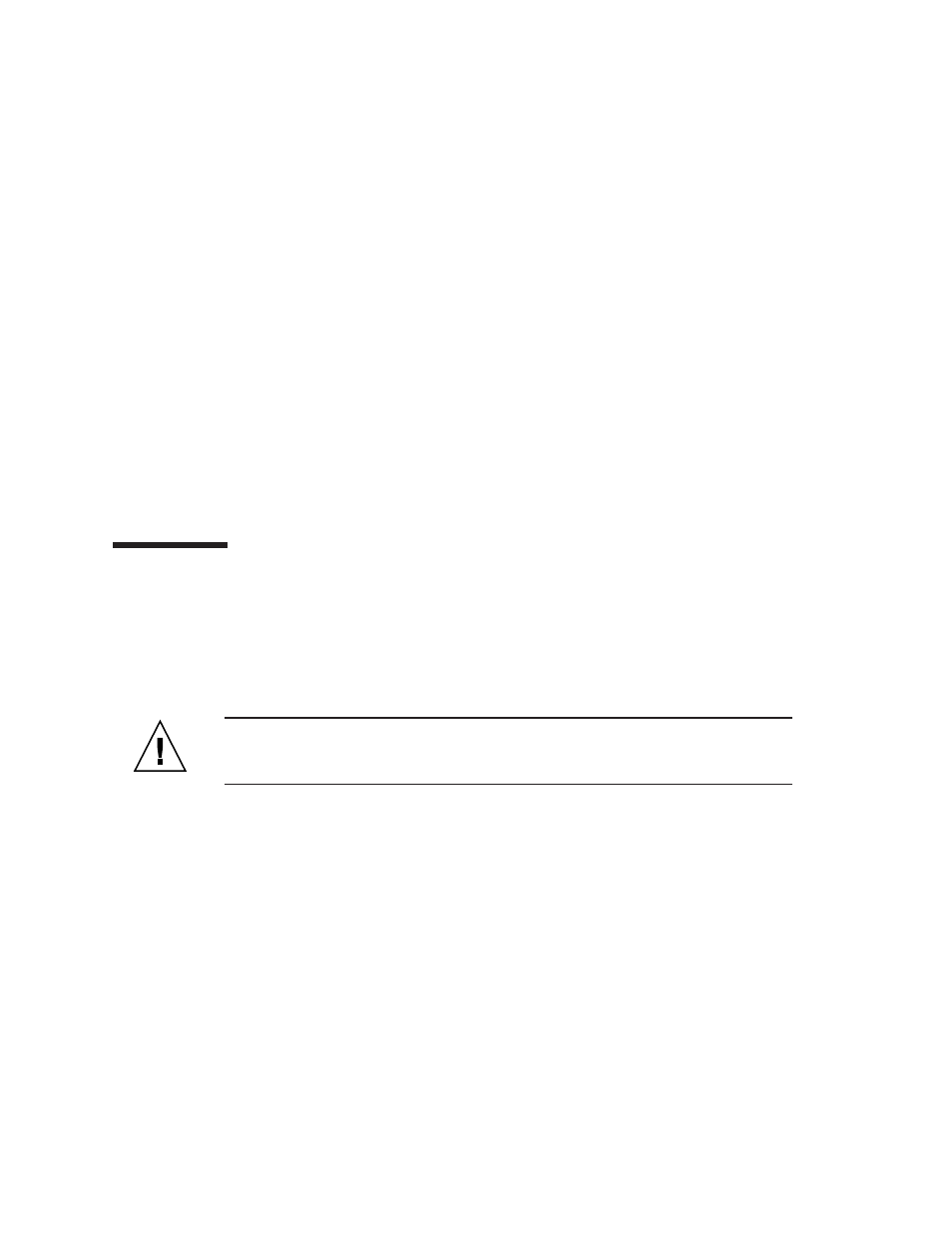
■
Stand-alone Application Server installations:
install-dir/nodeagents/nodeagent_name/i1/logs
/access/server_access_log
install-dir/nodeagents/nodeagent_name/i2/logs
/access/server_access_log
5. Add a name and value pair (Name=Name Value=Duke) for storing in
HttpSession
.
6. Click the “Add to Session Data” button.
7. Verify that the session data was added
In this section you created an instance to use as a load balancer and set up a load
balancing configuration. You also verified load balancing.
To configure and verify HTTP session failover, continue to
. Otherwise
continue on to
Cleaning Up
To clean up, you can uninstall the Application Server installation by completing the
steps in
“To Uninstall Completely” on page 22
, or you can simply delete the sample
cluster you have just created by completing the steps in
Caution –
If you plan to complete
do not use these clean-up procedures.
Instead, go to
now and when you are done use the procedures you’ll find
there to clean up.
▼
To Uninstall Completely
To completely uninstall Application Server and also uninstall the Web Server, use the
following procedure.
1. Stop the Application Server processes using these commands:
asadmin stop-cluster FirstCluster
asadmin stop-node-agent hostname
asadmin stop-domain domain1
Next Steps
Steps
22
Sun Java System Application Server Enterprise Edition 8.1 2005Q2 Quick Start Guide
