M$9\cki\gcxz\d\ek – Woodstock SHOP FOX W1829 User Manual
Page 38
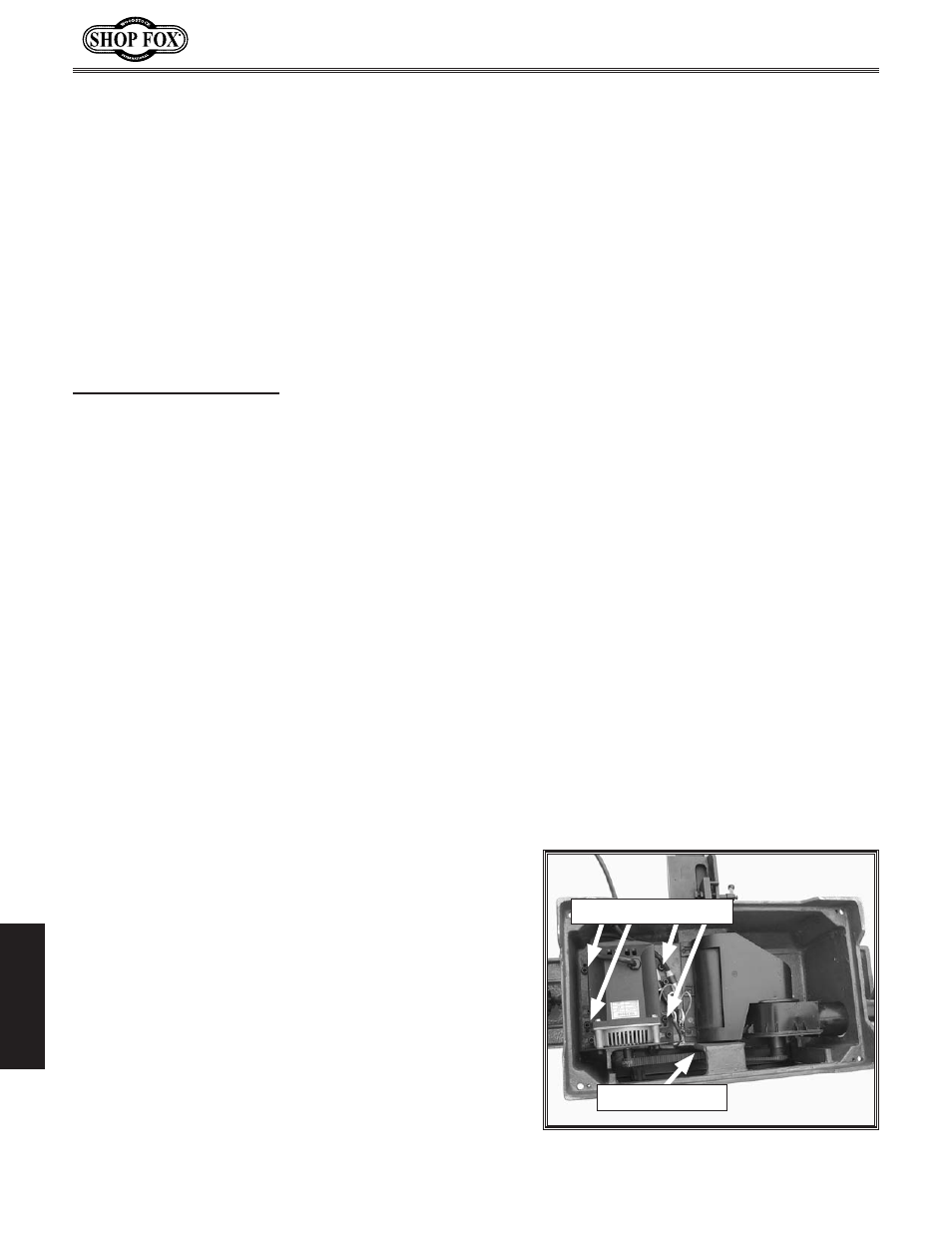
-36-
Df[\cN(/)0D]^%J`eZ\0&((
J
M
@:<
M$9\ckI\gcXZ\d\ek
The Model W1829 uses two belts to drive the cutterhead
and the dust collection impeller. When these belts are not
tensioned correctly, misaligned, or damaged, your jointer
will not function properly.
The part number for the replacement drive belt is
X1829070; the part number for the replacement fan belt
is X1829092.
Refer to the parts diagram in this manual when fixing
belt problems. If you need further assistance, call
our Tech Support at (360) 734-3482 or send e-mail to:
k\Z_$jlggfik7j_fg]fo%Y`q.
Kfi\Xc`^efii\gcXZ\k_\Zlkk\i_\X[Y\ck#[fk_\j\
jk\gj1
(% DISCONNECT JOINTER FROM POWER!
)% While facing the rear of the jointer, tip it away from
you until it rests on the fence assembly.
*% Remove the screws that hold the motor cover to the
jointer base. Lift the cover off and set it aside.
+% Inspect the cutterhead belt for proper tension,
straight alignment, and possible damage or wear.
Efk\1K_\Y\ck`jgifg\icpk\ej`fe\[`]`k[\]c\Zkj
XYflk
*
Ð
/
n_\epflgi\jj[fnefed`[[c\f]k_\
Y\ckn`k_df[\iXk\gi\jjli\]ifdpflik_ldYfi
]fi\]`e^\i%K_\Y\ck`jgifg\icpXc`^e\[`]`kc`\j]cXk
Xe[jkiX`^_kfek_\dfkfij_X]kXe[[i`m\glcc\p%
9\ck[XdX^\n`ccY\\m`[\eklgfe`ejg\Zk`fe%
,% Loosen the four motor mounting cap screws (see
=`^li\+0), but do not remove them.
-% Replace a damaged belt with a new one. Realign and
re-tension the belt.
.% Tighten the motor mounting screws and replace the
motor cover.
/% Test run the jointer, as described on Page 18. If this
procedure does not solve the problem, call Tech
Support.
Note:K_\]XeY\ck`j`ejkXcc\[n`k_flki\c\Xj`e^
dfkfik\ej`fe%J`dgcpjc`[\k_\fc[Y\ckf]]%Jc`[\
k_\e\nY\ckfeXe[i\gcXZ\k_\dfkfiZfm\i%
=`^li\+0. Motor mounting screws and
belt locations.
Cutterhead Belt
Motor Mount Screws
