Samsung CLX-318X User Manual
Page 122
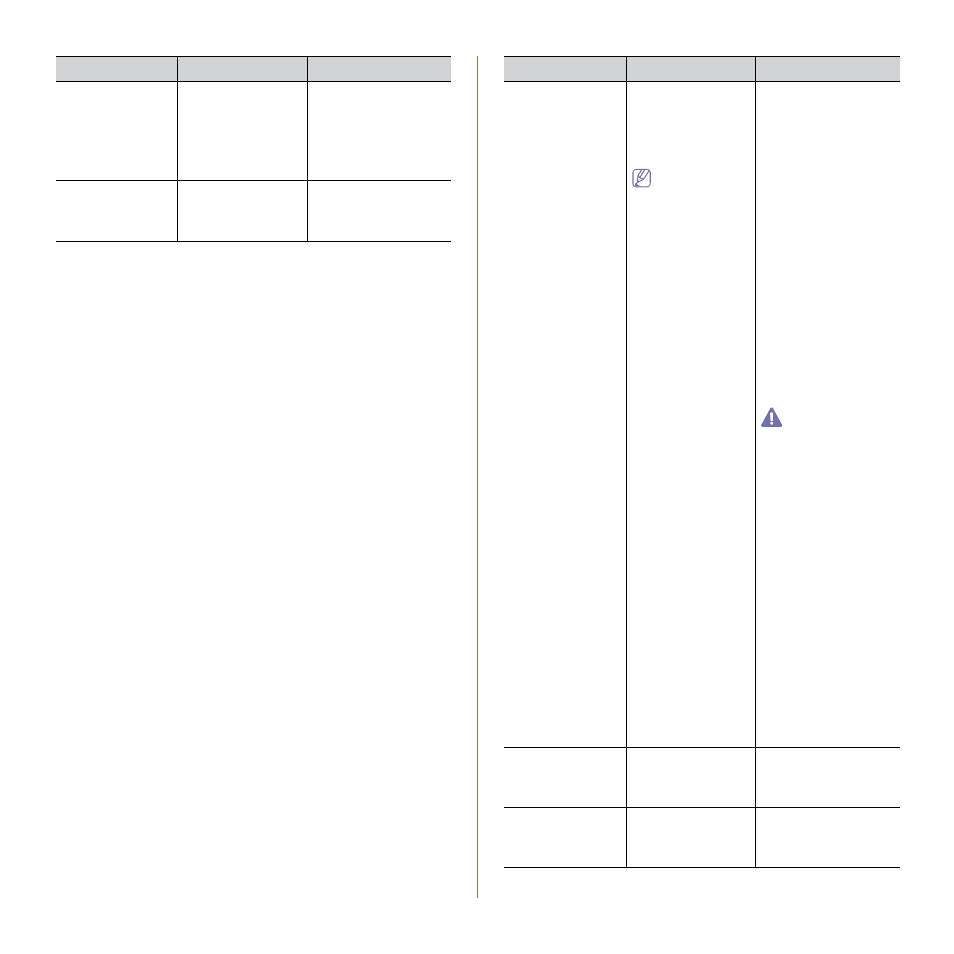
Troubleshooting_ 7
Prepare toner
▼
Small amount of toner
is left in the indicated
cartridge. The
estimated cartridge
life of toner is close.
Prepare a new cartridge
for a replacement. You
may temporarily increase
the printing quality by
redistributing the toner
(See "Redistributing
Replace
Fuser soon
The estimated life of
fuser unit is close.
Prepare a fuser unit for
replacement (See
Message
Meaning
Suggested solutions
Replace Toner
▼
The indicated toner
cartridge has almost
reached its estimated
cartridge life. The
machine might stop
printing.
Estimated
cartridge life
means the
expected or
estimated toner
cartridge life,
which indicates
the average
capacity of
print-outs and is
designed
pursuant to
ISO/IEC 19798.
•
If Stop or Continue
appears in the LCD
display, choose one of
them. If you select
Stop, the machine
stops printing and you
cannot print anymore
without changing the
cartridge. If you select
Continue, the
machine keeps
printing but the
printing quality cannot
be guaranteed.
Replace the toner
cartridge for the best
print quality when this
message appears.
Using a cartridge
beyond this stage can
result in printing
quality issues (See
Samsung does not
recommend using
non-genuine
Samsung toner
cartridge such as
refilled or
remanufactured.
Samsung cannot
guarantee
non-genuine
Samsung toner
cartridge's quality.
Service or repair
required as a result
of using
non-genuine
Samsung toner
cartridges will not be
covered under the
machine warranty.
•
If the machine stops
printing, replace the
toner cartridge (See
Replace new
Fuser unit
The fuser unit has
almost reached its
estimated life.
Replace the fuser unit
with a new one (See
Replace IMG unit
▼
The imaging unit has
almost reached its
estimated life.
Replace the imaging unit
with a new one (See
Message
Meaning
Suggested solutions
