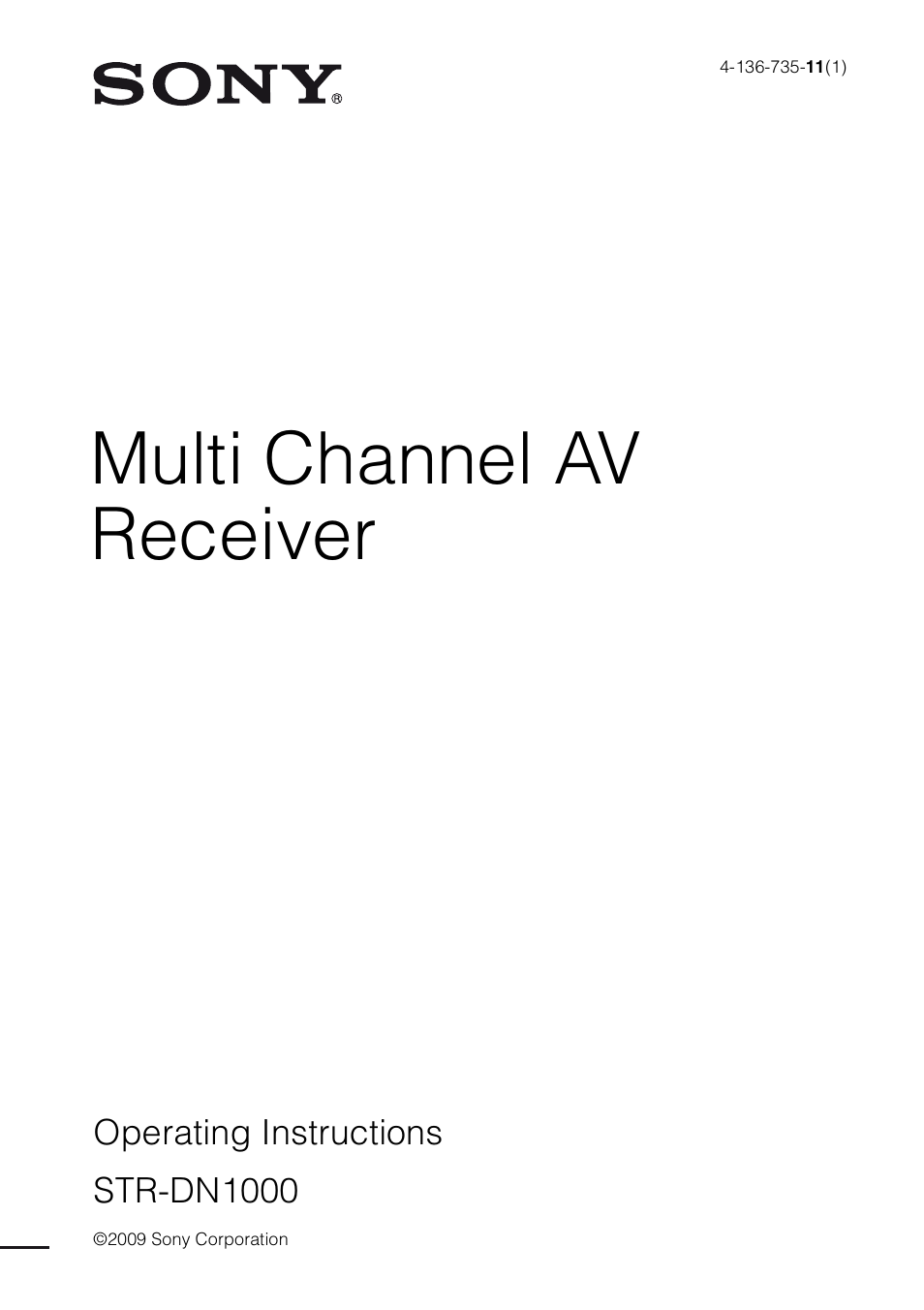Sony STR-DN1000 User Manual
Multi channel av receiver
Table of contents
Document Outline
- Description and location of parts
- Getting Started
- 1: Installing speakers
- 2: Connecting speakers
- 3: Connecting the TV
- 4a: Connecting the audio components
- 4b: Connecting the video components
- 5: Connecting the antennas (aerials)
- 6: Preparing the receiver and the remote
- 7: Displaying the GUI menu on the TV screen
- 8: Selecting the front speaker system
- 9: Calibrating the appropriate speaker settings automatically (Auto Calibration)
- Guide to on-screen display operation
- Playback
- Tuner Operations
- Listening to FM/AM radio
- Presetting FM/AM radio stations
- Listening to Satellite Radio
- Connecting the SIRIUS Satellite Radio
- Preparing to listen to the SIRIUS Satellite Radio
- Selecting a channel of the SIRIUS Satellite Radio
- Presetting SIRIUS Satellite Radio channels
- Restricting access to specific channels (Parental Lock)
- Enjoying Surround Sound
- Amplifier Operations
- Using the setting menu
- Settings for the Auto Calibration (Auto Calibration menu)
- Setting for the speaker (Speaker Settings menu)
- Settings for the surround sound (Surround Settings menu)
- Settings for the EQ (EQ menu)
- Settings for the audio (Audio Settings menu)
- Settings for the video (Video Settings menu)
- Settings for HDMI (HDMI Settings menu)
- Settings for the S-AIR (S-AIR Settings menu)
- Operating without connecting to a TV
- “BRAVIA” Sync Features
- S-AIR Operations
- Other Operations
- Switching between digital and analog audio (INPUT MODE)
- Enjoying the sound/ images from other inputs
- Using the Sleep Timer
- Changing the brightness of the front panel display (DIMMER)
- Enjoying the surround effect at low volume levels (NIGHT MODE)
- Recording using the receiver
- Using a bi-amplifier connection
- Using the Remote
- Additional Information