Age 88, Changing the display performing auto calibration – Sony STR-DN1000 User Manual
Page 88
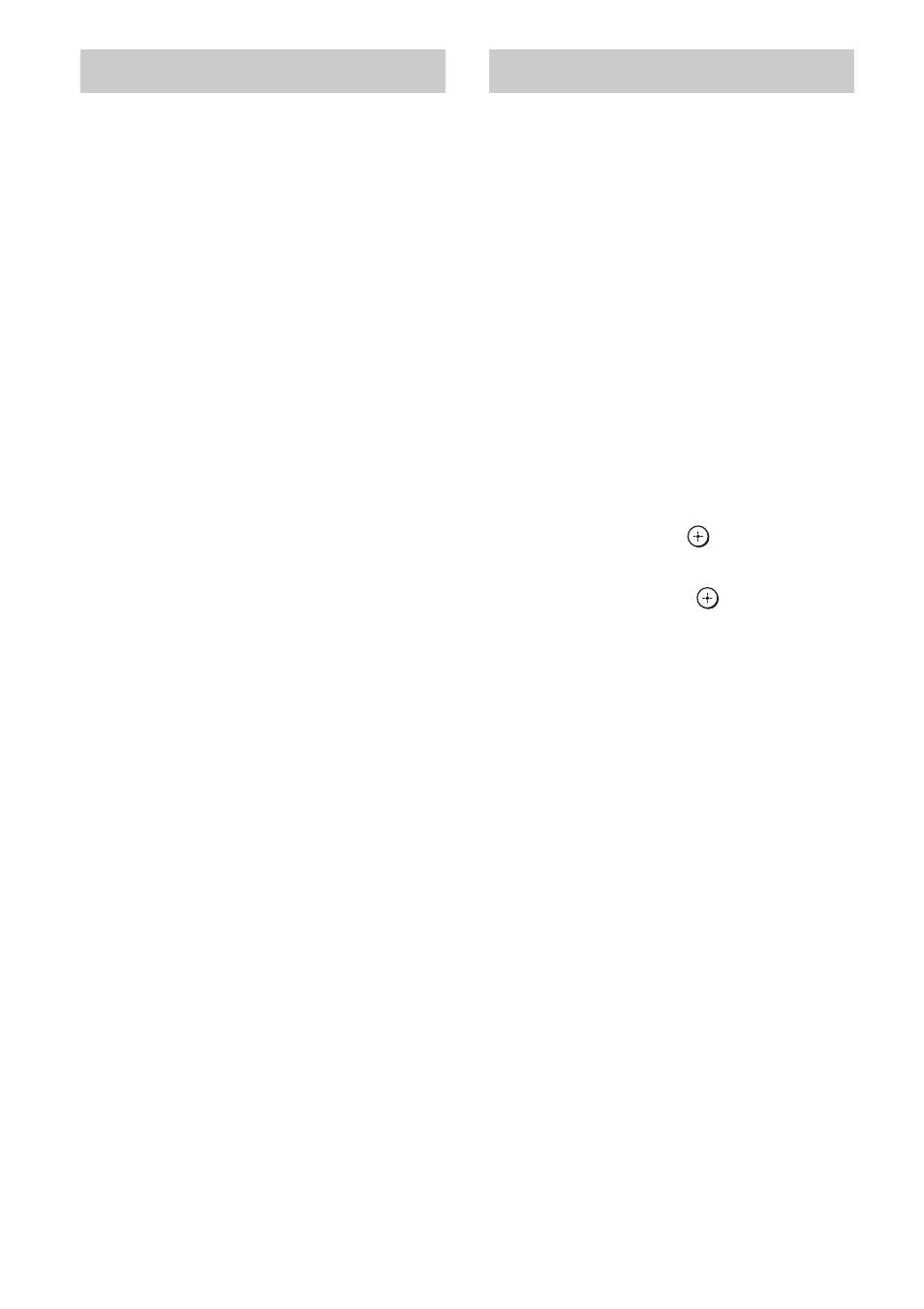
88
US
You can check the sound field, etc., by
changing the information on the display.
Press DISPLAY repeatedly.
Each time you press DISPLAY, the display
will change cyclically as follows.
All inputs except the FM and AM
band
Input name you selected*
t Original input
name
t Sound field currently applied t
Volume level
t Stream information
FM and AM band
Preset station name*
t Frequency t Sound
field currently applied
t Volume level
SIRIUS Satellite Radio
Channel name
t Channel number t
Category name
t Artist name/Feature t
Song/program title
t Composer name t
Signal strength
t Sound field type t
Volume level
* Index name appears only when you have assigned
one to the input or preset station (page 49, 55).
Index name does not appear when only blank
spaces have been entered or it is the same as the
input name.
Note
Character or marks may not be displayed for some
languages.
Tip
You cannot switch the display while “GUI” is shown
on the display. Press GUI MODE repeatedly to
select “MENU OFF”.
For details on the Auto Calibration, see
“9: Calibrating the appropriate speaker
settings automatically (Auto Calibration)”
(page 40).
See “Before you perform Auto Calibration”
(page 40) before performing the Auto
Calibration.
To operate on the receiver
1
Press GUI MODE repeatedly to select
“MENU OFF”.
2
Press AMP.
Receiver operation is enabled.
3
Press MENU.
4
Press
V/v repeatedly to select “ CAL>” , then press . 5 Press V/v repeatedly to select “A.CAL START”, then press to start the measurement. Note While the time is counting down, stand away 6 Measurement starts. To cancel Auto Calibration The measurement will be canceled when you Changing the display Performing Auto Calibration
Measurement starts in 5 seconds. A count
down is displayed.
from the measurement area to avoid
measurement error.
The measurement process will take
approximately 30 seconds. Wait until the
measurement process completes.
do the following:
– Press ?/1, input buttons or MUTING.
– Press SPEAKERS on the receiver.
– Change the volume level.
– Connect the headphones.
