Changing the operational direction of the display – Sony Portable MD Recorder MZ-RH710 User Manual
Page 59
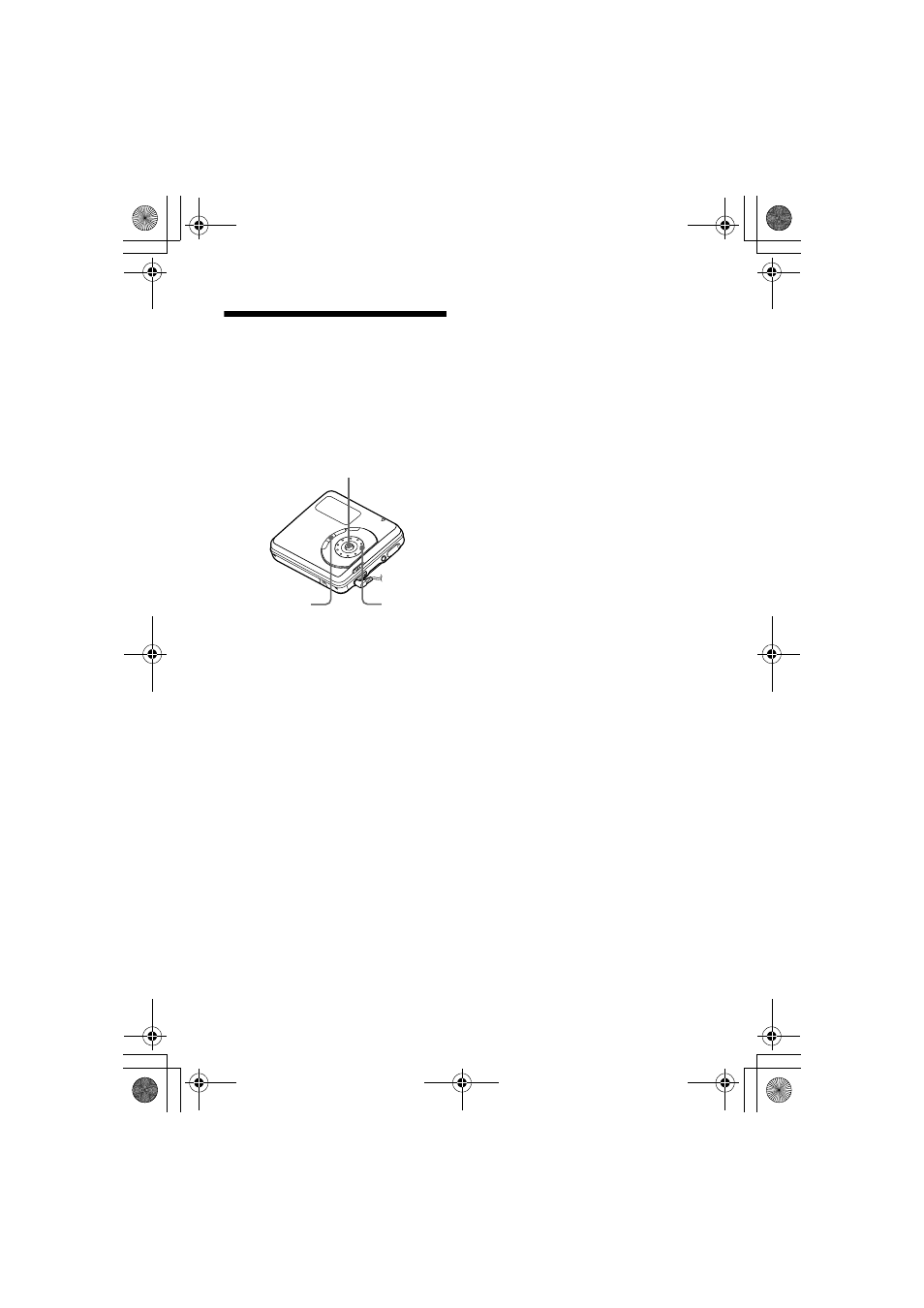
model name1[MZ-RH710] model name2[MZ------]
[2-593-568-11(2)]
masterpage:Right
filename[E:\SONY
PA\5252_RH710\REVISE\DATA\J9050645_2593568112RH710_GB\2593568112\01GB
-MZ-RH710EE\04GB0OPE.fm]
59
Changing the
operational direction of
the display
When you turn the jog dial clockwise, the
display scrolls downward. This is the
factory setting. You can change the
factory setting to scroll in the opposite
direction.
1
Enter the menu and select “Option” -
“Jog Dial”.
2
Turn the jog dial to select “Reverse”,
and then press NENT to enter the
selection.
To turn the setting to normal
Select “Default” in step 2.
5-way control key (NENT)
MENU
Jog dial
020REG.book Page 59 Tuesday, April 12, 2005 11:18 AM
See also other documents in the category Sony Players:
- WM-FX491 (2 pages)
- WM-FX493 (2 pages)
- MZ-R70 (76 pages)
- MZ-R500 (76 pages)
- MZ-R500 (20 pages)
- NW-E105PS (46 pages)
- NW-E105PS (1 page)
- NW-E105PS (1 page)
- NW-E105PS (2 pages)
- NWZ-E438FPNK (2 pages)
- NWZ-E438FPNK (126 pages)
- NW-MS9 (24 pages)
- MZ-NH1 (128 pages)
- MZ-N10 (2 pages)
- MZ-NF810CK (2 pages)
- MZ-N10 (136 pages)
- MZ-NF810CK (2 pages)
- MZ-N510CK (2 pages)
- MZ-NF810CK (2 pages)
- MZ-N10 (1 page)
- MZ-NH600 (112 pages)
- D-NE900 (44 pages)
- D-NE10 (40 pages)
- MZ-NHF800 (132 pages)
- D-NF340 (2 pages)
- MZ-NF810CK (128 pages)
- MZ-NH900 (136 pages)
- MZ-NH700 (116 pages)
- D-CJ01 (32 pages)
- CD Walkman D-EJ885 (40 pages)
- Walkman Radio Cassette Player WM-FX227 (2 pages)
- CD Walkman D-EJ360 (2 pages)
- TCM-400DV (2 pages)
- BM-535 (5 pages)
- Atrac3/MP3 CD Walkman D-NF600 (44 pages)
- WM-GX670 (2 pages)
- CD Walkman D-E551 (2 pages)
- AZ-HS1 (20 pages)
- ZS-H10CP (2 pages)
- MZ-R410DPC (64 pages)
- CD Walkman D-FJ65 (32 pages)
- ZS-D50 (96 pages)
- ZS-D50 (48 pages)
- CD Walkman D-EG7 (24 pages)
- BM-577 (6 pages)
