Sony Portable MD Recorder MZ-RH710 User Manual
Portable md recorder
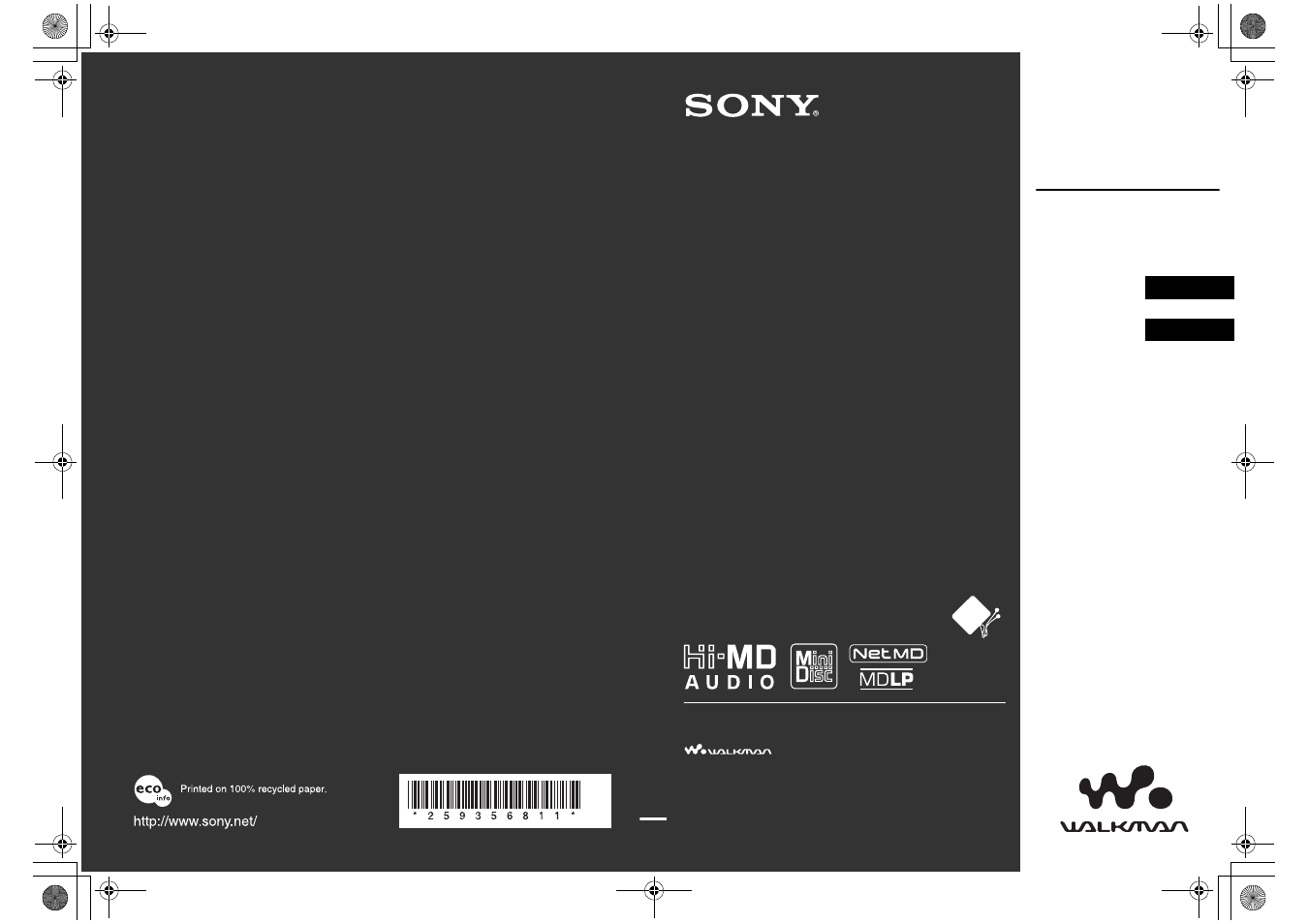
masterpage:Right
PA\5252_RH710\REVISE\DATA\J9050645_2593568112RH710_GB\2593568112\01G
B-MZ-RH710EE\00GB01COV-CE.fm]
© 2005 Sony Corporation
masterpage:Left
PA\5252_RH710\REVISE\DATA\J9050645_2593568112RH710_GB\2593568112\01G
B-MZ-RH710EE\00GB01COV-CE.fm]
(2)
2-593-568-11(2)
Operating Instructions
MZ-RH710
Recorder
Operation ___________
Software
Operation ___________
Hi-MD Walkman
Portable
MD Recorder
“WALKMAN” is a registered trademark of Sony
Corporation to represent Headphone Stereo products.
is a trademark of Sony Corporation.
Printed in Malaysia
020REG.book Page 1 Tuesday, April 12, 2005 11:18 AM
Table of contents
Document Outline
- Table of contents
- About available functions and supplied manuals
- Recorder Operation
- Looking at controls
- Getting started
- Recording a disc right away!
- Playing a disc right away!
- Using menus
- Various ways of recording
- Before recording
- Viewing various information
- Recording from a TV or radio (Analog Recording)
- Selecting the recording mode
- Adjusting the recording level manually
- Adding track marks while recording
- Recording without creating a new group
- To start/stop recording in sync with the sound source (Synchro-recording)
- Various ways of playback
- Editing recorded tracks
- Other operations
- Changing the displayed menu items (Menu Mode)
- Protecting your hearing (AVLS)
- Turning off the beep sound
- Storing the settings for individual discs (Disc Memory)
- Starting the playback quickly (Quick Mode)
- Selecting the disc mode (Disc Mode)
- Adjusting the contrast of the display window (Contrast Adjustment)
- Changing the operational direction of the display
- Using the recorder with a computer
- Additional information
- Troubleshooting and explanations
- Software Operation
- What you can do with SonicStage/ MD Simple Burner
- Installing
- Using SonicStage
- Using MD Simple Burner
- Other information
- Index
