Sony Portable MD Recorder MZ-RH710 User Manual
Page 13
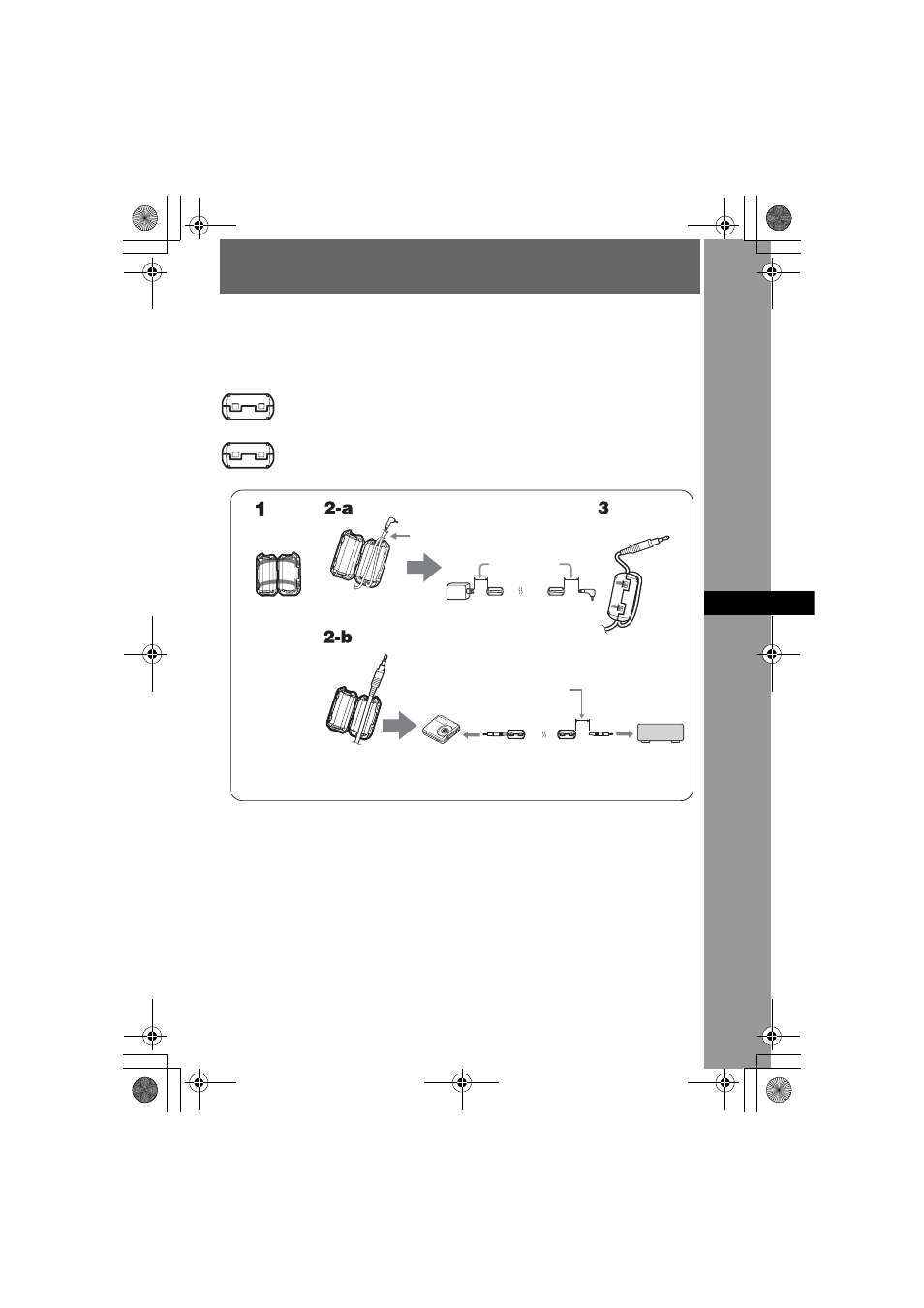
model name1[MZ-RH710] model name2[MZ------]
[2-593-568-11(2)]
masterpage:Right
filename[E:\SONY
PA\5252_RH710\REVISE\DATA\J9050645_2593568112RH710_GB\2593568112\01GB
-MZ-RH710EE\03GB0GET.fm]
13
R
How to use the supplied clamp filters
When using the recorder connected to the computer, make sure to attach the clamp filters in
the way described. (You must attach a clamp filter to comply with the applicable EMC
standards.) It is unnecessary to attach the clamp filters if you use the unit without
connecting it to the computer.
•
For the optional AC power adaptor (AC-ES3010K/AC-E30HG): small-
size clamp filter/ESD-SR-110
(except Mexico model)
•
For the optional line cable (RK-G129/RK-G136): small-size clamp filter/
ESD-SR-110
(except Mexcio model).
1
Open the clamp filters.
2
Attach the clamp filters as follows.
For the optional AC power adaptor: Wind the cord around the clamp filter once/
Approx. 4cm (1.6 in.) from the plug and body (see graphic 2-a above).
For the optional line cable: Pass the cord through the clamp filter/Next to the plug
connected to the recorder and approx. 4cm (1.6 in.) from the plug connected to an
external component (see graphic 2-b above).
3
Close the clamp filter. Make sure the clasps are fully engaged.
Approx. 4cm (1.6 in)
Approx.
4cm (1.6 in)
Approx. 4cm
(1.6 in)
To LINE IN
(OPTICAL)
To a digital
(optical)
out jack
CD player,
MD player,
DVD video
player, etc.
020REG.book Page 13 Tuesday, April 12, 2005 11:18 AM
