Continued), Hheadphones, Hconnecting analog units – Sharp MD-X8 User Manual
Page 46: Power
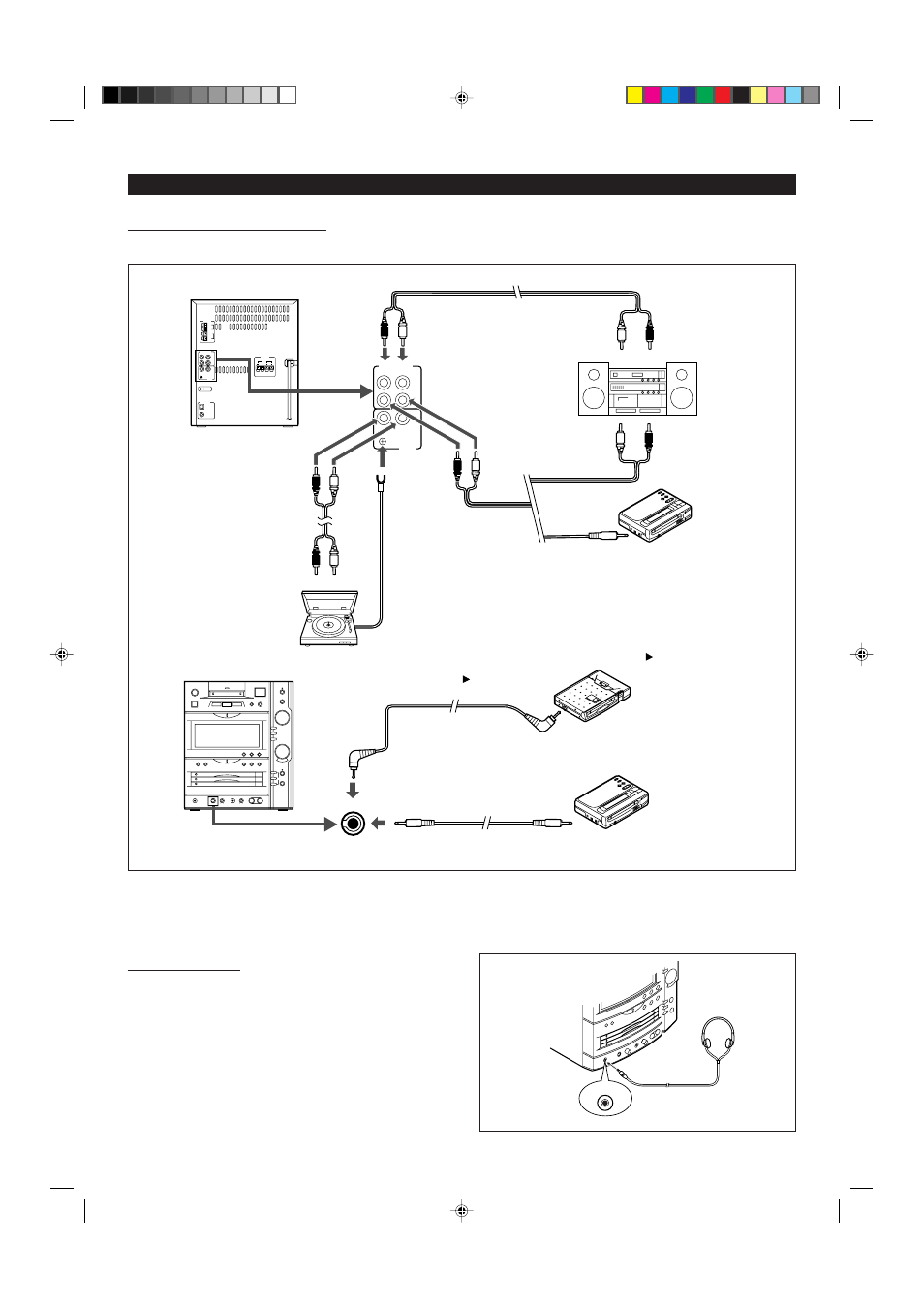
45
(Continued)
PHONES
H
H
H
H
H
Headphones
I
Be sure that your headphones have a 1/8" (3.5-mm) diameter plug
and between 16 ohms and 50 ohms impedance. The recommended
impedance is 32 ohms.
I
When headphones are connected, the speakers are disabled auto-
matically. Adjust the VOLUME control for the desired volume.
H
H
H
H
H
Connecting analog units
If any of a variety of analog audio sources are connected to this unit, you can make analog recordings.
Notes
I
When audio input and output signals of an external unit are connected to this unit, oscillation may occur. In such a case, disconnect either the input
or output connection.
I
When you use the MD
0
MD EDIT function, the analog signal is recorded.
LEFT
RIGHT
LEFT
RIGHT
LEFT
RIGHT
LEFT
RIGHT
LEFT
RIGHT
Analog output jack
Analog input jack
The other MD/CD player
Stereo
turntable
To the output/headphone jack
To the output/headphone jack
A 3.5 mm stereo
mini-plug cable
The other MD/CD player
To the output/headphone jack
A proprietary cable for MD MD EDIT
(AD-M4AC, available separately)
A portable MD player corresponds
with the MD MD EDIT function.
Output jack
RCA cord
RCA cord
LEFT
RIGHT
POWER
MD IN/AUX1
ANALOG IN/OUT
PHONO
RIGHT
LEFT
RIGHT
GND
LEFT
OUT
AUX 2
IN
38-58
98.6.23, 10:34 AM
45
