Selecting a service template, Entering a user name, Selecting a service template entering a user name – Sony CLIE PEG-TJ35 User Manual
Page 80: Setting the network preferences for, Your provider and dial-up server
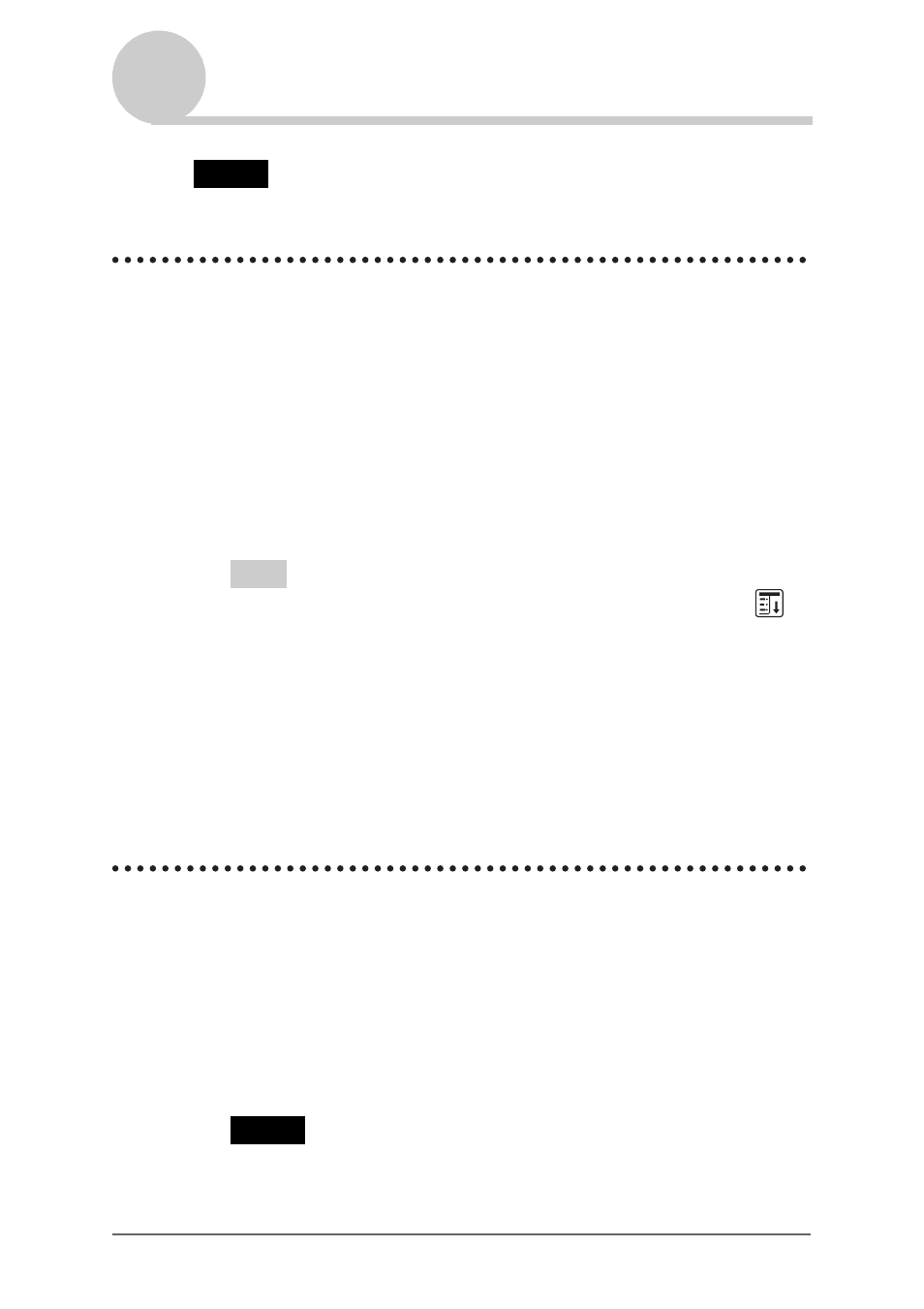
Customizing your CLIÉ™ handheld (Preferences)
80
Setting the Network preferences for your
provider and dial-up server
Note
For the settings specific to a peripheral device, refer to the manual of that device.
Selecting a service template
You can customize the Service setting to select the service template for your
Internet Service Provider or a dial-up server.
1
Tap
V
at the top right of the Preferences screen, and select
[Network].
The
Preferences
screen for [Network] is displayed.
2
Tap [
V
Service:], and select the service template (Internet
Service Provider name) you want to use.
Tips
• To add a new service template, select [New] from [Service] by tapping
(Menu). If the Internet Service Provider name you want to use is not displayed
in the list, tap [V Service:] , or select [New] from [Service], and enter the new
Internet Service Provider name.
You can create multiple service templates for your Internet Service Provider.
You should name them so that those service templates are uniquely identified,
such as “So-net1” and “So-net2”. This is useful when using your Internet Service
Provider by access point. It is also useful when setting the service template.
• If you want to copy an existing service template without changing, select
[Duplicate] from [Service].
Entering a user name
The User Name setting identifies the name you use when you log into your
Internet Service Provider (ISP) or dial-up server.
1
Tap next to [User Name:] on the Preferences screen for
[Network].
2
Enter your user name.
Notes
• Although this field can contain multiple lines of text, only two lines are displayed
on the screen at a time.
• Most dial-up servers do not accept spaces in the user name.
