Symbol (lower case letter area), Symbol (number area) – Sony CLIE PEG-TJ35 User Manual
Page 50
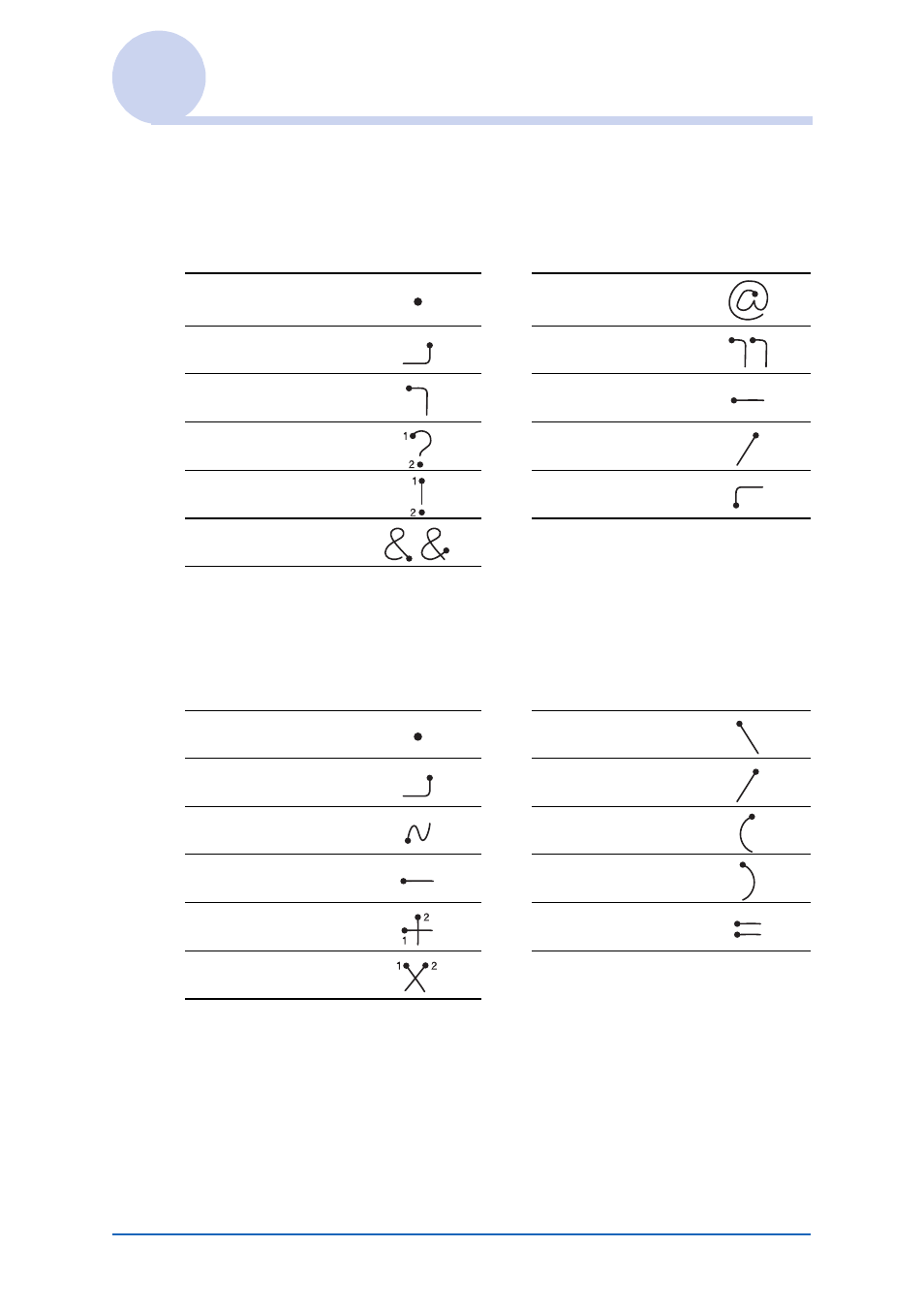
Entering text on your CLIÉ™ handheld
50
Using Graffiti
®
2 writing to enter text
Symbol (Lower case letter area)
You can write the following stroke(s) directly in the Lower case
letter area without switching to Symbol mode.
Symbol (Number area)
You can write the following stroke(s) directly in the Number
area without switching to Symbol mode.
. (Period)
@
, (Comma)
''
' (Apostrophe)
Space
? (Question mark)
Carriage return
! (Exclamation mark)
Tab
&
. (Period)
\ (Back slash)
, (Comma)
/ (Slash)
~
(Tilde)
( (Left paren thesis)
–
) (Right paren thesis)
+
=
*
Continued on next page
• • • • • • • • • • • • • • •
This manual is related to the following products:
