Sony CLIE PEG-TJ35 User Manual
Page 20
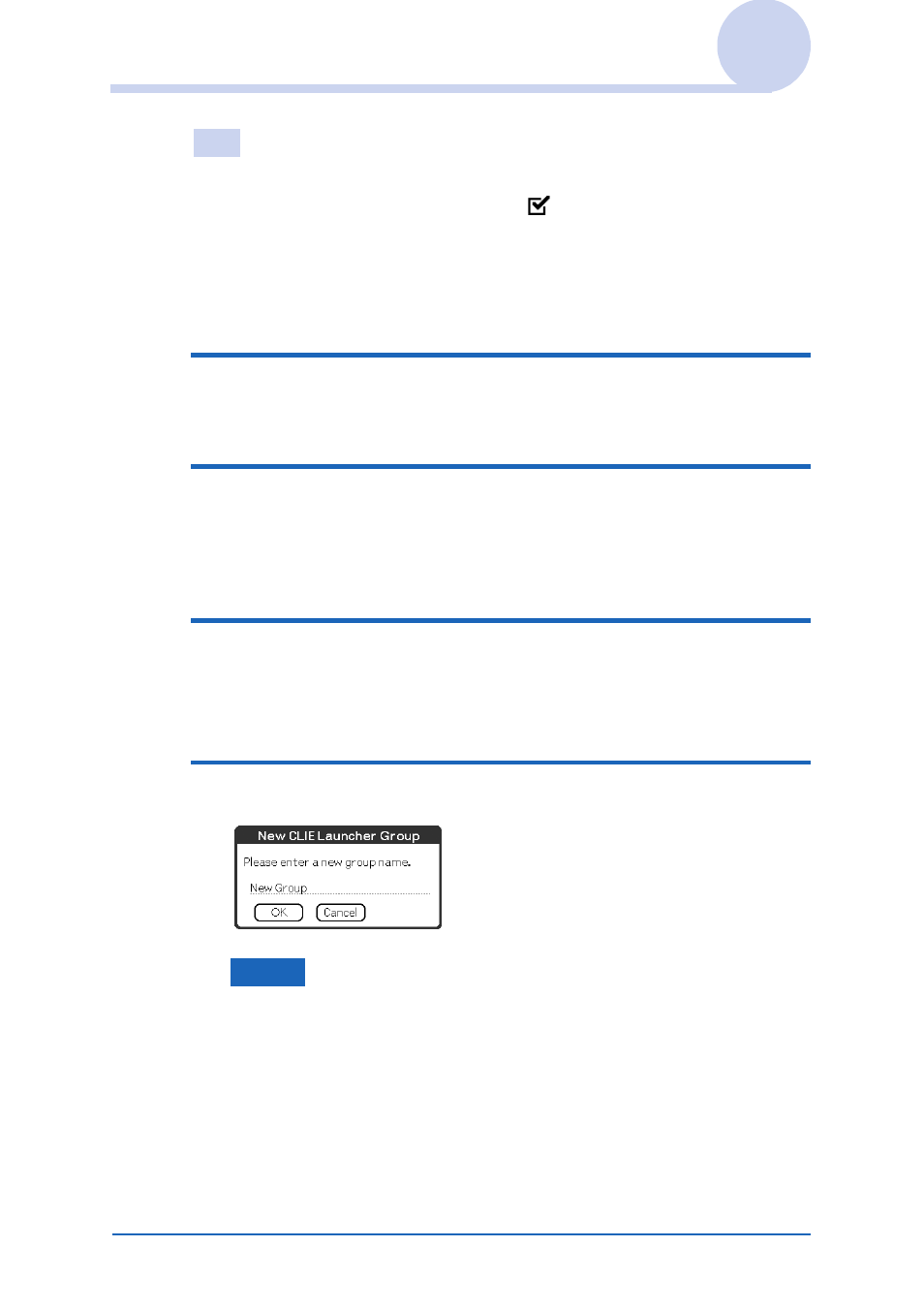
CLIÉ™ handheld basic operations
20
Using CLIE Launcher
Tip
When the check box next to [Use Drag&Drop] (page 27) on the CLIE
Launcher Preferences screen is
, you can add an application
to a group by dragging its icon and dropping it in the group on the CLIE
Launcher.
Ordering listed groups
1
Select a group on the CLIE Launcher Group
screen.
2
Tap [Up] or [Down].
The order of listed groups on the CLIE Launcher is changed.
Creating a new group
1
Tap [New] on the CLIE Launcher Group
screen.
The New CLIE Launcher Group
dialog box is displayed.
2
Enter a new group name, and then tap [OK].
Note
Groups that do not include an application are not listed on the
CLIE Launcher.
Continued on next page
• • • • • • • • • • • • • • •
This manual is related to the following products:
