Viewing the ip routing table 89 – SMC Networks ADSL Barricade SMC7204BRA User Manual
Page 90
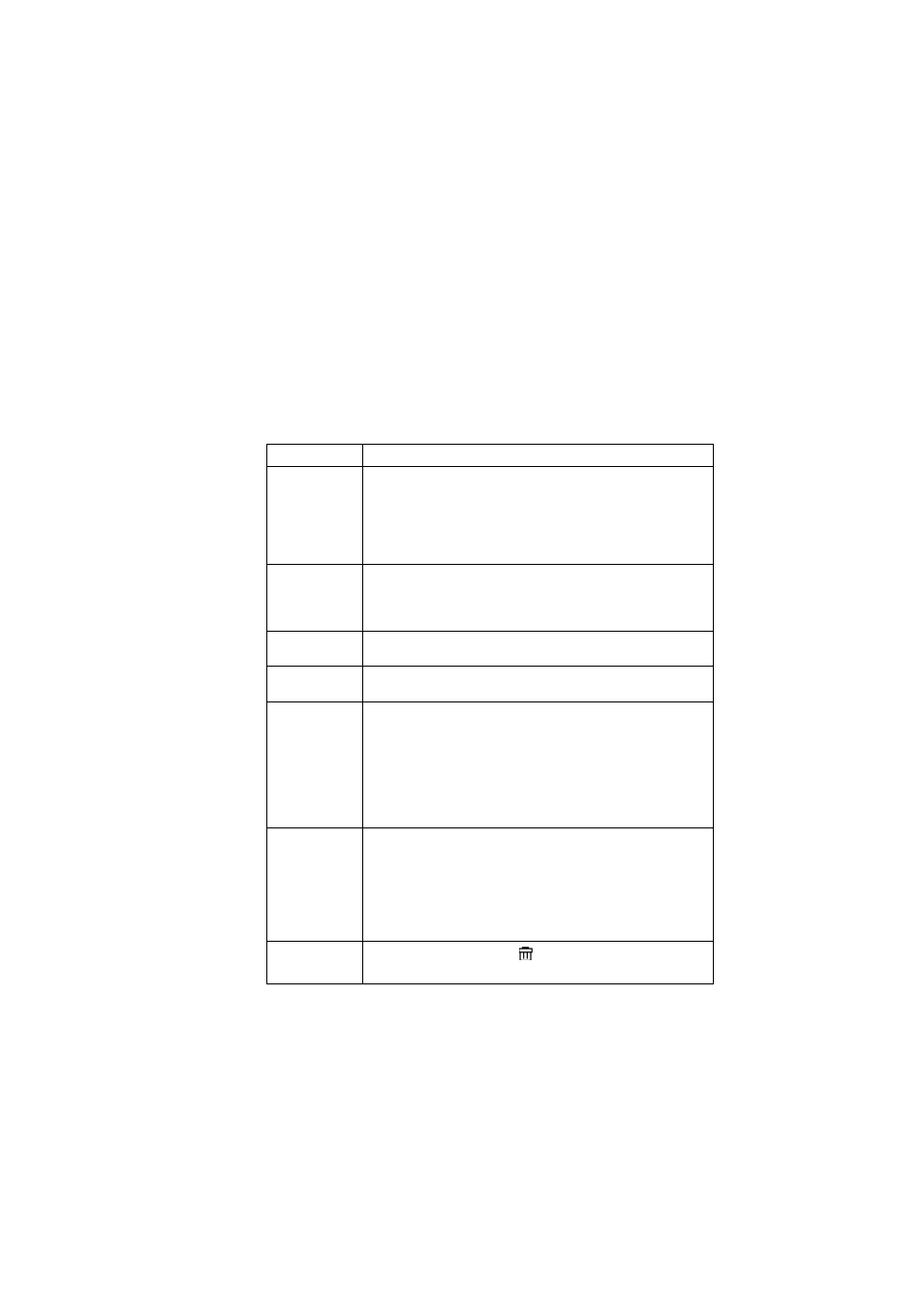
Viewing the IP Routing Table
89
The [IP Route Table] displays a row for each existing route.
These include routes that were predefined on the device, routes
you may have added, and routes that the device has identified
automatically through communication with other devices.
The following table defines the fields in the [IP Route Table].
Field
Description
Destination
This field specifies the IP address of the destination computer.
The destination can be specified as the IP address of a specific
computer or an entire network. It can also be specified as
all zeros to indicate that this route should be used for all
destinations for which no other route is defined
(this is the route that creates the default gateway).
NetMask
This field indicates which parts of the destination address refer
to the network and which parts refer to a computer on the network.
Refer to IP Addresses, Network Masks, and Subnets, for an
explanation of network masks.
NextHop
This field specifies the next IP address to send data to when its
final destination is that shown in the [Destination] column.
IFName
This field displays the name of the interface on the device
through which data is forwarded to the specified next hop.
Route Type
This field displays whether the route is [Direct] or [Indirect].
In a [Direct] route, the source and destination computers are
on the same network, and the router attempts to directly deliver
the data to the computer.
In an [Indirect] route, the source and destination computers are
on different networks, and the router forwards data to a device
on another network for further handling.
Route Origin
This field displays how the route was defined.
[Dynamic] indicates that the route was created automatically or
predefined by your ISP or the manufacturer. Routes you create
are labeled Local. Other routes can be created automatically
(using RIP, as described in Configuring the Routing Information
Protocol), or defined remotely through various network
management protocols (LCL or ICMP).
Action
This field displays an icon (
) you can click on to delete a
route.
