Sanyo VPC-MZ3EX User Manual
Page 61
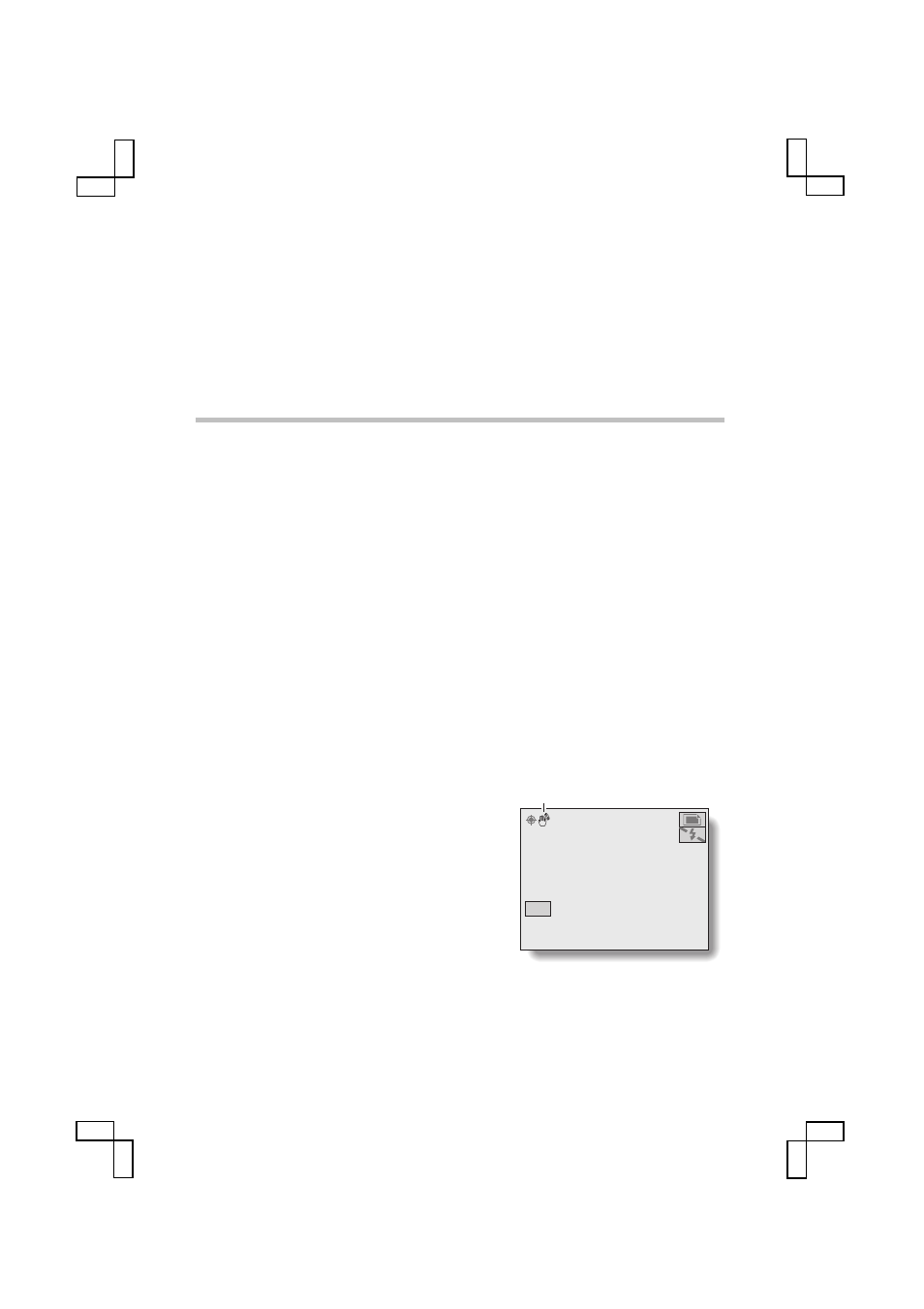
Where is the image and audio data saved?
œ
All the image and sound data is recorded on the card installed in the
camera (see page 164).
Taking pictures in backlight conditions...
œ
When taking pictures with the light coming from behind the subject, due to
the characteristics of the lens, light lines or patterns (flare phenomenon)
may appear in the captured image. In this situation, it is recommended that
you avoid taking pictures with the subject lit from behind.
NOTE
The field of view differs depending on the shooting mode
œ
Even at the same camera angle, at a resolution of
D
in the still image
and sequential shots shooting modes, and at a resolution of
E
in the
video clip and sequential shots shooting modes, the field of view differs
slightly (at a resolution of
E
in the video clip and sequential shots
shooting modes, the field of view appears slightly zoomed in).
About sequential shots shooting
œ
In sequential shots shooting, the autofocus function is activated when the
shutter release button is pressed and remains fixed at the same focus until
the sequential shots are finished.
If the motion alert icon appears...
œ
During still image shooting, if the shutter speed is slow and the possibility
that the image may be blurred due to camera movement becomes high, the
motion alert icon
T
may appear on the LCD monitor. In this case, use a
tripod to stabilize the camera when shooting, set the exposure control (see
page 110) to
Ï
, or set the flash operation mode to automatic (see page
73).
12
8.0
1S
M
Motion alert icon
SX612/EX, GX, U (VPC-MZ3 GB2) Thu. Sept., 05/2002
English
58
