Sanyo VPC-MZ3EX User Manual
Page 128
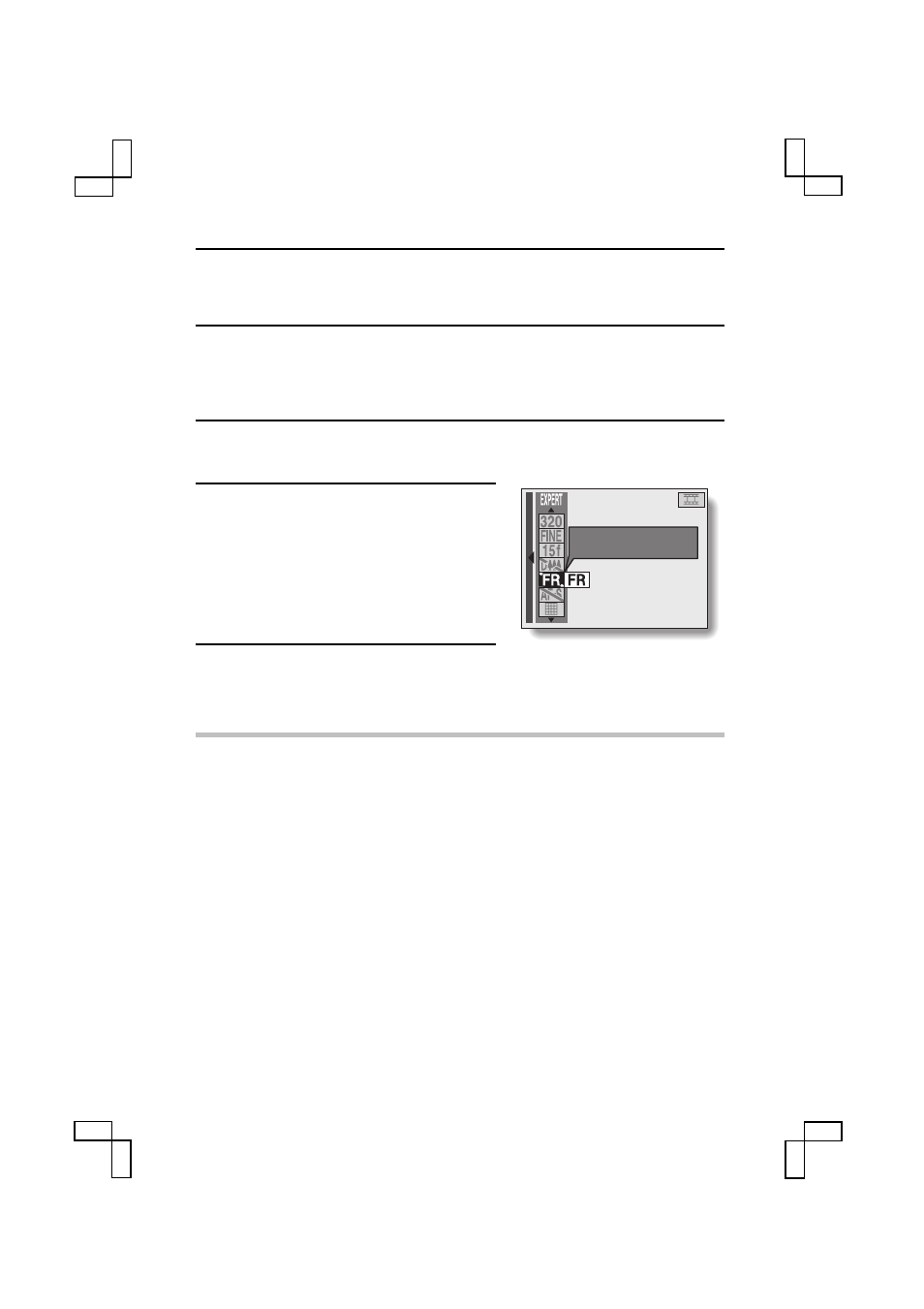
FLICKER-REDUCTION SETTING
(VIDEO CLIP SHOOTING ONLY)
The flicker-reduction setting reduces the flicker that results when filming video
clips under fluorescent lights and the like where the background lighting
pulsates at the frequency of the power supply. The flicker-reduction setting is
set for a frequency of 50 Hz.
1
Display the Video Clip Shooting
Setting Screen (see page 39).
2
Select a flicker-reduction setting
from the flicker-reduction setting
menu.
l
: Turns off the flicker-reduction
setting.
k
: Turns on the flicker-reduction
setting.
3
Press the SET button.
œ
This completes the flicker-reduction
setting.
HINT
œ
Note that although the flicker-reduction setting decreases the image flicker
that occurs under fluorescent lighting, the image quality may deteriorate
slightly.
œ
If the flicker-reduction setting is used outdoors on a very bright day, a
halation effect may occur.
œ
If the flicker-reduction is set to
k
, then the ISO sensitivity setting (see
page 109) becomes fixed at
Ä
.
B
00:49
FLICKER REDUCT
OFF
SX612/EX, GX, U (VPC-MZ3 GB2) Thu. Sept., 05/2002
125
English
