Sanyo VPC-MZ3EX User Manual
Page 123
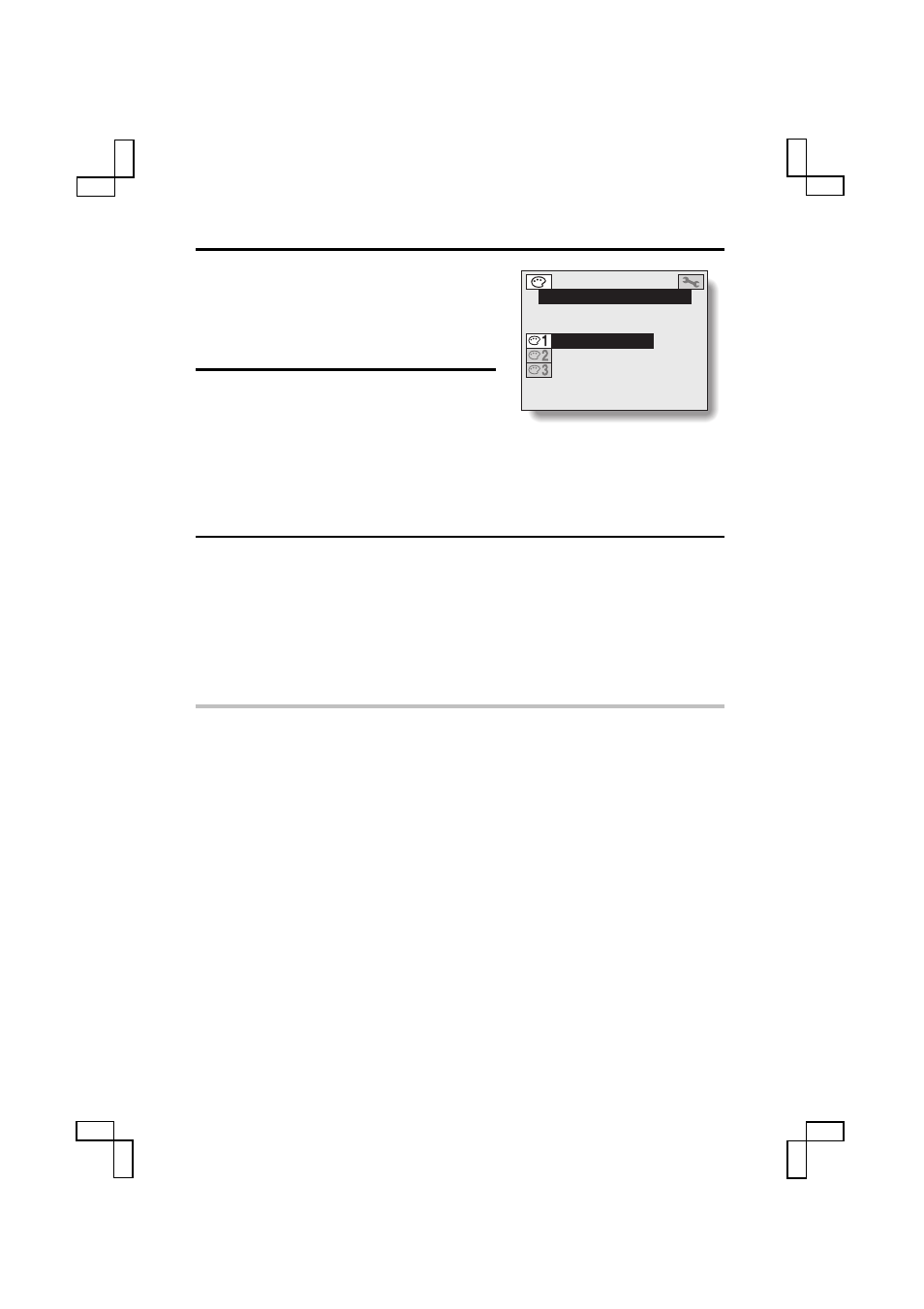
5
Press [
l
] or [
j
] on the arrow button
to select the desired settings data,
and press the SET button.
œ
The Select Where To Save Screen
appears.
6
Press [
l
] or [
j
] on the arrow button
to select the icon in which to save
the settings data.
For 6-color mode setting data:
Select one from
ô
to
õ
.
For 12-color mode setting data:
Select
m
or
n
.
7
Press the SET button.
œ
The settings data created on the computer is stored to the icon
selected in step 6, and the actual settings are shown on the Color
Tone Adjustment Screen.
œ
When the SET button is pressed again, the color adjustment is set,
and you are returned to the Shooting Option Setting Screen.
NOTE
About the Real Color Equalizer 3.0 on PC
œ
By using the Real Color Equalizer 3.0 on PC that comes in the supplied
CD-ROM (Sanyo Software Pack), you can perform the color adjustment on
your computer. In addition to the 6-color mode, the color adjustment
settings for 12 colors are also possible. Moreover, the color adjustment of
hue, saturation and brightness settings data that is created using the Real
Color Equalizer 3.0 on PC’s 6-color mode can be performed using the
digital camera. For details about using the Real Color Equalizer 3.0 on PC,
see the instruction manual accompanying the Sanyo Software Pack.
M O U N T S P
S E A M O D E
S U N S E T G L W
COLOR ADJUSTMENT
SELECT WHERE TO SAVE
SX612/EX, GX, U (VPC-MZ3 GB2) Thu. Sept., 05/2002
English
120
