Sony 500WSPL User Manual
Page 9
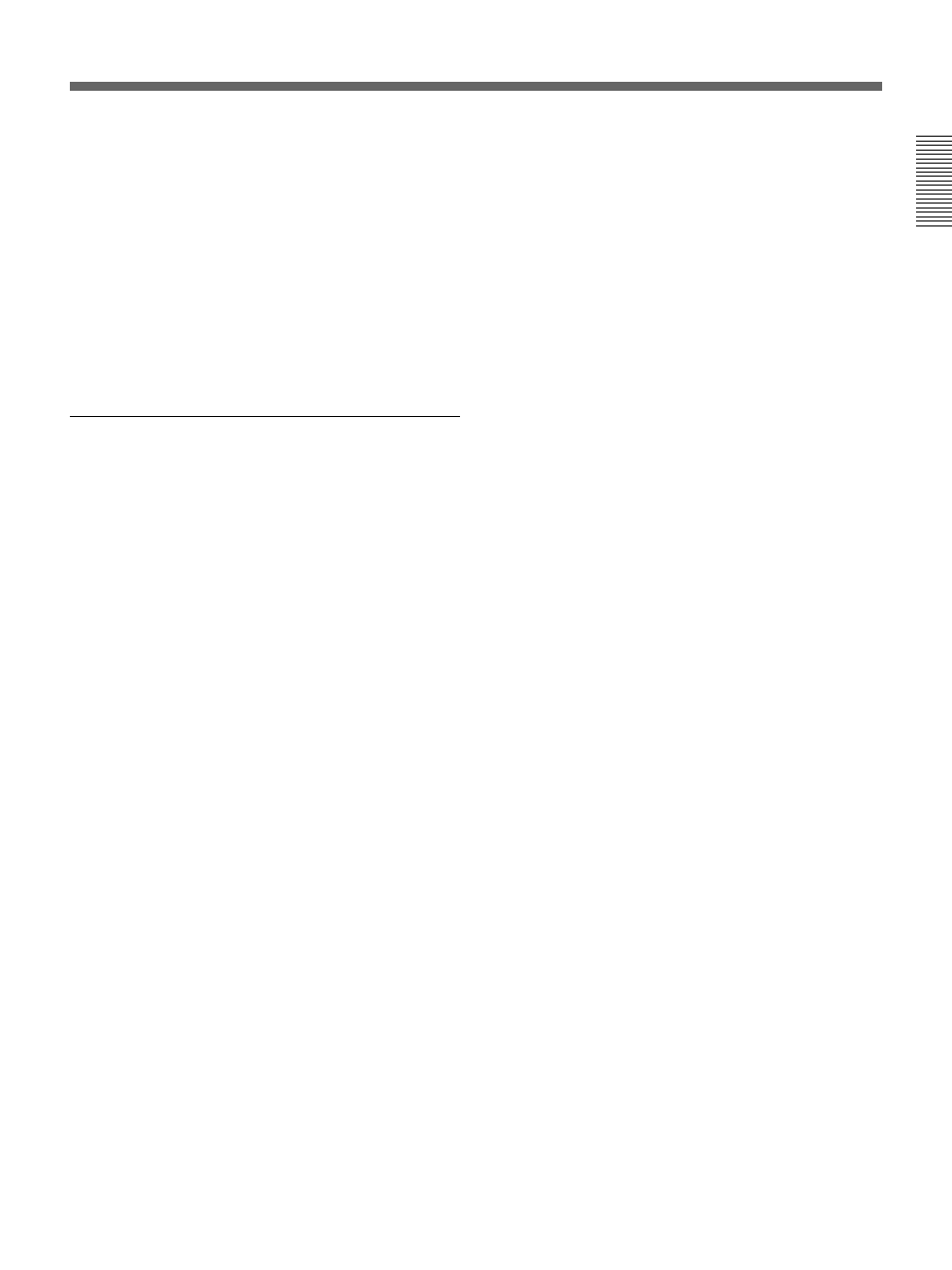
Chapter 1 Overview
Chapter 1
Overview
9
1) DPR = Dual Pixel Readout
2) TTL = Total
3) DUR = Duration
Automatic recording of setup data (page 99)
SetupLog™: Shooting-related environment settings
are recorded onto the tape at intervals of a few
seconds. This recorded data can be used to
reproduce the same shooting conditions in
subsequent shots. It also makes it easier to identify
the causes of problems in previous shots.
SetupNavi™: The setup conditions selected with the
setup menu and setup files are recorded onto the
tape. The recorded setup data can be copied to
other camcorders so that the same setup can be
shared among several camcorders.
Functions boost operability
Controlling with the RM-VJ1 Remote Control
Unit
You can control this unit while watching the image
with the optional RM-VJ1 Remote Control Unit
(equipped with the microphone and monitor). (See
page 41.)
EZ (easy) mode function
When there is no time to check the camcorder settings,
simply press the EZ MODE button to start the auto
adjustment function using standard settings. There is
no need to lose a shot for lack of setup time. (See
pages 13, 14, 90 and 91.)
EZ (easy) focus
Press the EZ FOCUS button before shooting to ensure
a quick and accurate focus. (See page 13.)
Dual pixel readout (DPR
1)
)
When the gain is set to either 18 dB or 24 dB, the gain
setting can be doubled (6 dB up) without increasing
the noise level.
Programmable gain
The amount of gain relative to the GAIN switch setting
(H, M, or L) can be programmed as –3 dB, 0 dB, 3 dB,
6 dB, 9 dB, 12 dB, 18 dB, 18 dB+DPR, 24 dB,
24 dB+DPR, and hyper gain. (See page 88.)
Hyper gain
Hyper gain (36 dB or 42 dB, i.e. about 60 times or 120
times greater than 0 dB) can be easily set via one
switch setting. This can also be done from remote
equipment. (See pages 21, 22 and 88.)
Auto tracing white balance (ATW)
This function automatically traces the white balance,
which constantly changes as lighting conditions
change. Auto tracing white balance is especially useful
when there is no time to manually adjust the white
balance or when shooting moves between indoor and
outdoor locations. (See pages 13, 14 and 114.)
Total level control system (TLCS)
Even if the incoming light exceeds the range in which
the standard auto iris can control exposure, the auto
gain control (AGC) or auto exposure (AE) backs up to
ensure proper exposure. (See pages 14 and 90.)
Recording time (REC TIME) display
Recording time can be displayed in either of the
following modes. (See pages 21 and 82.)
• Total recording time for all cuts (TTL
2)
)
• Total recording time for current cut (DUR
3)
)
Viewfinder super detail
Video signals for the viewfinder are mixed with DTL
signals to make focusing easier.
Dual zebra pattern display
Two types of zebra patterns, zebra 1 and zebra 2 can
be displayed simultaneously or independently. The
zebra 1 can be set to the levels ranging from 70 to 90
IRE on the DSR-500WSL (or from 70 to 90% on the
DSR-500WSPL) and the zebra 2 indicates the levels of
100 IRE or more for the DSR-500WSL (or the levels
of 100% or more for the DSR-500WSPL). (See pages
13, 14 and 89.)
Color temperature display
When reading the white balance, the color temperature
is displayed on the viewfinder screen. (See page 112.)
..........................................................................................................................................................................................................
