Status indications – Sony 500WSPL User Manual
Page 79
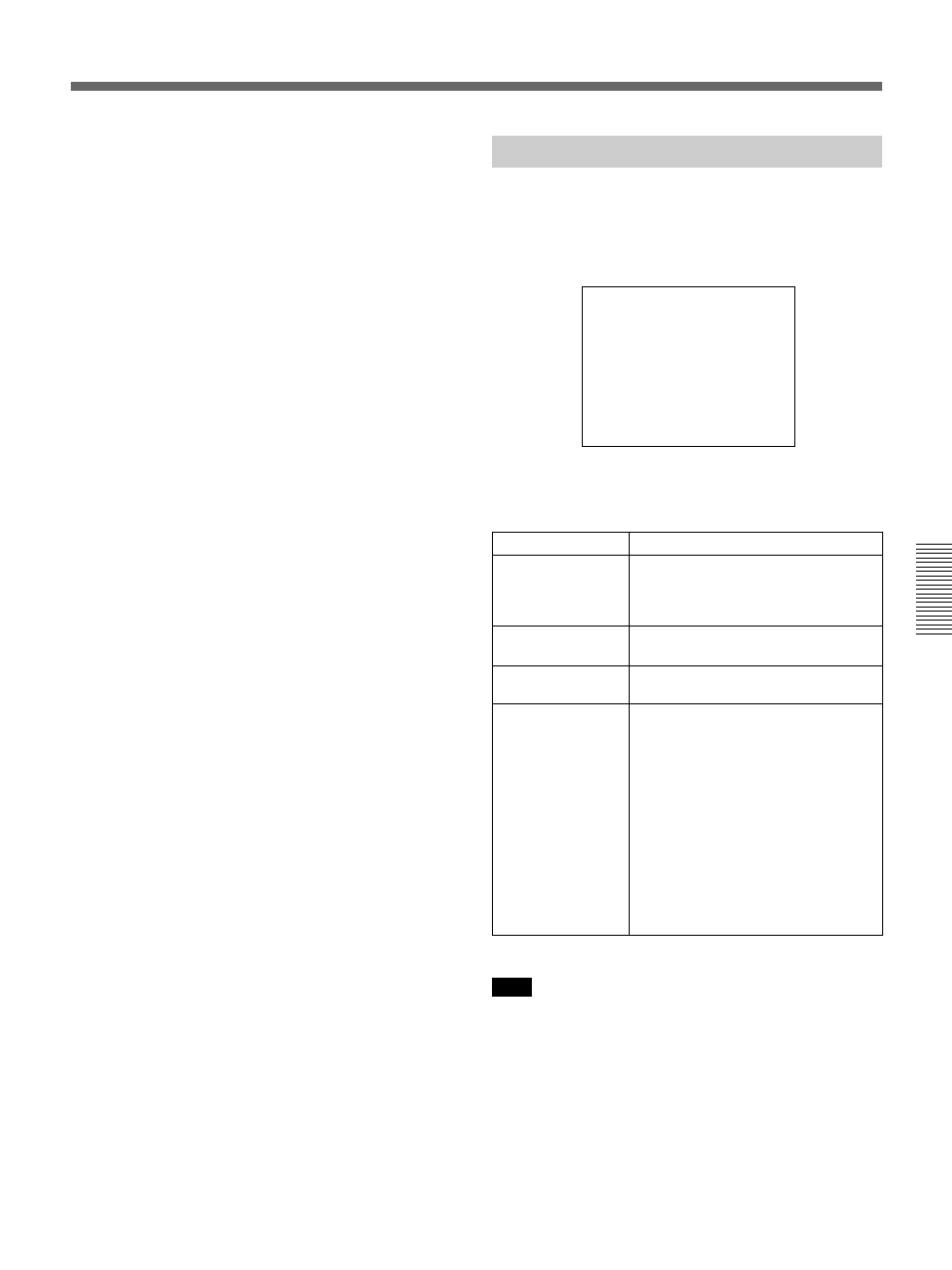
Chapter 4
Viewfinder Screen Indications and Menus
79
Chapter 4 Viewfinder Screen Indications and Menus
ws
Voltage/error indication
The current voltage is displayed whenever the power
supply voltage dips below 11.3 V DC. However, you
can also display the current voltage at any time by
pressing and holding the MENU switch in the upward
position (the display is shown for as long as you hold
the switch upward).
An error message is displayed when an abnormality
has been detected by the auto diagnostic function
(page 85). If there is a voltage drop below 11.3 V DC
and an error has been detected, the low voltage
indication alternates at one-second intervals with the
error indication.
If an error message appears, contact your Sony dealer.
If using an Anton Bauer Intelligent Battery System
The remaining battery capacity is shown as a
percentage.
wd
Shutter setting indication
When the SHUTTER switch has been set to ON, the
basic menu page 1 setting for the item SHUTTER
(shutter speed, CLS frequency, EVS) is displayed here.
Status Indications
If you set the MENU switch to STATUS while a menu
is being displayed, the camcorder’s current setting
status will be shown in this display area.
a) When both the DCC+ and DynaLatitude
functions are set to OFF
Note
Status indicators will not be displayed during EZ
mode.
a)
W H I T E : A 3 2 0 0 K
A . I R I S : S T D
F I L E : S T D
D C C + : O F F
a )
S S : O F F
B A T T : 1 4 . 4 V
Display
Description
WHITE
White balance adjustment method
selection (PRE/A/B) and color
temperature during auto white
balance adjustment
A.IRIS
SETUP FILE
Setting of the SETUP switch (page
22)
DCC+ or DL
Iris adjustment method selection
(STD/SPOT L/BACK L)
For DCC+ indication: ON with the
OUTPUT/DL/DCC+ switch set to
CAM/DCC+ (DCC+ ON), and OFF
with the switch set to CAM/DL and DL
in advanced menu page 2 (page 88)
set to OFF (both DCC+ and
DynaLatitude OFF).
For DL indication: When setting the
OUTPUT/DL/DCC+ switch to DL and
DL in advanced menu page 2 to OFF
(DynaLatitude OFF), LOW, STD or
HIGH is displayed according to DL
LEV setting in basic menu page 2
(page 81).
