Making internal calls, Transferring a call to another handset, Internal consultation calls – Siemens C450 User Manual
Page 21: Accepting a waiting call, Listening in to an external call, Activating/deactivating internal listening in, Internal listening in, Locating a handset ("paging")
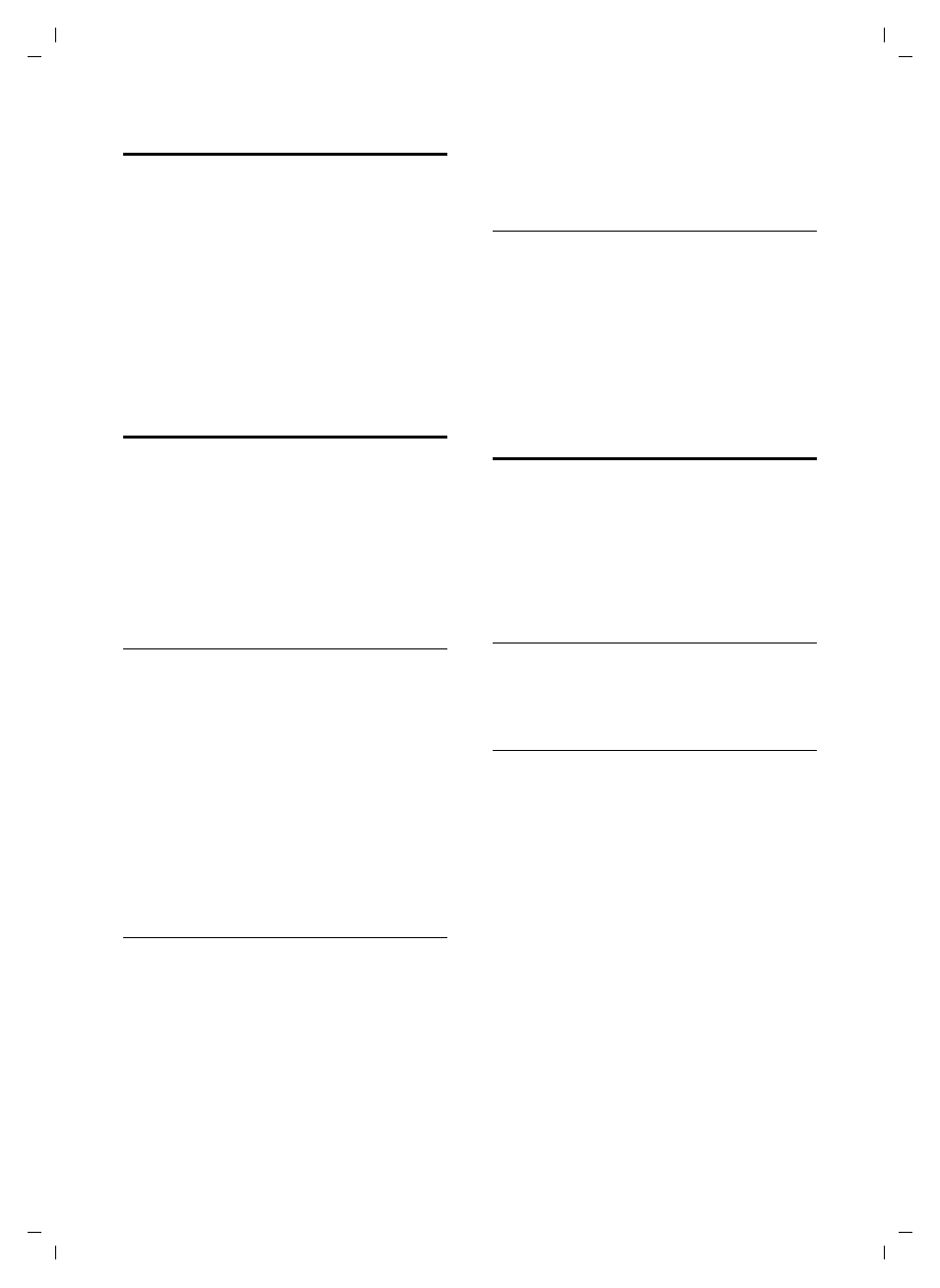
20
Using several handsets
Gigaset C 450 / IM-Nord EN / A31008-M1706-R201-1-7619 / T-NetBox_SAG-registration.fm / 27.7.05
Locating a handset ("Paging")
You can locate your handset using the base sta-
tion.
¤
Press the registration/paging key on the
base station (page 1) briefly.
¤
All handsets will ring at the same time ("pag-
ing"), even if the ringers are switched off.
Ending paging
÷
/
c
Briefly press the registration/pag-
ing key on the base station
(page 1) or press the talk key on
the handset.
Making internal calls
Internal calls to other handsets registered on
the same base station are free.
Calling other handsets
§INT§
Press the display key. All handsets
are called.
Ending a call
a
Press the end call key.
Transferring a call to another handset
You can transfer an external call to another
handset (connect).
§INT§
Press the display key. All handsets
are called.
The external caller hears the hold
music.
When an internal party answers:
¤
If necessary announce the external call.
a
Press the end call key.
The call is transferred. If the internal party does
not answer, or their phone is in use, the call will
automatically return to you.
Internal consultation calls
When you are speaking to an external partici-
pant you can simultaneously call an internal
participant for consultation.
§INT§
Press the display key. All handsets
are called.
The external caller hears the hold
music.
When an internal party answers you can speak
to them.
Ending an enquiry call
§Back§
Press the display key.
You are reconnected with the external caller.
Accepting a waiting call
If you get an external call while conducting an
internal call, you will hear the call waiting tone
(short tone). The caller's number will appear in
the display if phone number identification is
enabled.
a
Press the end call key to end the
internal call.
c
Press the talk key to take the exter-
nal call.
Listening in to an external call
You are conducting an external call. An internal
caller can listen in on this call and take part in
the conversation. All the participants are made
aware of the 'listening in' by a signal tone.
Requirement: The
Listening in
function must
be activated.
Activating/deactivating internal listening
in
Menu§
¢
Settings
¢
Base
¢
Listening in
(
‰
= on)
a
Press
and
hold (idle status).
Internal listening in
The line is engaged with an external call. Your
screen will display information to that effect
You want to listen in to the existing external
call.
c
Press
and
hold the talk key.
You are linked into the call. All participants hear
a signal tone.
Ending listening in
a
Press the end call key.
All participants hear a signal tone.
If the first internal participant presses the end
call key
a
, the handset that has 'listened in'
remains connected to the external caller.
