Connections and installation – Spectrum Brands 72A-196BAREM Series User Manual
Page 8
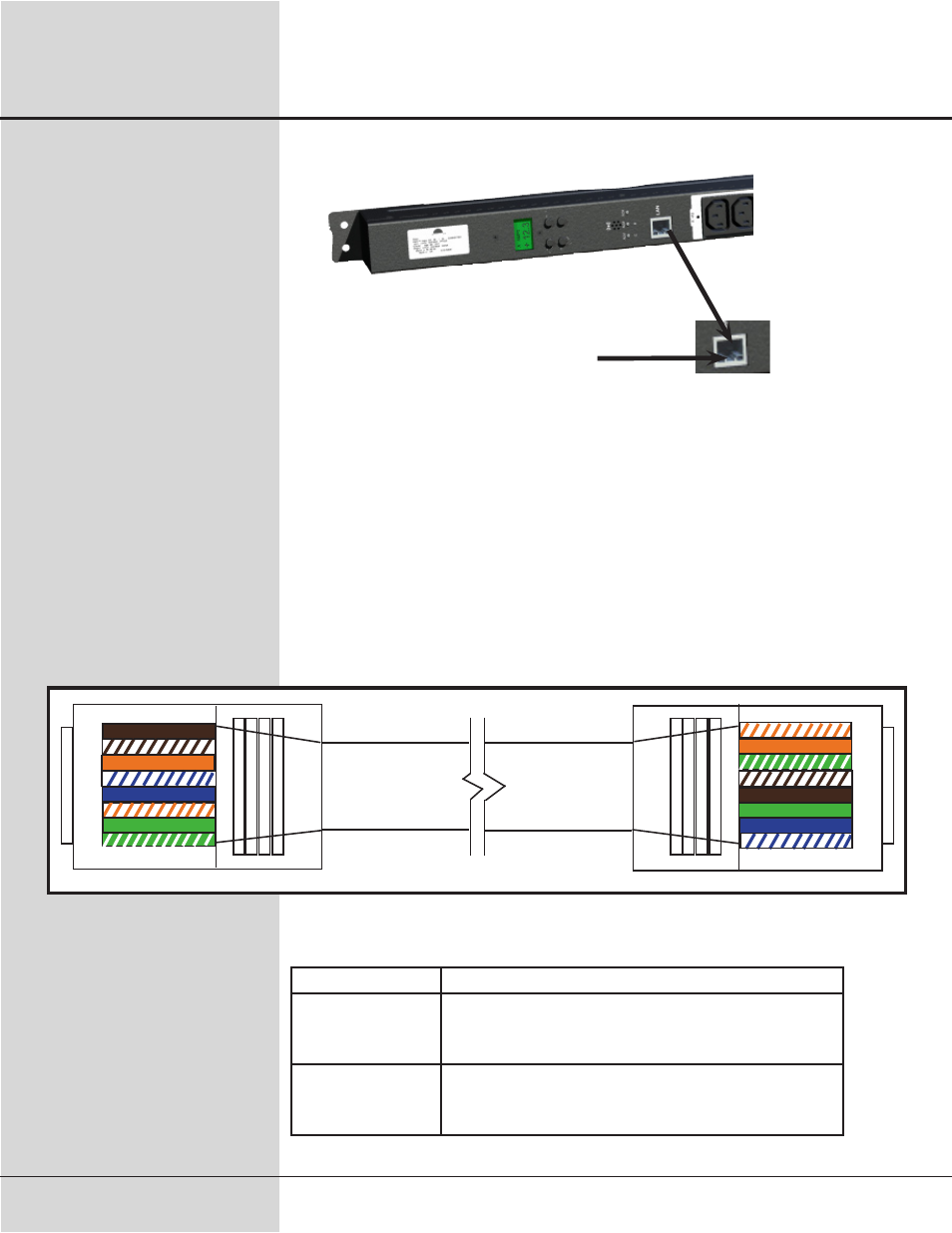
Installation and Operation Manual
SCI P/N: 72A-196BAREM Series
72A-190BQREM Series
Date: 6/02/2008
8
27-0027-0111
LAN Module and
Communications
RJ45
LAN Connection
LAN Module
Interface
The LAN Module provides an interface between a computer
network and the power distribution unit using the front RJ-45 jack.
Communications between the PDU and a computer can take place via a
Telnet session or SNMP manager. If you are connecting the PDU directly
to a PC without a router, a crossover cable is required. The module oper-
ates at 10/100MB/sec via an Ethernet communication for both of these
configurations and uses a RJ45 connector for the interface jack.
Connections and Installation
LAN LED Status
Guide
LED
Description
Top left
(Yellow)
Network link status:
Off - no link has been detected.
On - a link has been detected.
Top right
(Green)
Serial port activity/Network activity:
Off - the serial channel is idle.
Blinking - serial data is transmitted or received.
8
7
6
5
4
3
2
1
1
2
3
4
5
6
7
8
Crossover Cable
