3 isdn access, 4 features, 5 pabx or multiple device access – Siemens I-SURF User Manual
Page 16: 6 access type: pabx, 7 access type: multiple device
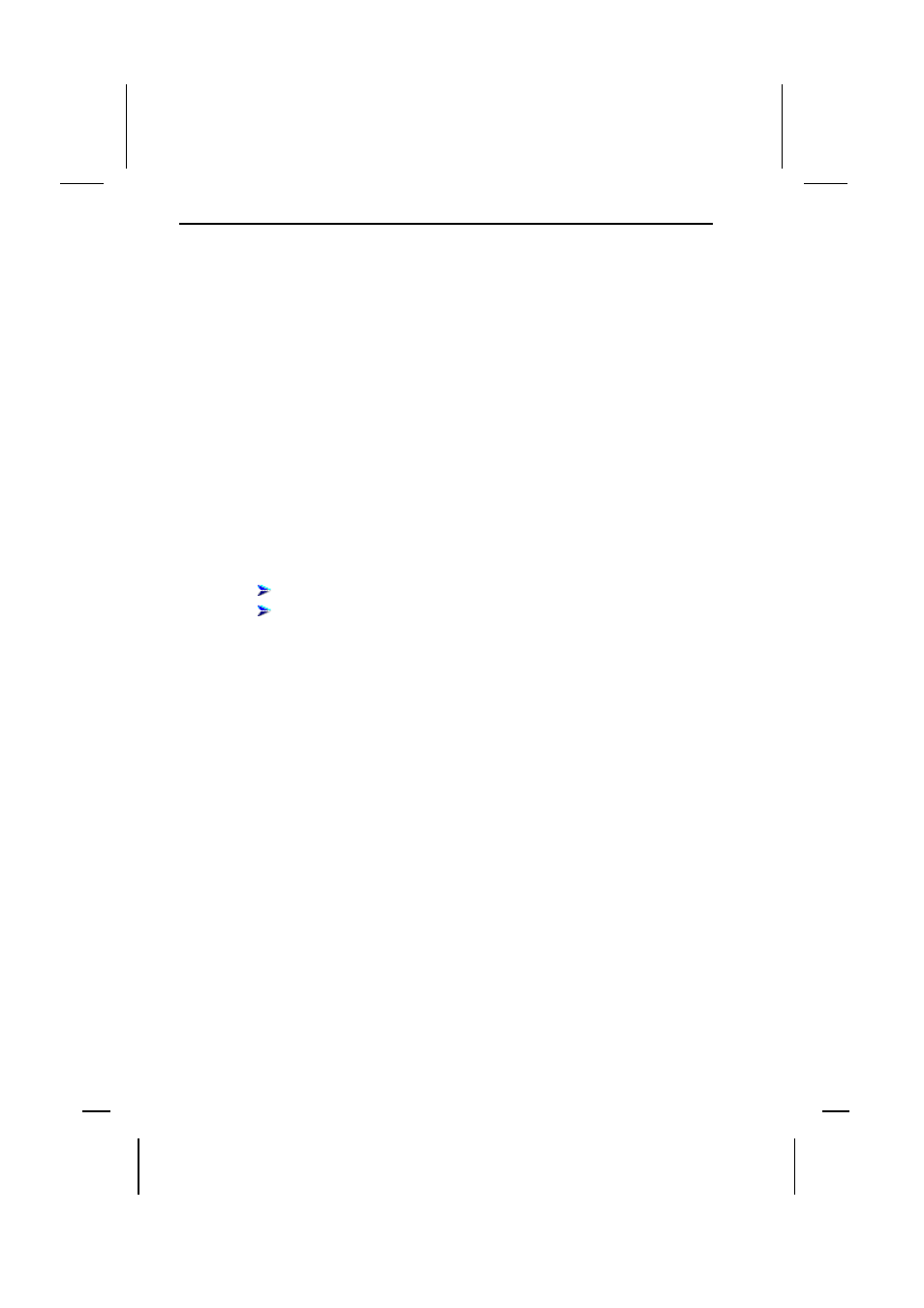
3. Basics of ISDN
10
3.3 ISDN Access
Converting a standard analog phone line to ISDN has become very simple these
days. The existing phone line can simply be changed over to ISDN at a specified
point in time. Since ISDN uses existing telephone cables, the telephone company
does not need to run any new lines to your house or office.
At the end of the phone line you need an NTBA (network terminator/bus adapter) to
convert the two-wire signals for the four-wire ISDN S
0
bus.
3.4 Features
ISDN offers a great variety of features, especially for voice communications. The
basic functions, however – establishing and terminating connections – are usually
quite sufficient for data communications. Consult your ISDN service provider for
available features.
3.5 PABX or Multiple Device Access?
Depending on how you wish to use ISDN, there are two types of ISDN basic access
PABX access
Multiple device access
3.6 Access Type: PABX
PABX access always requires a PABX to be connected. All subsequent terminal
devices are connected to the PABX as extensions. PABX can also handle analog
terminal devices. You will receive a block of subscriber numbers with several direct
extension numbers, allowing individual terminal devices to be addressed (dialed)
directly.
To connect an ISDN terminal adapter to ISDN via PABX access, you need a PABX
with an internal S
0
bus.
3.7 Access Type: Multiple Device
Up to 8 terminal devices can be connected to the S
0
bus of each multiple device
access. Two of them can establish a connection at the same time, each using one B
channel.
You will be assigned several Multiple Subscriber Numbers (MSNs) for your multiple
device access. By assigning different MSNs to different devices on the S
0
bus, you
can address these directly.
