Typographical conventions, Ypographical, Onventions – Spectra Logic NTIER700 User Manual
Page 9
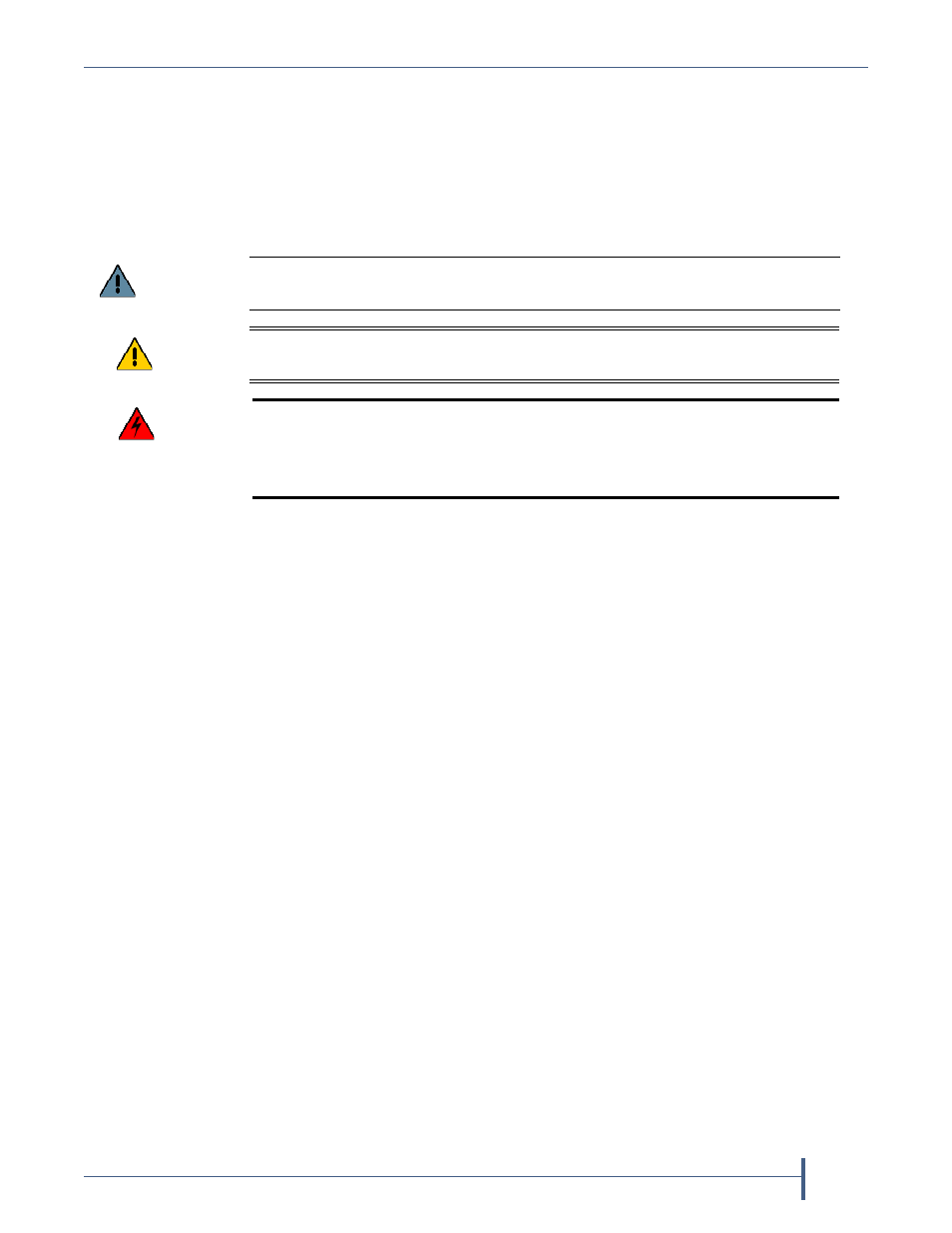
Introduction
Typographical Conventions
July 2012
Release Notes—Spectra nTier700 Backup and Archive Appliance
9
T
YPOGRAPHICAL
C
ONVENTIONS
These release notes use the following conventions to highlight important
information:
Note:
Read notes for additional information or suggestions about the
current topic.
These release notes use an arrow (>) to describe a series of menu
selections. For example:
Select Configuration > Network.
means
Select Configuration, then select Network.
Important
Read text marked by the “Important” icon for information that will help you
complete a procedure or avoid extra steps.
Caution
Read text marked by the “Caution” icon for information you must know to avoid
damaging the library, the tape drives, or losing data.
Warning
Read text marked by the “Warning” icon for information you must know to avoid
personal injury.
Warnung: Lesen Sie markierten Text durch die “Warnung”-Symbol für die
Informationen, die Sie kennen müssen, um Personenschäden zu vermeiden.
