Replacing the toner cartridge – Samsung ML-1630W Series User Manual
Page 42
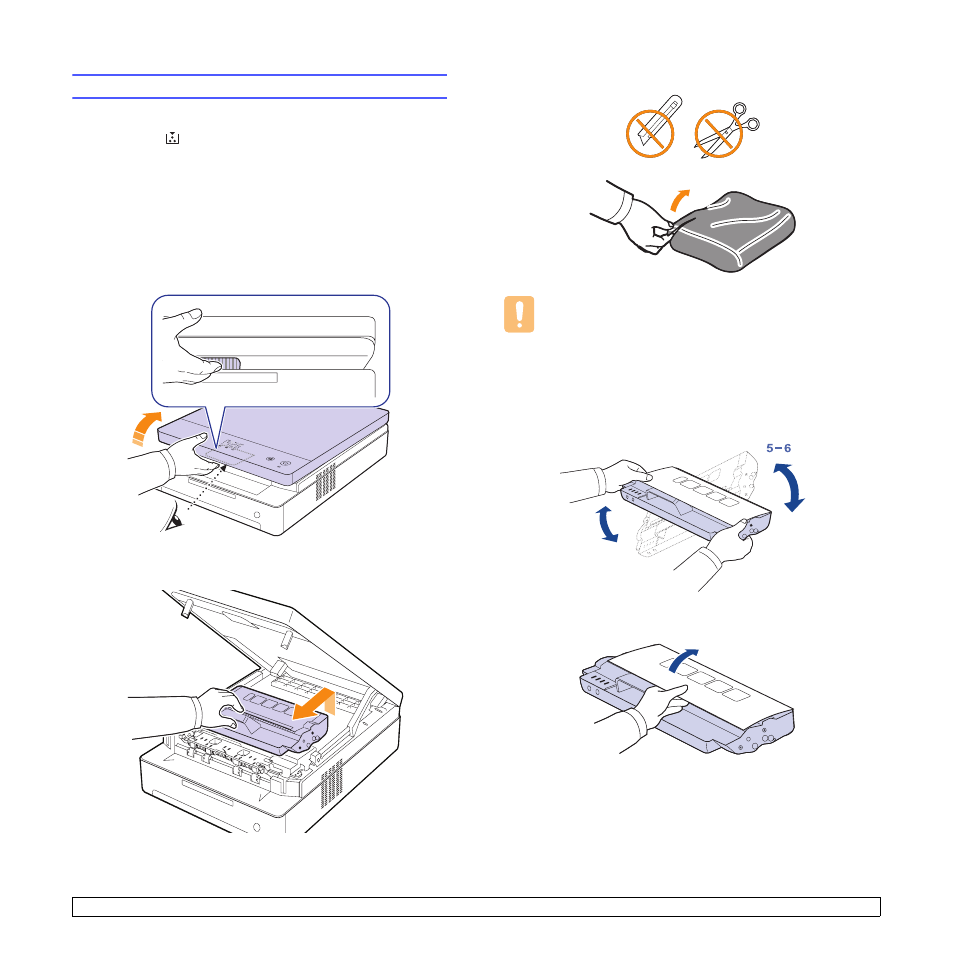
6
.5
Replacing the toner cartridge
When the toner cartridge is completely empty.
• The toner LED(
) blinks rapidly and the toner-related messages on
the display indicate when toner cartridge should be replaced.
For detailed information about error message, see page 7.7.
• The machine stops printing.
At this stage, the toner cartridge needs to be replaced. Check the type of
toner cartridge for your machine. (See "Supplies" on page 8.1.)
1
Turn the machine off, then wait a few minutes for the machine to
cool.
2
Press the top cover lever, completely open the top cover.
3
Grasp the handles on the empty toner cartridge and pull to remove
the cartridge from the machine.
4
Take a new toner cartridge out of its package.
Caution
• Don't use sharp objects, such as a knife or scissors, to open
the toner cartridge package. You could damage the surface of
the toner cartridge.
• To prevent damage, do not expose the toner cartridge to light
for more than a few minutes. Cover it with a piece of paper to
protect it if necessary.
5
Holding side edges of the toner cartridge, thoroughly rock it from
side to side to redistribute the toner.
6
Place the toner cartridge on a flat surface, as shown, and remove
the paper covering the toner cartridge.
