Network parameter setting, Restoring factory default settings – Samsung ML-1630W Series User Manual
Page 27
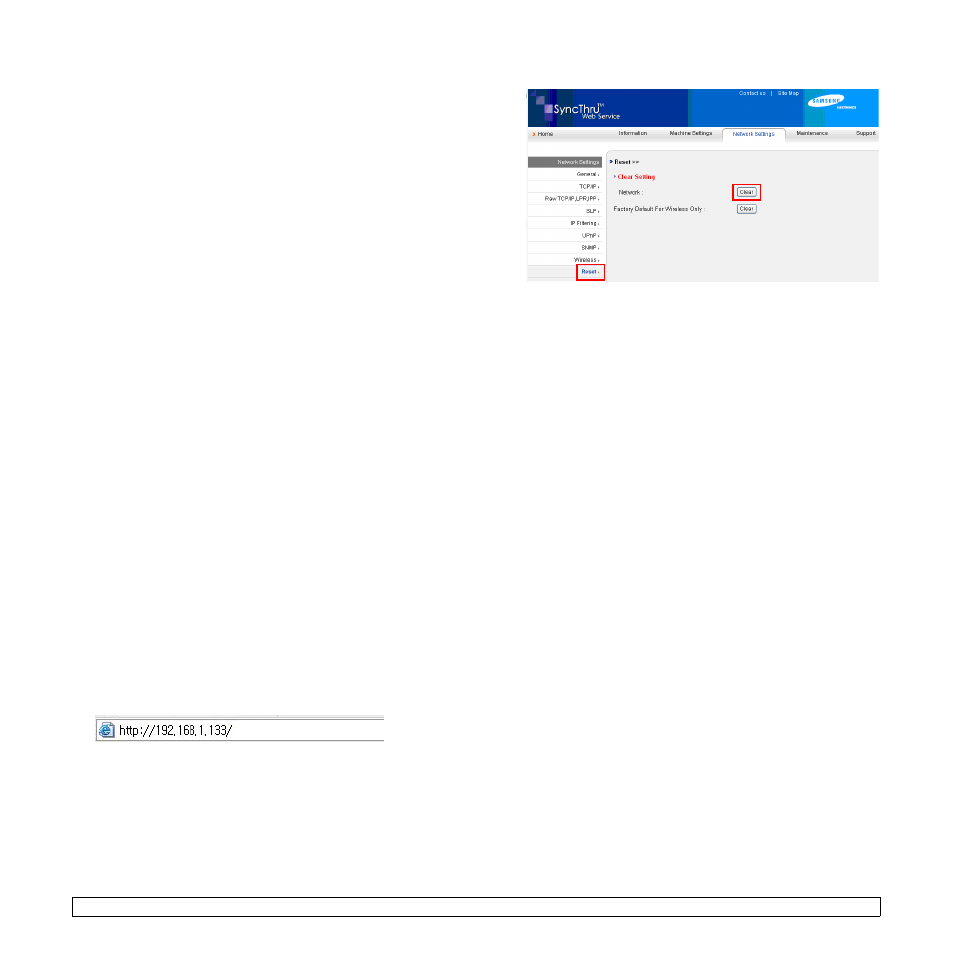
3
.6
• IP Address: Enter a new IP address for your printer the same as the
computer’s IP address except for the last number.
For example, if your computer’s IP address is 192.168.1.150, enter
192.168.1.X. (X is number between 1 and 254 other than the
computer’s address.)
• Subnet Mask: Enter this exactly the same as the computer’s Subnet
Mask.
• Default Gateway: Enter this exactly the same as the computer’s
Default Gateway.
6
Click Apply, and then click OK. The machine will automatically print
the Configuration report. Confirm that all the settings are correct.
7
Click Exit to close the SetIP program.
8
If necessary, restart the computer’s firewall.
Network parameter setting
You can also set up the various network settings through the network
administration programs.
• SyncThru™ Web Admin Service: Web-based printer management
solution for network administrators. SyncThru™ Web Admin Service
provides you with an efficient way of managing network devices and
lets you remotely monitor and troubleshoot network machines from
any site with corporate internet access. Download this program from
http://solution.samsungprinter.com
.
• SyncThru™ Web Service: Web server embedded on your network
print server, which allows you to: (A) Configure the network
parameters necessary for the machine to connect to various network
environments. (B) Customize machine settings.
Restoring factory default settings
You can restore factory default settings to the machine by using
SyncThru™ Web Service
. You may need to reset the machine to the
factory default settings when machine that you are using is connected to
new network environment.
Restoring factory default settings using SyncThru™ Web
Service
1
Start a web browser such as Internet Explorer, Safari or Firefox and
enter your machine’s new IP address in the browser window.
For example,
2
When the SyncThru™ Web Service window opens, click Network
Settings
.
3
Click Reset. Then, click Clear for network.
4
Turn off and restart machine to apply settings.
