Interior -5, Interior, Before using the machine – Sony MX-C400P User Manual
Page 8: Caution
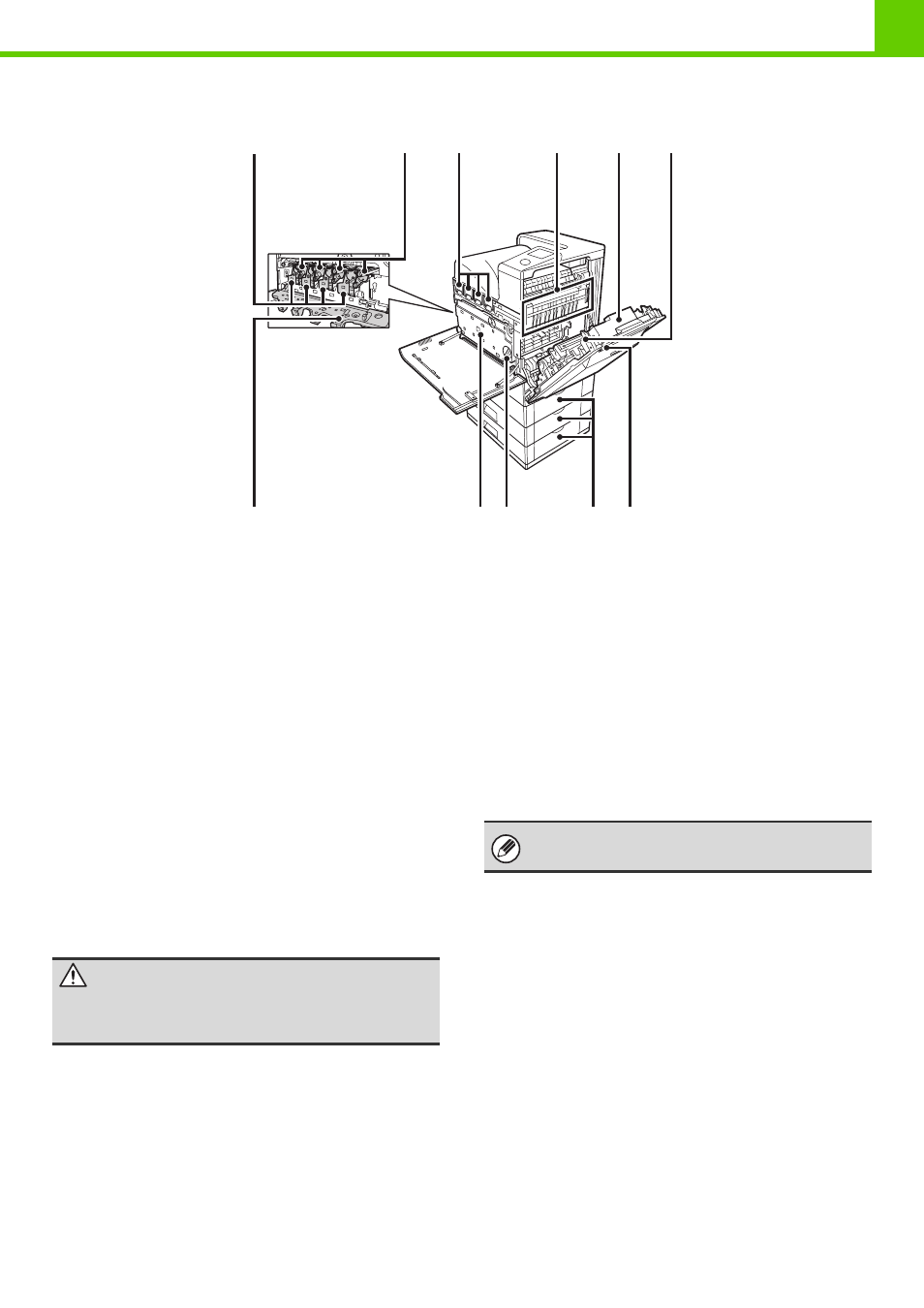
1-5
INTERIOR
(11) Developer cartridges
This contains the developer that is necessary to transfer
the toner to the paper.
When replacing the drum cartridge, the developer cartridge
must be removed before the drum cartridge is replaced.
☞
REPLACING THE DEVELOPER CARTRIDGE
(page
(12)
\
Drum cartridges
This contains the photosensitive drum that is used to
create images for printing.
☞
(13) Toner cartridges
These contain toner for printing. When the toner runs out
in a cartridge, the cartridge of the color that ran out must
be replaced.
☞
REPLACING THE TONER CARTRIDGES
(page
(14) Fusing unit
Heat is applied here to fuse the transferred image onto
the paper.
(15) Right side cover
Open this cover to remove a misfeed.
☞
"
(page 4-2)
(16) Paper reversing section
This is used when 2-sided printing is performed. Open
this part to remove a paper misfeed.
☞
4. TROUBLESHOOTING "
(page 4-2)
(17) Main charger cover
Open this cover to clean the main charger.
☞
CLEANING THE MAIN CHARGER OF THE
PHOTOCONDUCTIVE DRUM
(page 1-64)
(18) Toner collection container
This collects excess toner that remains after printing.
☞
REPLACING THE TONER COLLECTION
CONTAINER
(page 1-52)
(19) Toner collection container release lever
Turn this lever when you need to release the toner
collection container lock to replace the toner collection
container or clean the laser unit.
☞
REPLACING THE TONER COLLECTION
CONTAINER
(page 1-52)
(20) Paper tray right side cover
Open this to remove a paper misfeed in trays.
☞
4. TROUBLESHOOTING "
(page 4-2)
(21) Right side cover release lever
To remove a paper misfeed, pull and hold this lever up to
open the right side cover.
☞
4. TROUBLESHOOTING "
(page 4-2)
(13)
(12)
(14)
(16)
(15)
(19)
(18)
(17)
(20) (21)
(11)
Toner collection
container removed
and main charger
cover open
Caution
The fusing unit is hot. Take care not to burn
yourself when removing a paper misfeed.
Your service technician will collect the toner collection
container.
