Sony MX-C400P User Manual
Page 44
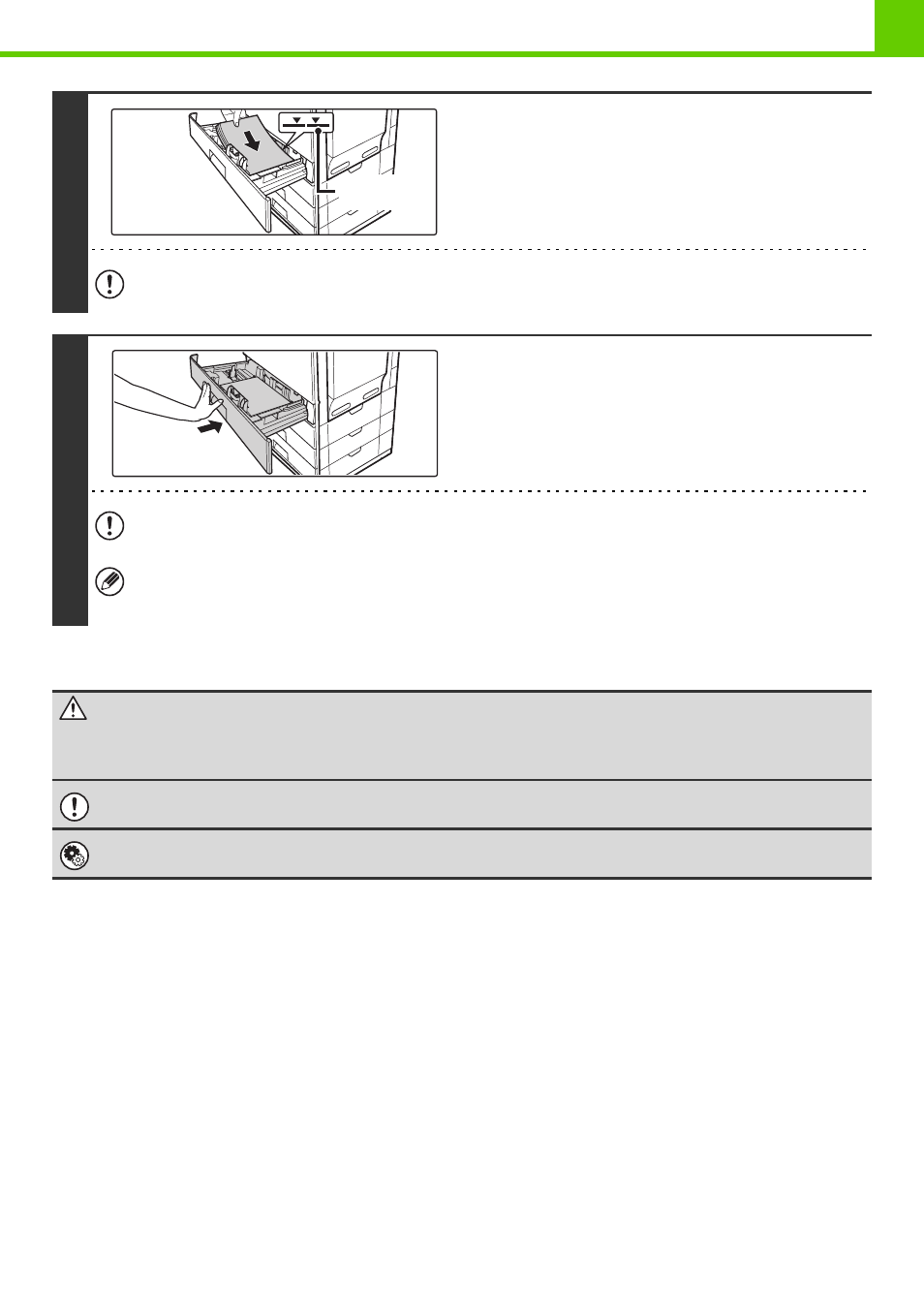
1-41
4
Insert the paper into the tray.
Load the paper with the print side face up. The stack must not
be higher than the indicator line (maximum of 500 sheets).
• If paper is loaded higher than the line, paper misfeeds may occur.
• When pushing in a tray, take care that your fingers do not become pinched in the tray.
5
Gently push the paper tray into the
machine.
Push the tray firmly all the way into the machine.
When pulling out a tray after paper is loaded, do not pull hard. The tray may be damaged, the machine may topple,
and injury may result.
If you loaded a different type or size of paper than was loaded previously, be sure to change the "Paper Tray Settings"
in the system settings. If these settings are not configured correctly, automatic paper selection will not operate
correctly and printing may take place on the wrong size or type of paper, or a misfeed may occur.
Caution
If children are present, ensure that the children do not sit or play on a tray that has been pulled out.
Sitting on a tray may damage the tray and cause the machine to topple, resulting in injury.
Do not place heavy objects on the tray or press down on the tray.
System Settings:
Change these settings when you change the size or type of paper loaded in a tray.
Indicator
line
