System settings, Enable/disable settings – Sony MX-C400P User Manual
Page 217
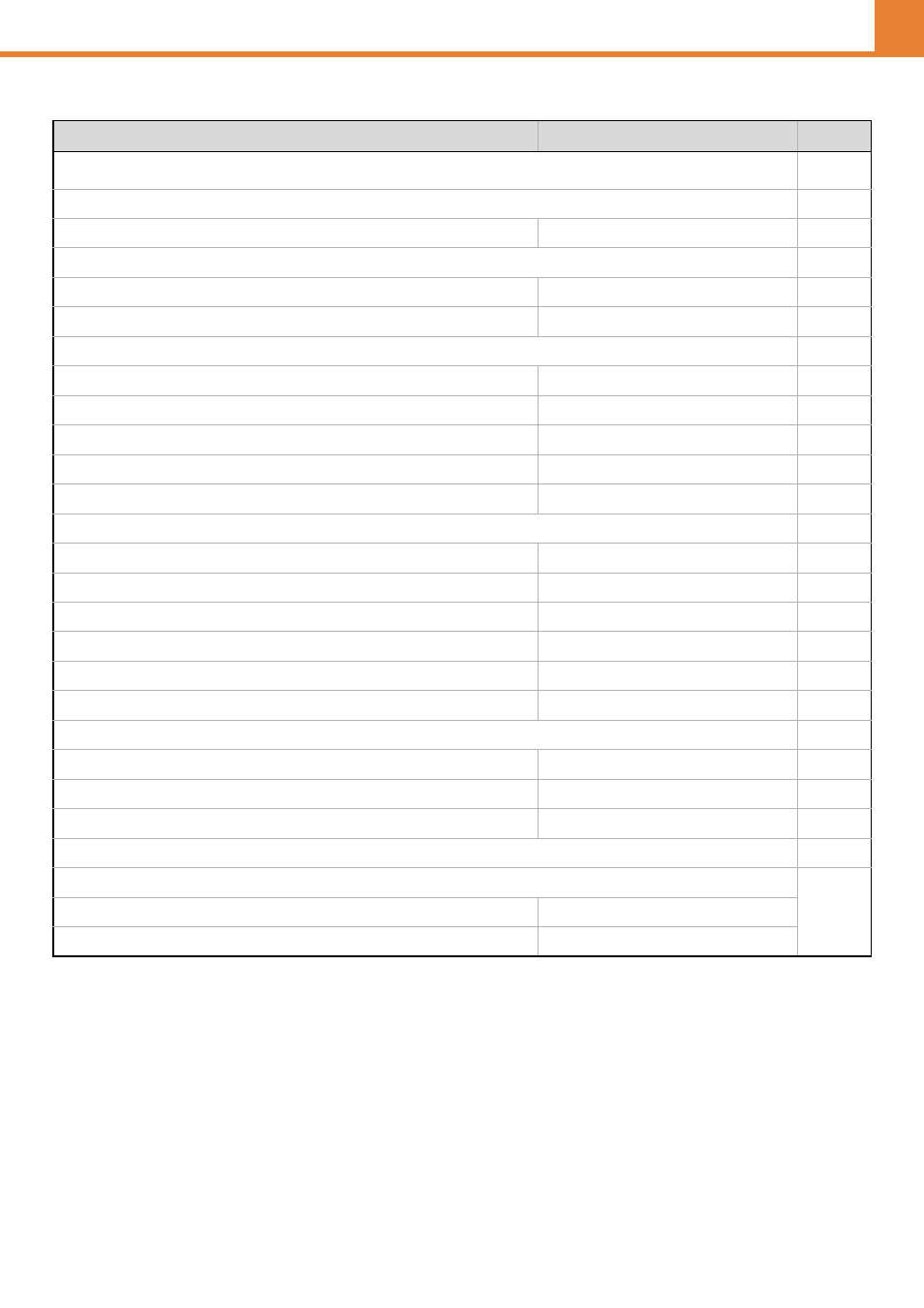
3-49
WEB PAGE (ADMINISTRATOR)
Enable/Disable Settings
*1 When a 500-sheet paper feed unit is installed.
*2 When a finisher is installed.
*3 When a color-related problem has occurred.
Item
Factory default setting
Page
■
●
X
Disabled
●
X
Disabling of Printing by Invalid User
Disabled
X
Disable Switching of Display Order
Disabled
●
X
Disabled
X
Disabling of Job Priority Operation
Disabled
X
Disabled
X
Disabled
X
Disabled
●
X
Disabled
X
Disabling of Optional Paper Feed Unit
*
1
Disabled
X
Disabled
X
2
Disabled
X
*
2
Disabled
X
3
Disabled
●
X
Enabled
X
Disabled
X
Exclude Bypass-Tray from Auto Paper Select
Disabled
●
X
Selection of [All Users] is not allowed.
Enabled
Selection of [User Unknown] is not allowed.
Enabled
