Listening in at the base station, Picking up a call from the answering machine – Siemens Gigaset 4015 User Manual
Page 20
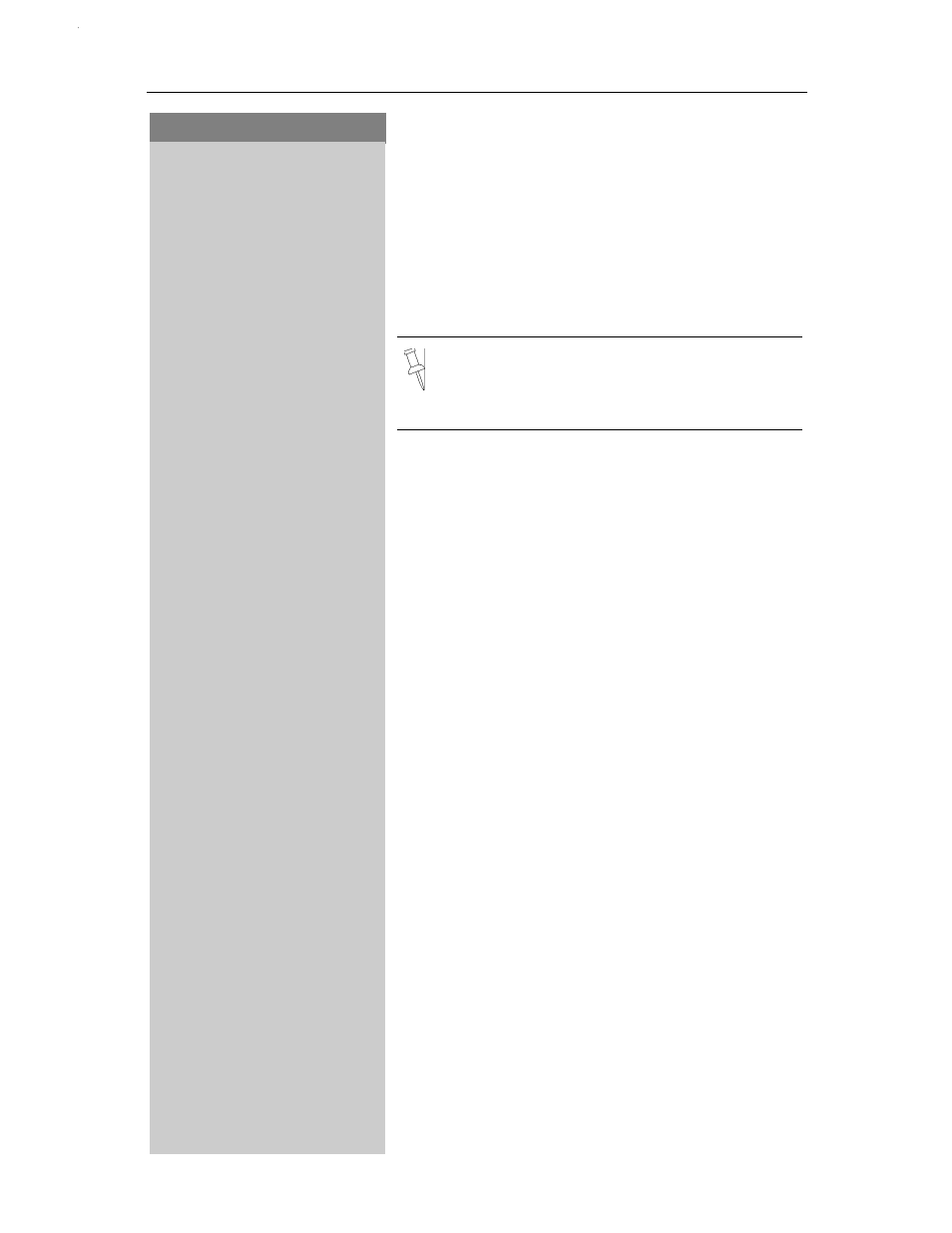
14
Press Keys:
Making Calls
Listening in at the Base Station
You can switch on the base station speaker, so that
people in the room can hear what your caller is say-
ing.
NNNNNNNNNNNN
MENU
Open the Menu.
NNNNNNN NNNNNNNNNNNNNNNNNNNNNNNNNNNNNNNN NNNNNNN
BASE SPKR
Scroll to Base Speaker and press OK.
To deactivate, repeat this procedure
.
Picking up a call from the answering
machine
While the answering machine is recording a mes-
sage (
9
-symbol is flashing), you can still answer
the call if you want to talk to the caller.
Press the talk key.
The recording stops and you can talk to the caller.
This is for listening only. It is not a speaker-
phone because it has no microphone. Before
you activate this feature, you should inform
your caller about your intention.
