Description of front panel controls, Instructions for the user – Smeg F166-5 User Manual
Page 6
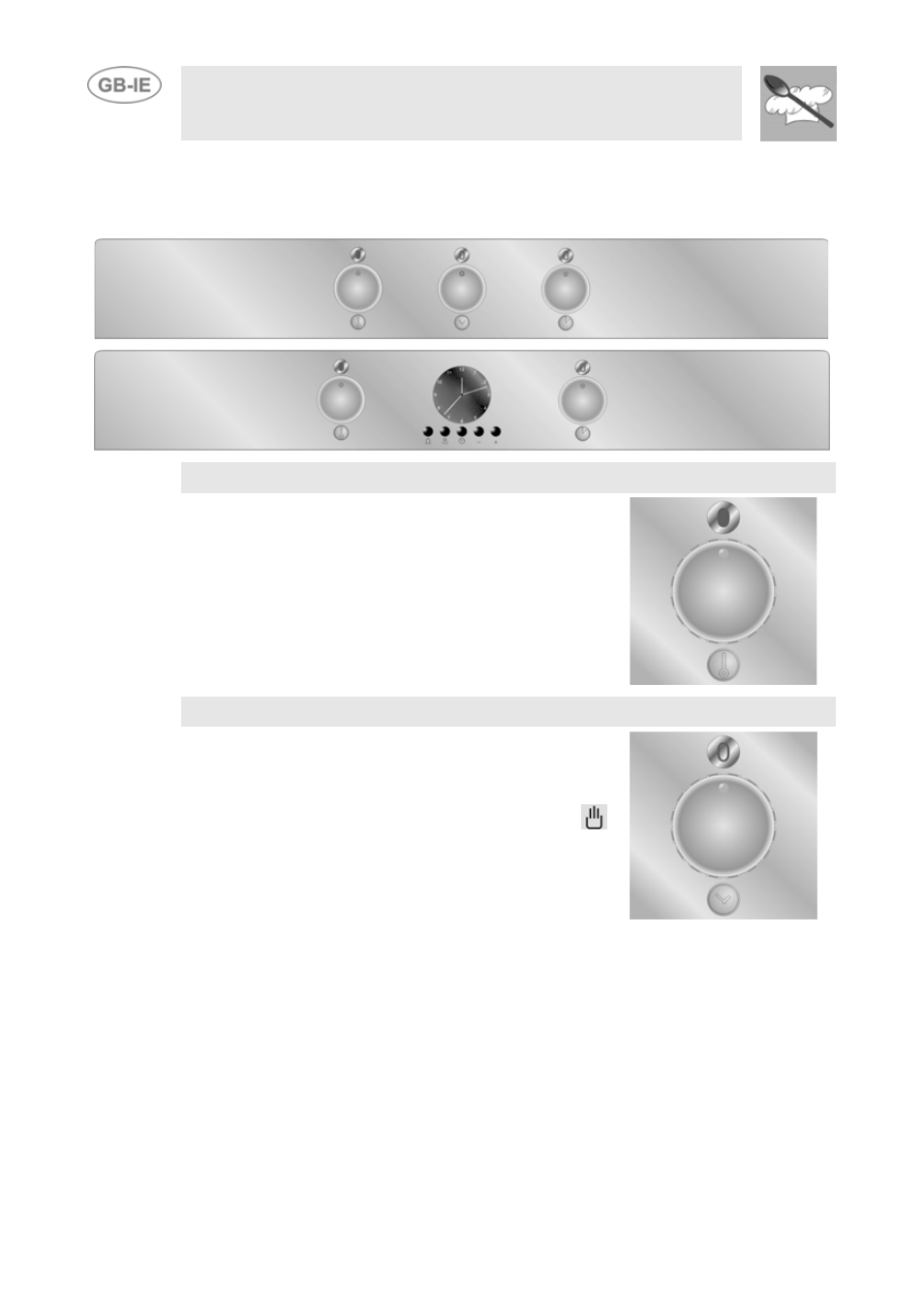
36
Instructions for the User
6. DESCRIPTION OF FRONT PANEL CONTROLS
All the cooker's control and monitoring devices are placed together on the
front panel. The table below provides the key to the symbols used.
THERMOSTAT KNOB
The cooking temperature is selected by turning
the knob clockwise to the value required,
between 50° and 250°C. When the oven
reaches the set temperature, the backlighting of
the knob goes out. It will switch back on when
the oven is heating up again.
TIMER KNOB (ON SOME MODELS ONLY)
Used to select manual cooking mode or the
minute minder with automatic oven switch-off at
the end of the cooking time To set the cooking
time, turn the knob anticlockwise to the
symbol. To set the cooking duration, turn the
knob clockwise. Numbers 5 to 120 correspond
to minutes. Settings are on a continuous scale,
with settings between the figures shown
permitted. At the end of the programmed
cooking time a bell rings inside the timer.
