Accessing sun documentation – Sun Microsystems LSI22320-SR User Manual
Page 8
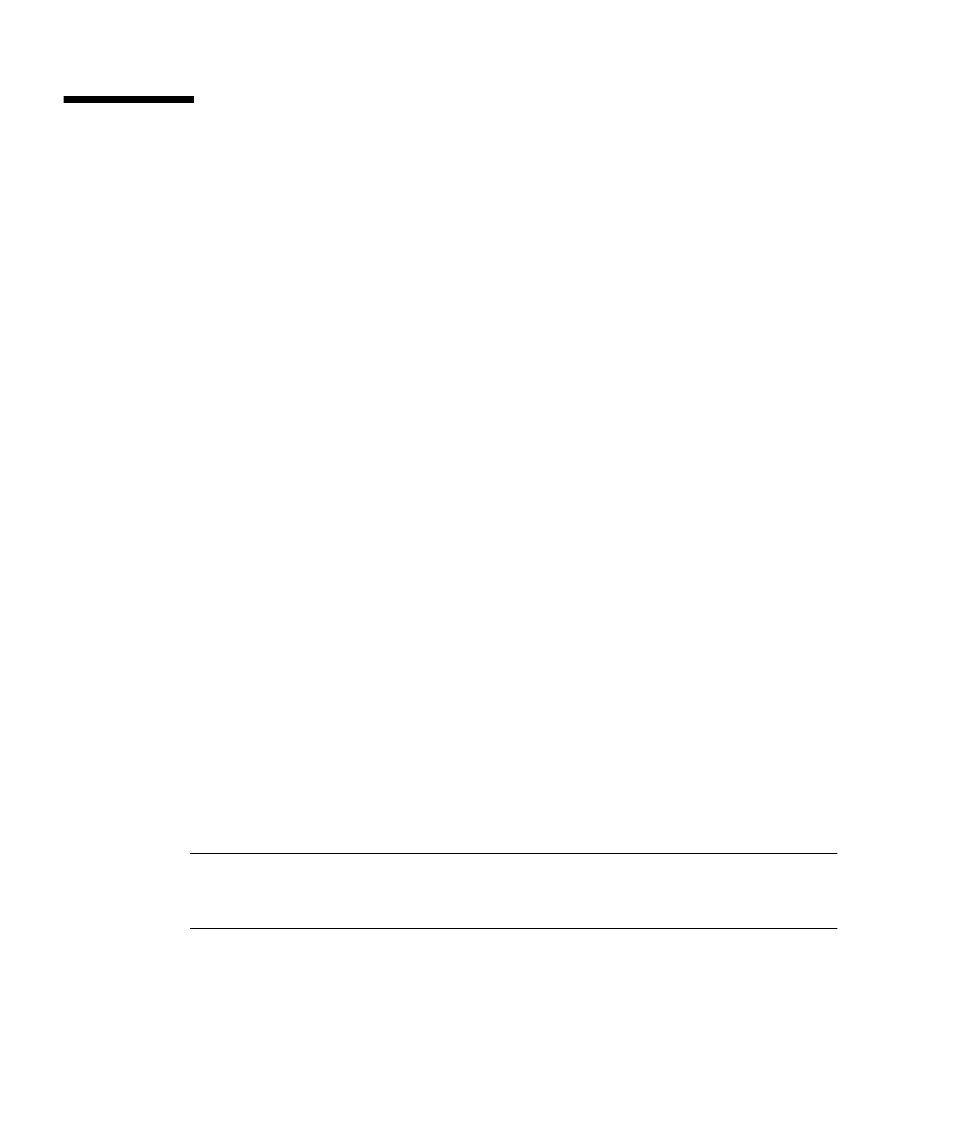
viii
Sun StorEdge PCI/PCI-X Dual Ultra320 SCSI Host Adapter Installation Guide • January 2007
Accessing Sun Documentation
You can view, print, or purchase a broad selection of Sun documentation, including
localized versions, at:
To access Solaris OS usage documents listed under
and the SunVTS™ software documents listed in
, go to docs.sun.com. To access the Sun StorEdge PCI/PCI-X Dual
Ultra320 SCSI Host Adapter Release Notes at Sun’s Network Storage documentation
web site, follow the steps on the next page.
▼
To Access the Release Notes
1. Access the release notes at Sun’s web site by using one of the following methods.
■
Go to
and follow these links:
a. Click
Products & Services
.
b. Under
Browse Products
, click
Storage
.
c. In the right frame, under
Use
, click
Documentation
.
d. Under
Hardware/Storage
, click
StorEdge
.
■
Alternately, you can go directly to this address:
2. From the product list, click
Sun StorEdge PCI/PCI-X Dual Ultra320 SCSI
Host Adapter
.
3. In the documentation list, click the row listing the
Sun StorEdge PCI/PCI-X Dual
Ultra320 SCSI Host Adapter Release Notes.
Note –
Viewing and printing documents in Adobe® Portable Document Format
(PDF) requires Adobe Acrobat Reader, which is downloadable for free from:
