To install the host adapter – Sun Microsystems LSI22320-SR User Manual
Page 17
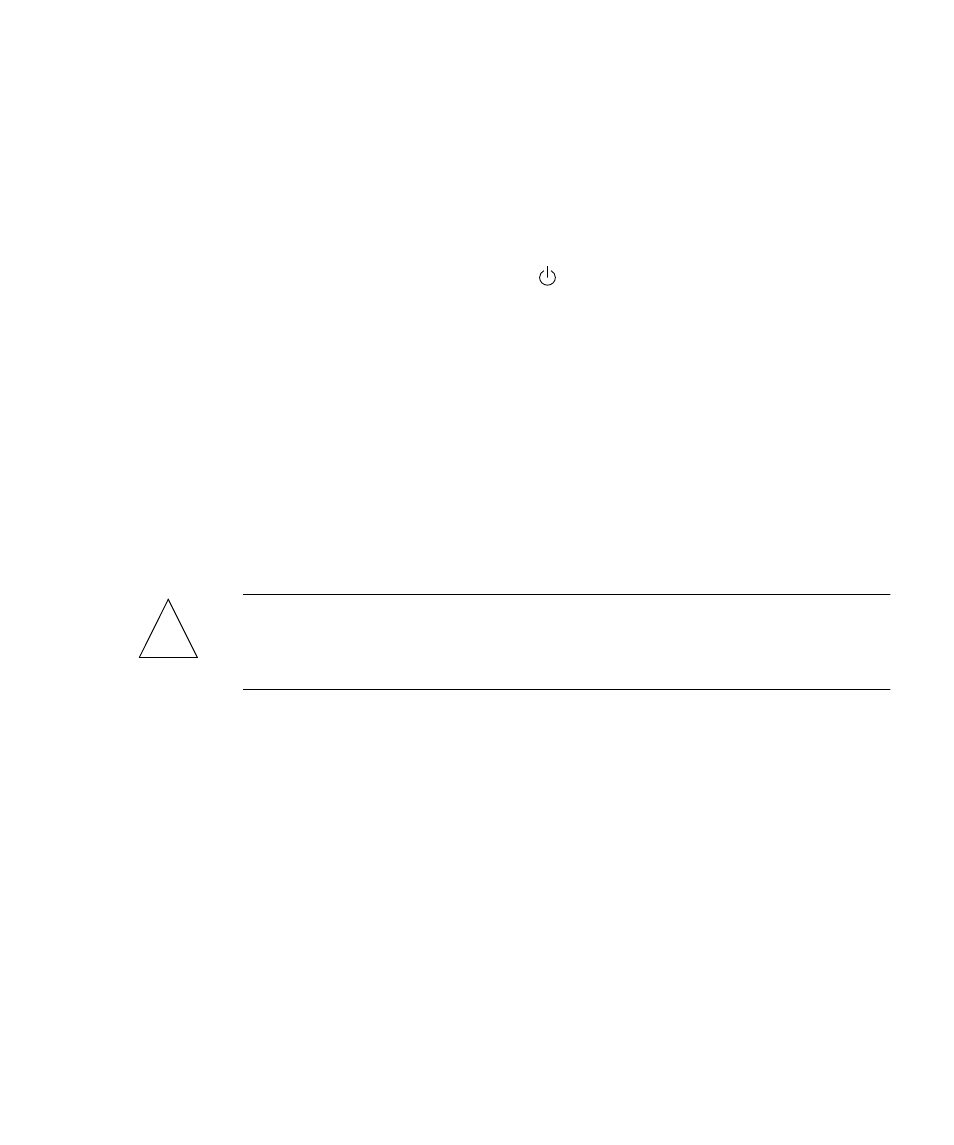
Chapter 1
Installing, Connecting, and Testing the Host Adapter
7
▼
To Install the Host Adapter
1. Open the system.
Refer to your system documentation for information about how to open the system.
2. Attach the wrist strap between your wrist and a metal part of the system chassis.
3. For systems with a standby-type power switch, disconnect the power cord.
Standby-type power switches have a
icon.
The wrist strap between you and the chassis provides the ground path necessary to
safely remove and install the printed circuit boards and components without
damaging them.
4. Remove the filler panel for the desired slot.
Refer to the system documentation for information about removing filler panels.
5. Remove the host adapter from its protective bag.
6. Install the host adapter in the selected PCI/PCI-X slot in your system.
See
of the section
“To Prepare for Hardware Installation” on page 4
for how to
choose a slot. Also, refer to the system’s hardware documentation for information
about mounting details (mounting holes, standoff locking/unlocking, and screws to
secure the card).
Caution –
Using excessive force can bend or damage the host adapter edge
connector. Make sure that the edge connector is properly aligned before pressing the
adapter into place. The bracket around the two external connectors should fit into
the empty space where the filler panel was removed in
.
7. Remove the wrist strap.
8. Close the system.
The next two sections describe how to connect the host adapter to one or more
storage devices and how to test the host adapter.
!
