Select the redundancy cpu module – State Industries FANUC GFK-0827 User Manual
Page 56
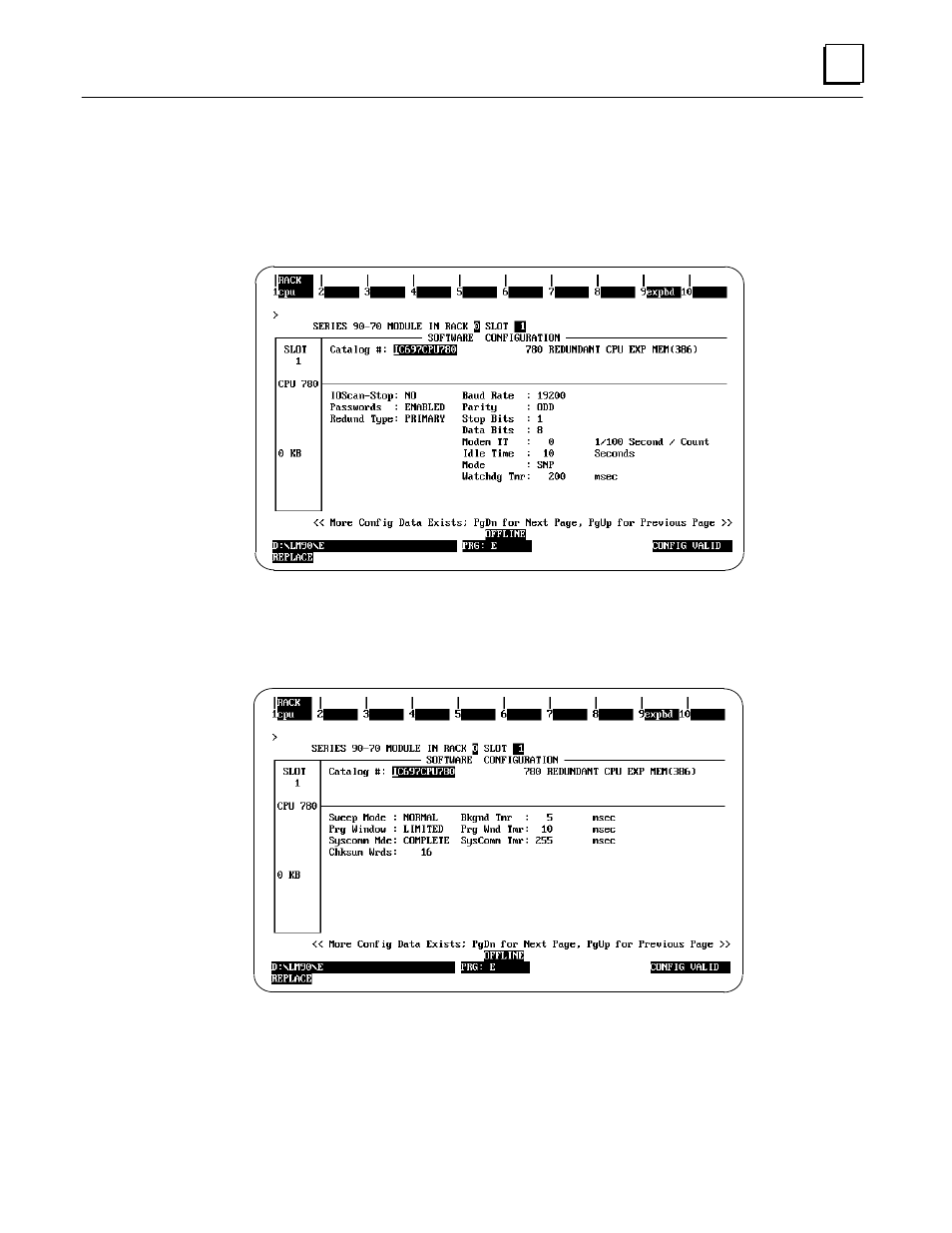
3
45
GFK-0827
Chapter 3 Configuration
Select the Redundancy CPU Module
Move the cursor to the line for the Redundant CPU, IC697CPU 780, and press the Enter
key. A message is displayed beneath the softkey selection strip: ”REPLACE displayed
module ? (Y/N)”. Press the Y key to replace the currently displayed CPU with the CPU
780. The detail screen (page 1) for the redundancy CPU module is displayed.
Press the PgDn (page down) key to go to the next page of the CPU module. The default
screen for page 2 is as follows:
See also other documents in the category State Industries Water boiler:
- 505 Interior (4 pages)
- 186589-001 (32 pages)
- Utra-Force STC-077 (46 pages)
- SANDBLASTER CSB 82 (2 pages)
- SANDBLASTER SBD85 500 (56 pages)
- Premier GPH-90N (60 pages)
- GPV-650A (40 pages)
- Sandblaster SCGSS00407 (2 pages)
- GS675HRVIT (36 pages)
- A B C D E F 100 (44 pages)
- 195115-000 (2 pages)
- GPX (44 pages)
- 196114-000 (16 pages)
- ASME SSE-120 (40 pages)
- ES6/ESX 40 (2 pages)
- ULTRA FORCE 100 (80 pages)
- 317913-000 (16 pages)
- ROOFTOP SRT80 120NE (36 pages)
- 5 THRU 120 (4 pages)
- 198067-000 (8 pages)
- GS6/GSX 65 YRRT (2 pages)
- GPO 86-199 (24 pages)
- GP6 50 (40 pages)
- Gas-Fired Water Heaters (4 pages)
- CCVIT 200/201 (4 pages)
- Premier Power Vent DV Series GP6 50 YTPDT 120 Series (60 pages)
- Collins (1 page)
- Power Vent/Power Direct Vent Gas Models (44 pages)
- 197425-004 (40 pages)
- Sandblaster SCESS00308 (4 pages)
- Premier Residential Water Heaters (4 pages)
- Residential Gas Water Heater (32 pages)
- Commercial SCGSS00107 (1 page)
- Force 90+ SCGSS01108 (2 pages)
- 184671-000 Rear (2 pages)
- PCE 6-120 (16 pages)
- 201 Series (2 pages)
- PREMIER Residential Electric Water Heaters (2 pages)
- GSX-50 EN (2 pages)
