Screens for fault category configuration – State Industries FANUC GFK-0827 User Manual
Page 40
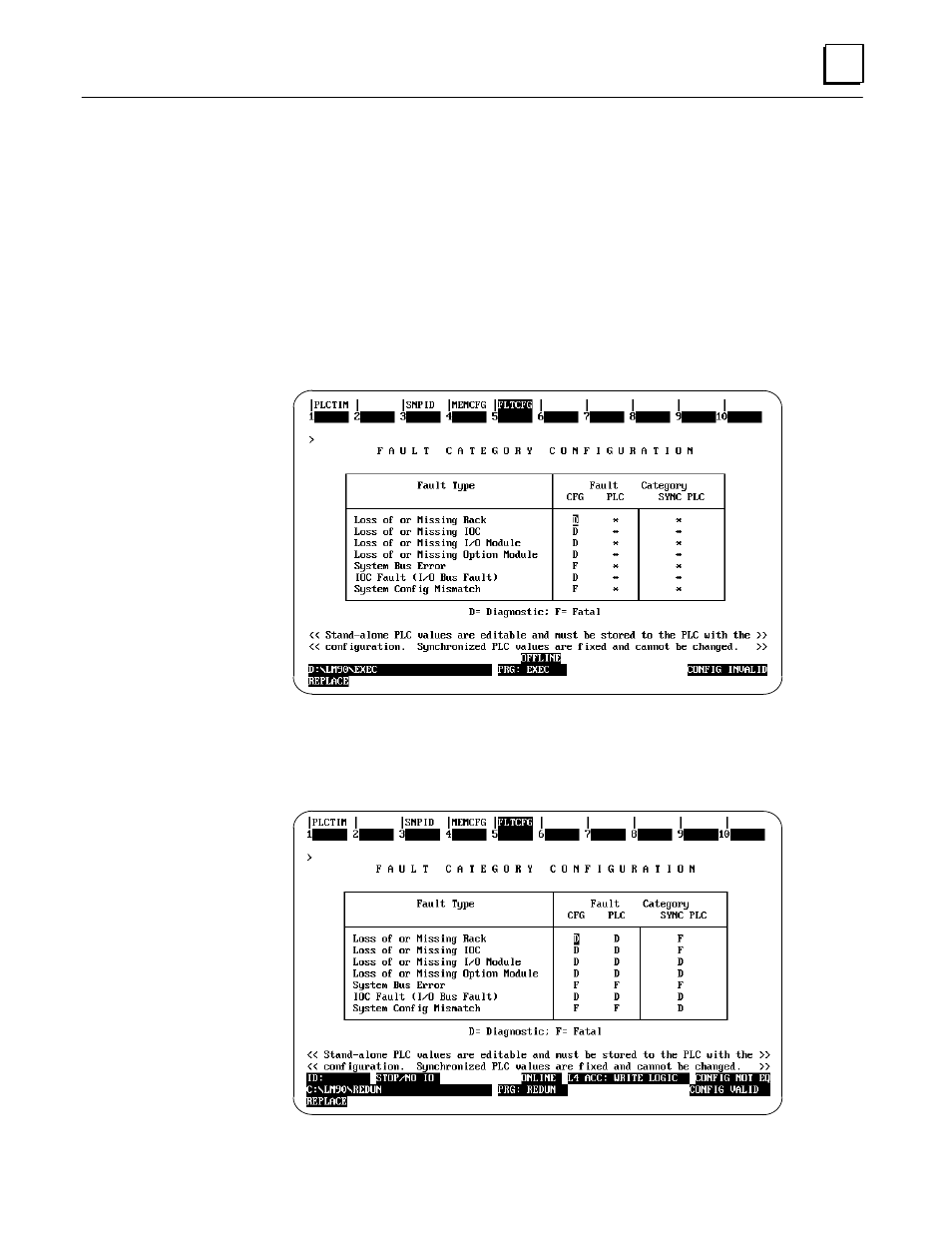
3
29
GFK-0827
Chapter 3 Configuration
Screens for Fault Category Configuration
A new Fault Category Configuration screen is displayed for the CPU 780. This new
screen has two columns of fault actions for the configurable fault groups/categories. The
following sample screens show the Fault Category Configuration screens as they appear
in Logicmaster 90-70. To access this screen, select the F2 softkey (CPU Configuration)
from the Configuration Software main menu. The CPU Configuration menu will be
displayed. From this menu select the F5 softkey (Fault Category).
The screen shown below is the Fault Category screen for a redundant system when in
the OFFLINE mode
The screen shown below is the Fault Category screen for a redundant system when in
MONITOR
or ONLINE mode
