Editing the phone number memory, Copying the phone book, Deleting the memory in the Page 85
Page 85
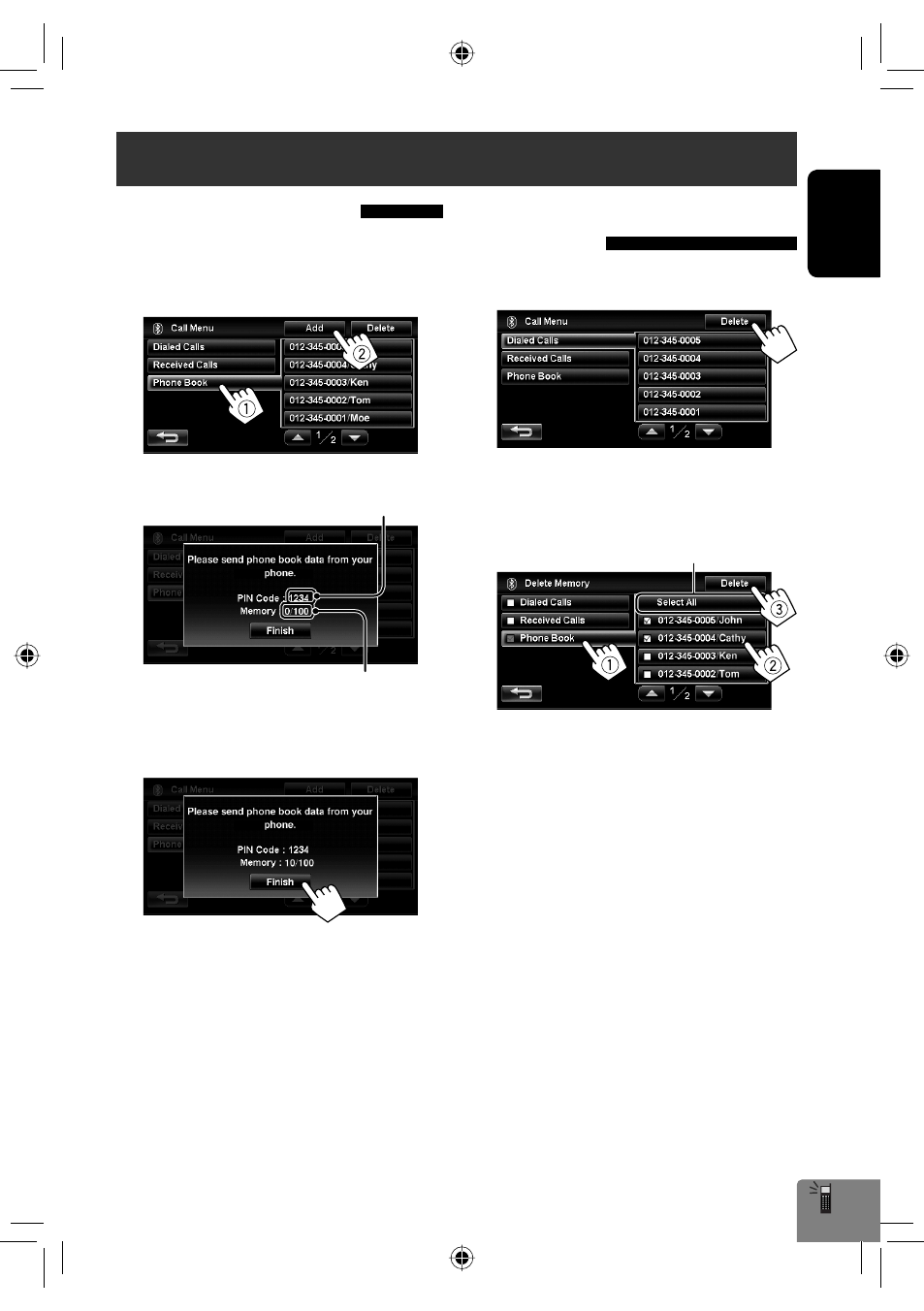
ENGLISH
85
Copying the phone book
You can copy the phone book memory of a cellular
phone into the unit (up to 100 memories).
1
Display
☞ page 83)
2
3
Operate the target cellular phone.
• To cancel the transfer, press [Finish].
4
Finish the procedure.
The phone book memory is copied from the cellular
phone.
Deleting the memory in the
1
Display
☞ page 83)
2
3
Select the items (1, 2), to delete them
(3).
• The selected items are marked with “
✔.”
A confirmation message appears. Press [Yes] to
confirm the operation. Press [No] to cancel.
Selects all phone numbers in the selected item
Editing the phone number memory
Numbers of the phone book memories copied
PIN code (initial: 0000)
EN_KW-NT1[J]f.indb 85
EN_KW-NT1[J]f.indb 85
09.3.24 6:20:38 PM
09.3.24 6:20:38 PM
