Starting guidance, Starting guidance to the destination, To cancel guidance – JVC KW-NT1 User Manual
Page 33: Changing route options
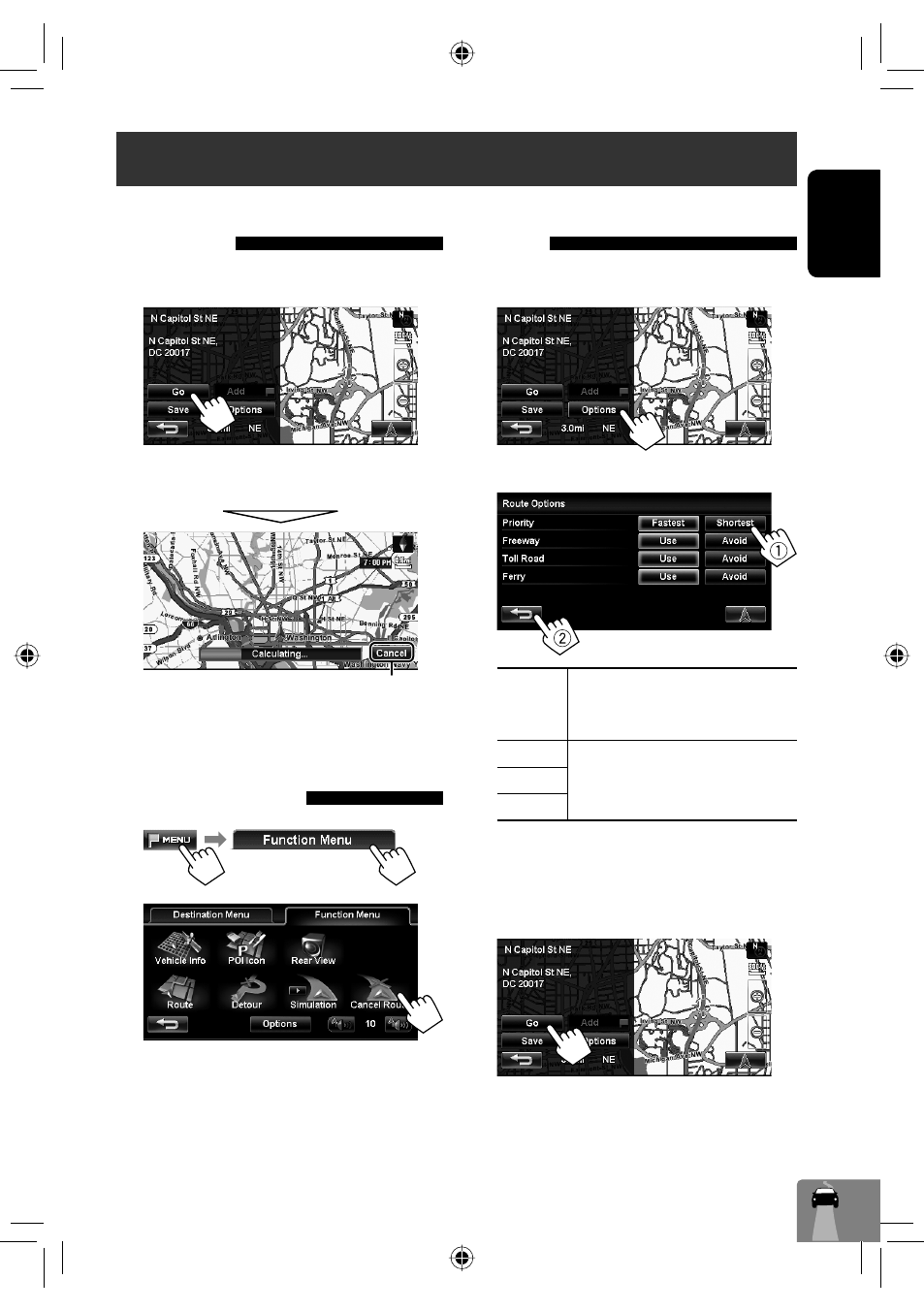
33
ENGLISH
Cancels the calculation
Starting guidance
Starting guidance to the
destination
1
Select a destination. (
☞ pages 23 to 32)
2
The System starts calculating the route to the
selected destination, and guidance starts.
• To add via points,
☞ page 35.
To cancel guidance
1
2
A confirmation message appears. Press [Yes] to
confirm the operation. Press [No] to cancel.
Changing route
options
1
Select a destination. (
☞ pages 23 to 32)
2
3
Set
options.
Priority
Select the priority for route
calculation (Fastest: fastest route/
Shortest: shortest route).
Freeway
Select whether to use (Use) or avoid
(Avoid) these types of options to go
to the destination.
Toll Road
Ferry
• You can also change these settings through
<Route>. (
☞ page 43)
• The settings are effective next time the System
calculates a route.
4
The System starts calculating the route under the
condition you assigned and starts guidance.
EN_KW-NT1[J]f.indb 33
EN_KW-NT1[J]f.indb 33
09.3.24 6:19:23 PM
09.3.24 6:19:23 PM
