Avoiding a congestion ahead, English 4 – JVC KW-NT1 User Manual
Page 36
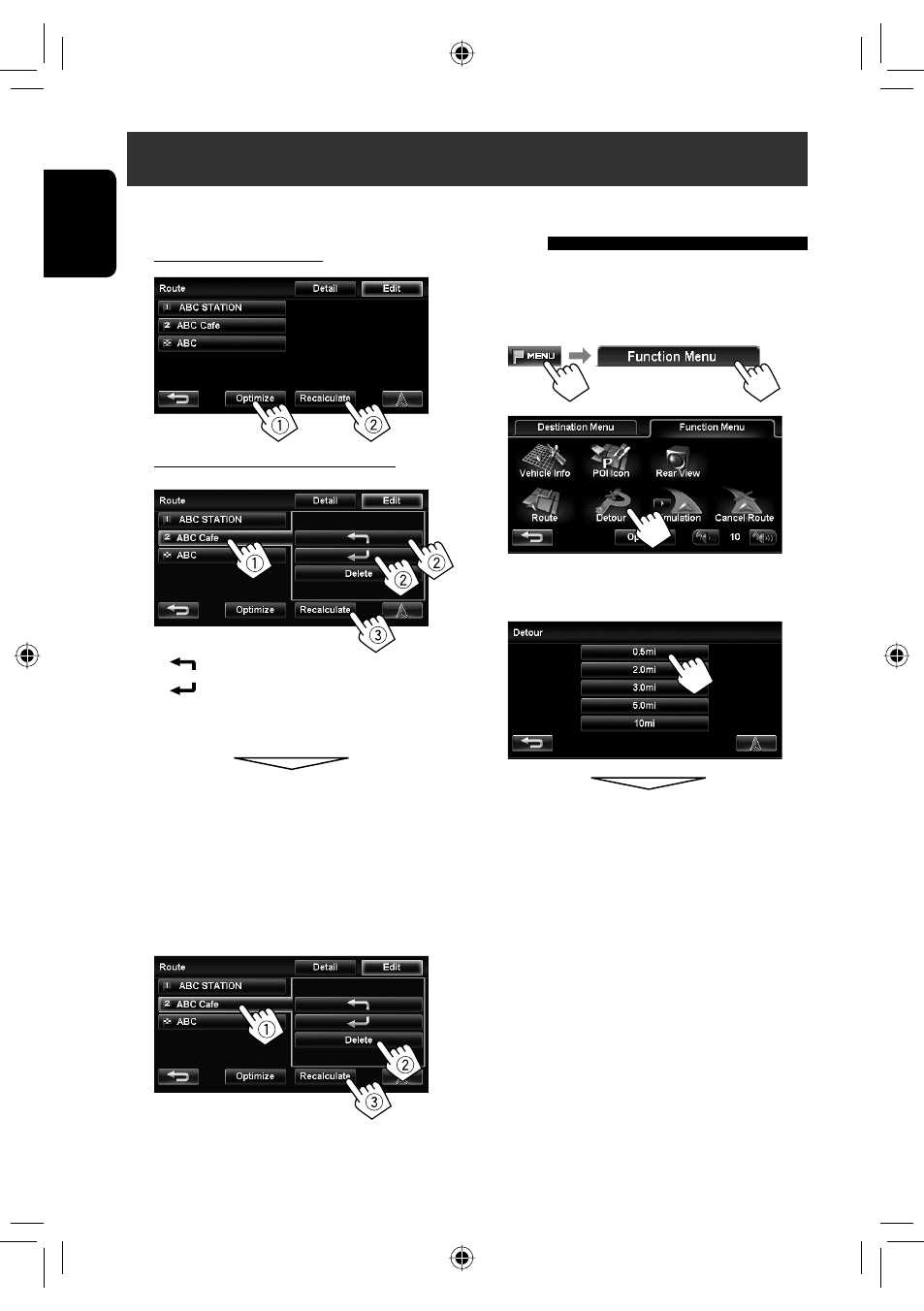
36
ENGLISH
4
Change the sequence of the destination/via
points.
To optimize the sequence
To rearrange the sequence manually
[
]: Moves up the order of selected point
[
]: Moves down the order of selected point
• Repeat 1 and 2 to move other via points
before pressing [Recalculate].
The System starts calculating the new route, and
guidance starts.
To delete a via point
Press [Delete] after selecting the item you want
to delete, then press [Recalculate] in step 4.
Avoiding a congestion
ahead
If you realize a congestion exists ahead...
While being guided...
1
2
3
Select the distance to avoid.
A detour is calculated, and guidance starts.
Arranging your route
EN_KW-NT1[J]f.indb 36
EN_KW-NT1[J]f.indb 36
09.3.24 6:19:28 PM
09.3.24 6:19:28 PM
