JVC KW-NT1 User Manual
Still having trouble, Instructions, We can help you
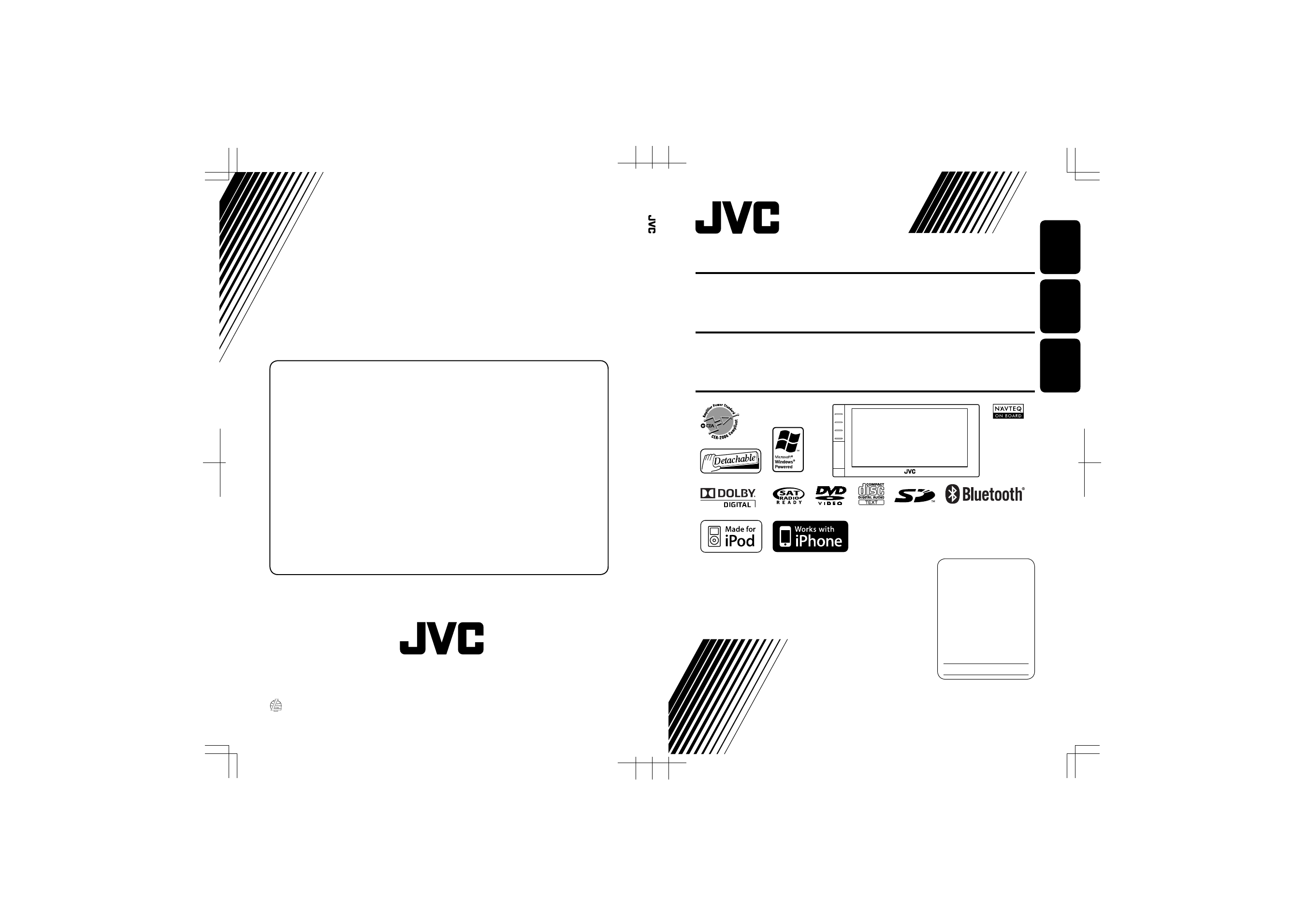
Instructions
GPS
NAVIGATION
SYSTEM
KW-NT1
For installation and connections, refer to the separate manual.
Para la instalación y las conexiones, refiérase al manual separado.
Pour l’installation et les raccordements, se référer au manuel séparé.
INSTRUCTIONS
MANUAL DE INSTRUCCIONES
MANUEL D’INSTRUCTIONS
GPS NAVIGATION SYSTEM
KW-NT1
For customer Use:
Enter below the Model No.
and Serial No. which are
located on the top or bottom
of the cabinet. Retain this
information for future
reference.
Model No.
Serial No.
SISTEMA DE NAVEGACIÓN GPS
LVT1982-001A
[J]
KW-NT1
KW-NT1
ENGLISH
ESPAÑOL
FRANÇAIS
SYSTÈME DE NAVIGATION GPS
EN, SP, FR
0309NSMMDWJEIN
© 2009 Victor Company of Japan, Limited
Having TROUBLE with operation?
Please detach the monitor panel,
then attach it
Still having trouble??
USA ONLY
Call 1-800-252-5722
http://www.jvc.com
We can help you!
Document Outline
- ENGLISH
- Features
- Detaching/attaching the monitor panel
- How to forcibly eject a disc
- Contents
- Introduction
- Navigation System
- Safety instructions for the Navigation System
- Basic operations
- Registering your home/favorite points
- Searching for a place
- Starting guidance
- Arranging your route
- How you are guided
- Checking the information of the navigation system
- Initializing memories/navigation settings
- Navigation menu items
- Additional information
- AV Operations
- Phone Operations
and Rear View
Camera Operations
- Using BluetoothR cellular phone
- Bluetooth cellular phone settings
- Connecting a Bluetooth cellular phone
- Receiving a call
- Ending the call/stopping ringing (canceling the outgoing call)
- Adjusting the volume
- Switching between handsfree mode and phone mode
- Making a call
- Switching the calls on call waiting
- Disconnecting a Bluetooth cellular phone
- Deleting a registered Bluetooth cellular phone
- Editing the phone number memory
- Using a rear view camera
- Using BluetoothR cellular phone
- References
- ESPANOL
- Caracteristicas
- Desmontaje/fijacion del panel del monitor
- Como expulsar el disco por la fuerza
- Contenido
- Introduccion
- Sistema de navegacion
- Instrucciones de seguridad para el Sistema de navegacion
- Operaciones basicas
- Registrar su casa/sus puntos favoritos
- Busqueda de un lugar
- Acerca de las pantallas de busqueda y de entrada
- Como definir un destino directamente sobre el mapa
- Como definir un destino usando el Menu de destino
- Para ir a casa
- Por direccion
- Por numero de telefono
- Por coordenadas
- POI cerca de un lugar/ruta
- Desde la lista de POI
- Desde sus favoritos
- Desde destinos anteriores
- Busqueda rapida
- Iniciando la guia
- Ordenacion de su ruta
- Como se efectuara la guia
- Comprobacion de la informacion del sistema de navegacion
- Inicializacion de las memorias/ajustes de navegacion
- Opciones del menu de navegacion
- Informacion adicional
- Operaciones AV
- Operaciones del
telefono y de la
camara de retrovision
- Uso de un telefono celular Bluetooth
- Ajustes del telefono celular Bluetooth
- Conexion de un telefono celular Bluetooth
- Recepcion de una llamada
- Finalizacion de una llamada/ detencion del timbre (cancelacion de la llamada saliente)
- Ajuste del volumen
- Cambio entre el modo manos libres y el modo telefono
- Como hacer una llamada
- Cambio de llamada con llamada en espera
- Desconexion de un telefono celular Bluetooth
- Eliminacion de un telefono celular Bluetooth registrado
- Edicion de la memoria de numeros telefonicos
- Uso de la camara de retrovision
- Uso de un telefono celular Bluetooth
- Referencias
- FRANCAIS
- Caracteristiques
- Retrait/fixation du panneau du moniteur
- Comment forcer l’ejection d’un disque
- Table des matieres
- Introduction
- Systeme de navigation
- Instructions de securite pour le systeme de navigation
- Fonctionnement de base
- Enregistrement de votre domicile/vos points favoris
- Recherche d'un lieu
- A propos des ecrans de recherche et des ecrans d'entree
- Reglage d'une destination sur la carte
- Reglage d'une destination en utilisant le Menu Destination
- Pour aller a votre domicile
- Par adresse
- Par numero de telephone
- Par coordonnees
- POI pres d'un lieu/d'une route
- A partir de la liste des
- A partir des favoris
- A partir des destinations
precedentes
- Rech Rapide
- Demarrage du guidage
- Preparation de votre route
- Comment fonctionne le guidage
- Verification des informations du systeme de navigation
- Initialisation des memoires/reglages de navigation
- Options du menu de navigation
- Informations complementaires
- Operations AV
- Operations du
telephone et
operations de la
camera de recul
- Utilisation d'un telephone portable Bluetooth
- Reglage d'un telephones portables Bluetooth
- Connexion d'un telephone portable Bluetooth
- Reception d’un appel
- Terminer un appel/Arreter la sonnerie (annulation d'un appel entrant)
- Reglage du volume
- Commutation entre le mode mains libres et le mode telephone
- Pour faire un appel
- Mise en attente des appels
- Deconnexion d'un telephone portable Bluetooth
- Suppression d'un telephone portable Bluetooth
- Modification de la memoire des numeros de telephone
- Utilisation d'une camera de recul
- Utilisation d'un telephone portable Bluetooth
- References
