Editing registration, English – JVC KW-NT1 User Manual
Page 22
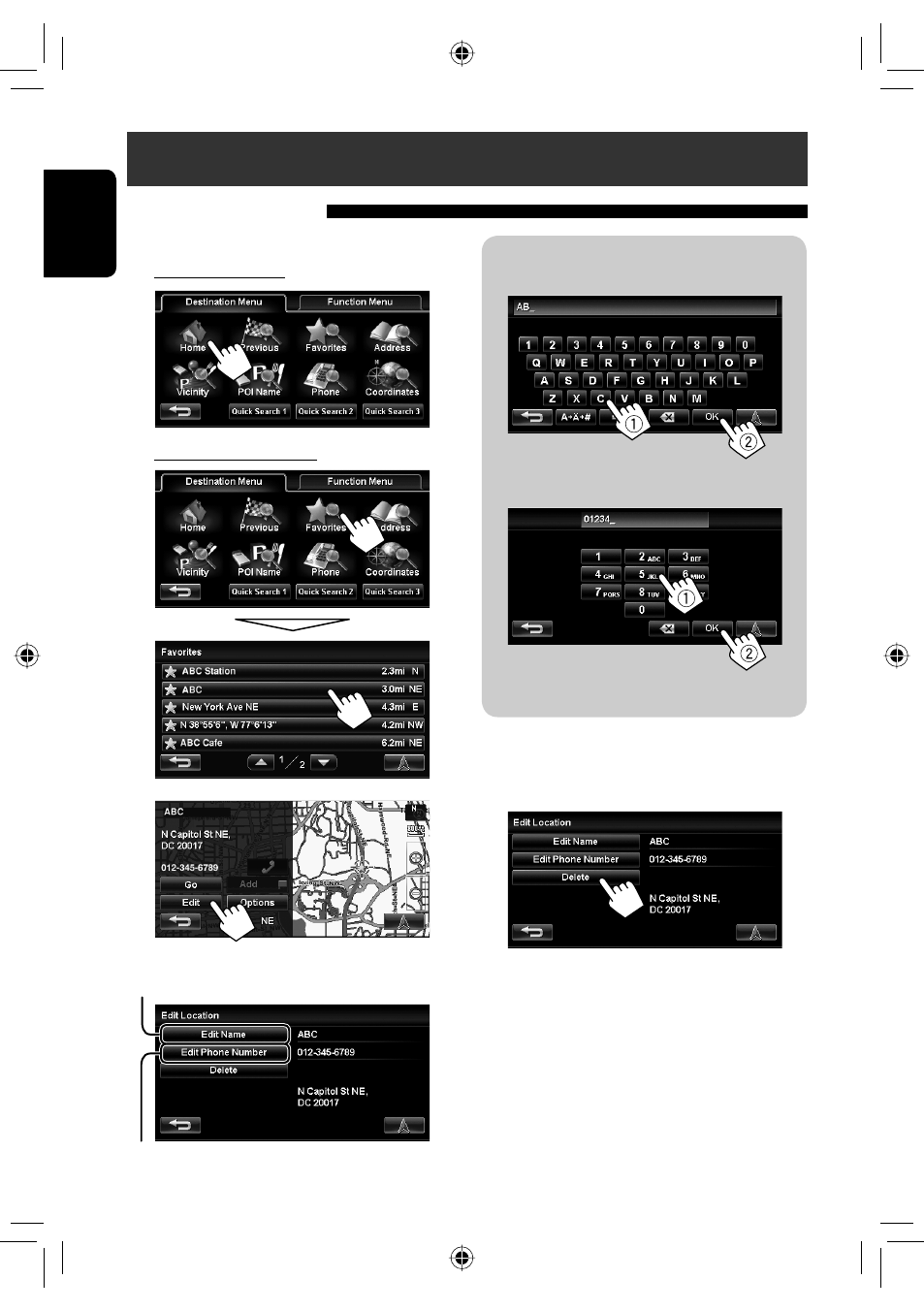
22
ENGLISH
B Displays the phone number editing screen
A Displays the name editing screen
A To edit the name
• You can use up to 30 characters.
B To edit the phone number
• For details about input screen,
☞ page 23.
To delete the registration
Press [Delete] in step 3.
A confirmation message appears. Press [Yes] to confirm
the operation. Press [No] to cancel.
To delete all registered items,
☞ page 42.
1
Select a registered point you want to edit.
To select your home
To select a favorite point
2
3
Edit the information.
Registering your home/favorite points
Editing registration
EN_KW-NT1[J]f.indb 22
EN_KW-NT1[J]f.indb 22
09.3.24 6:19:04 PM
09.3.24 6:19:04 PM
