To go home, By address Page 25
Page 25
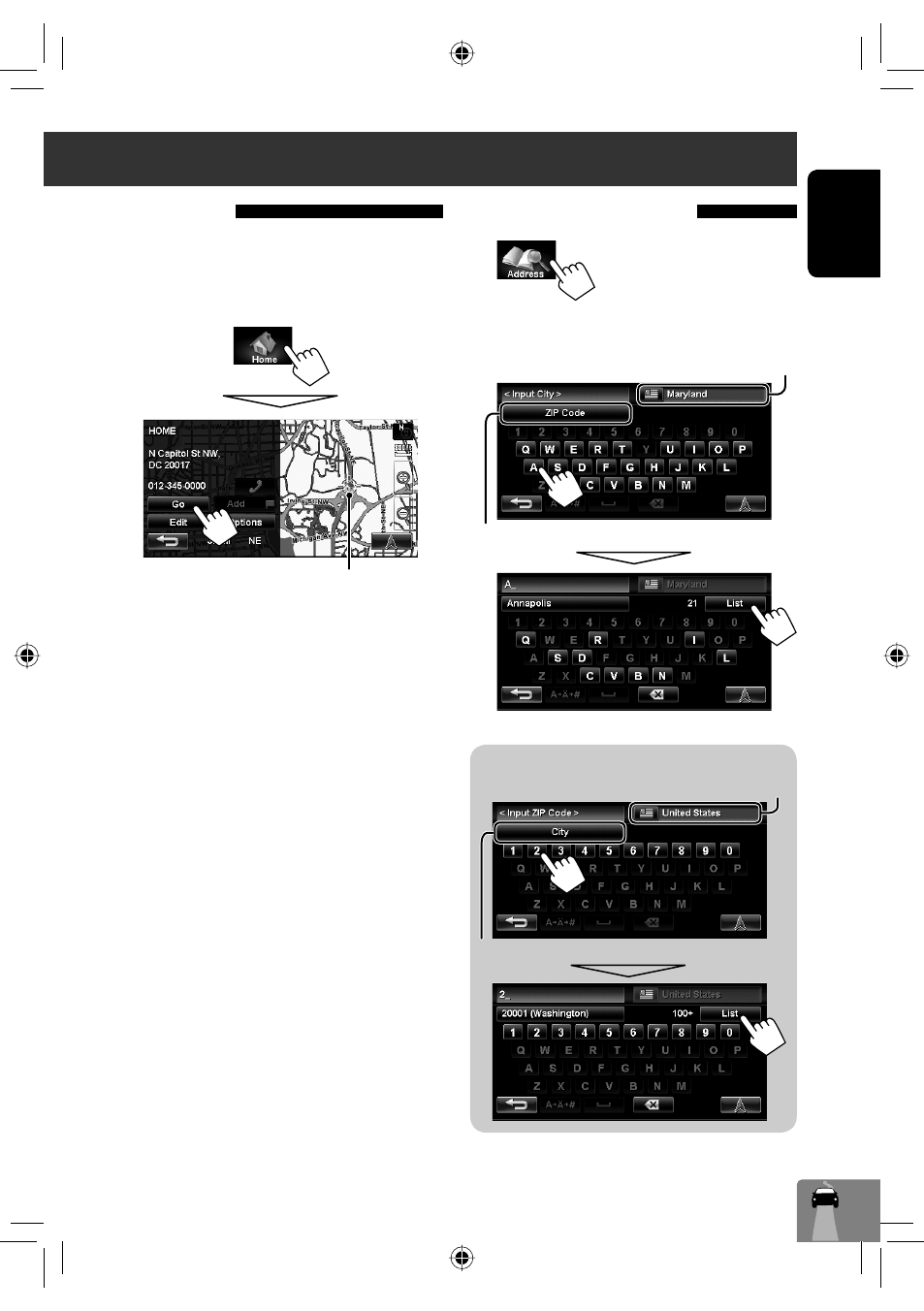
To specify the zip code
25
ENGLISH
To go home
When you have registered your home (
☞ page 21),
you can easily get guided to home.
While not guided...
• For details about the information screen,
☞ page 34.
• To start guidance,
☞ page 33.
• To set the selected position as via point,
☞ page 35.
• To change route options,
☞ page 33.
Your home
By address
1
2
Enter the city name, then select from the list
(
☞ page 23).
Changes State or Province
Specifies the zip code (
☞ “To specify the zip code” below)
Continued on the next page
Returns to the city input screen
Changes country
EN_KW-NT1[J]f.indb 25
EN_KW-NT1[J]f.indb 25
09.3.24 6:19:11 PM
09.3.24 6:19:11 PM
