Detaching/attaching the monitor panel, How to forcibly eject a disc, English – JVC KW-NT1 User Manual
Page 6
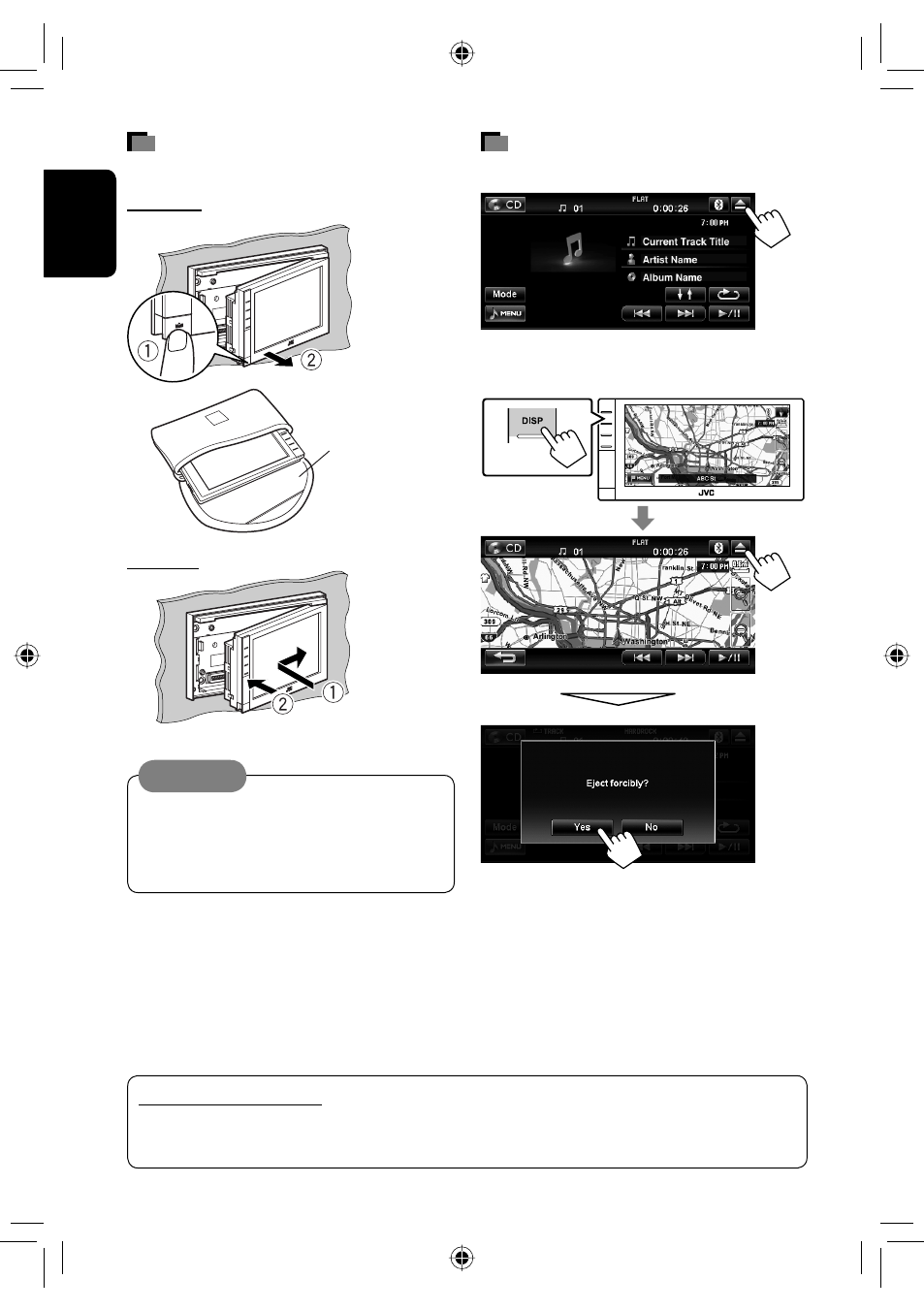
ENGLISH
6
How to forcibly eject a disc
AV screen
Map screen
• Be careful not to drop the disc when it ejects.
• If this does not work, detach the monitor panel then
attach it.
[Hold]
or
• Hold the monitor panel securely so as not to drop
it accidentally.
• Fit the monitor panel onto the attaching plate
until it is firmly locked.
Soft case (supplied)
Caution:
Detaching/attaching the monitor
panel
Detaching
1
2
Attaching
How to read this manual:
• < > indicates the variable screens/menus/operations/settings that appear on the touch panel.
• [ ] indicates the buttons on the touch panel.
[Hold]
EN_KW-NT1[J]f.indb 6
EN_KW-NT1[J]f.indb 6
09.3.24 6:18:38 PM
09.3.24 6:18:38 PM
