English, Satellite radio operations, Aspect setting for video playback – JVC KW-NT1 User Manual
Page 74: Menu settings, Characters you can use, Ipod/iphone operations
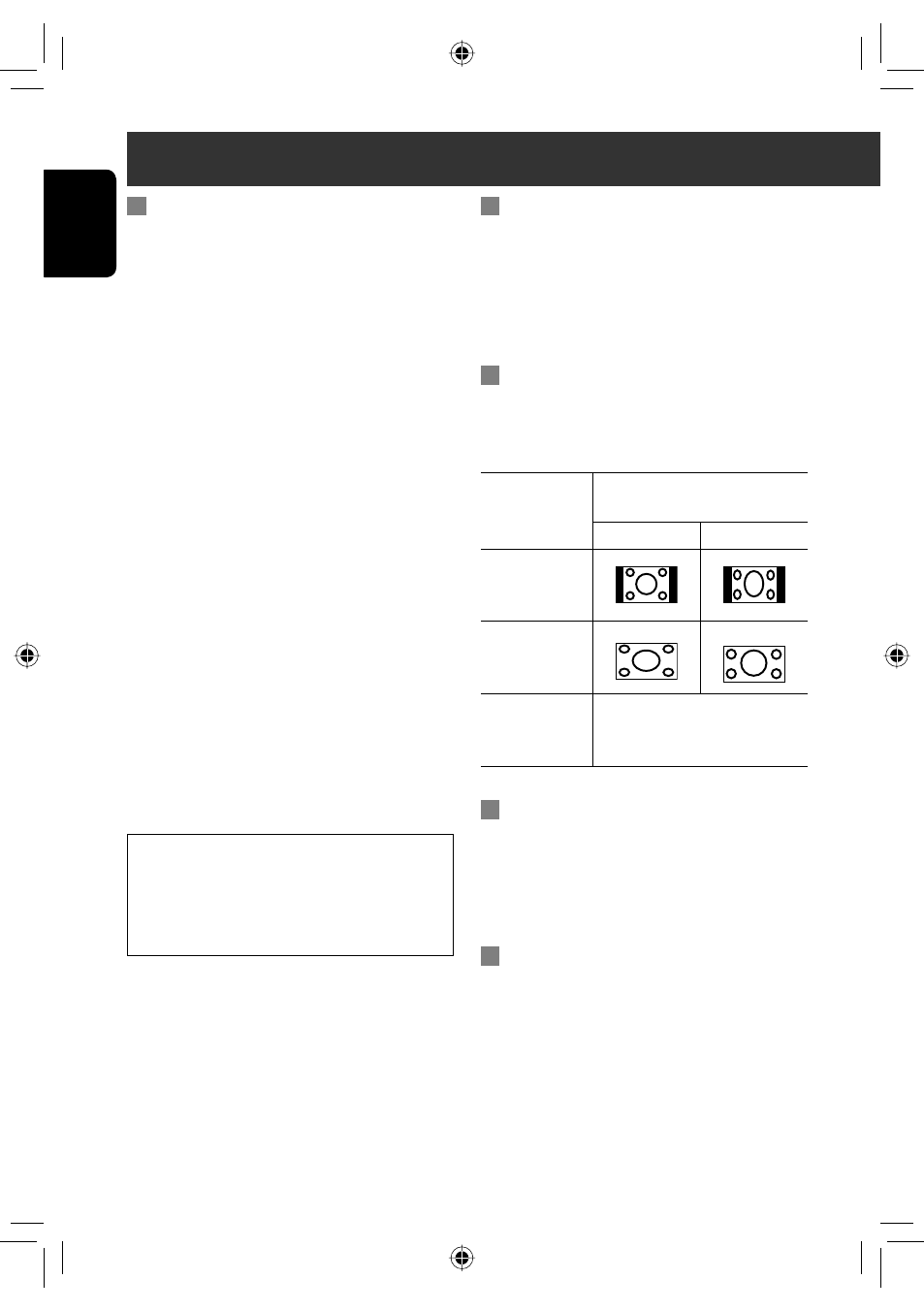
74
ENGLISH
Additional information
Satellite radio operations
• To know more about SIRIUS Satellite radio or to sign
up, visit
• For the latest channel listings and programming
information, or to sign up for XM Satellite radio, visit
Aspect setting for video playback
When changing the aspect setting by pressing [Aspect]
while video playback, the aspect ratio of the picture
changes as follows:
Setting items
Aspect ratio of incoming
signal
4:3
16:9
Regular:
For 4:3 original
pictures
Full:
For 16:9 original
pictures
Auto:
• For “DISC” only: Aspect ratio
is automatically selected to
match to the incoming signals.
Menu settings
• If you change the <Amplifier Gain> setting from
<High> to <Low> while the volume level is set
higher than “30,” the unit automatically changes the
volume level to “VOL 30.”
Characters you can use
☞ page 45
iPod/iPhone operations
• You can control the following iPod/iPhone models:
– iPod with video (5th Generation) *
1
– iPod classic *
1
– iPod nano (1st Generation)
– iPod nano (2nd Generation)
– iPod nano (3rd Generation) *
1
– iPod nano (4th Generation) *
1
– iPod touch *
1
– iPod touch (2nd Generation) *
1
– iPhone/iPhone 3G *
1
• If the iPod/iPhone does not play correctly, update
your iPod/iPhone software to the latest version.
For details about updating your iPod/iPhone, visit
• When you turn on this unit, the iPod/iPhone is
charged through the unit.
• The text information may not be displayed correctly.
• Do not press any keys during the first 5 seconds or
more of playing back any track containing Artwork *
2
.
It takes 5 seconds or more to display artwork and no
operations are available while loading it.
*
1
To watch the video with its audio, connect the iPod/
iPhone using USB Audio and Video cable (KS-U29, not
supplied).
*
2
The picture displayed on the screen of iPod/iPhone
while playing back a track.
Notice:
When operating an iPod/iPhone, some operations
may not be performed correctly or as intended. In
this case, visit the following JVC web site:
EN_KW-NT1[J]f.indb 74
EN_KW-NT1[J]f.indb 74
09.3.24 6:20:23 PM
09.3.24 6:20:23 PM
