Status display, On-screen display – JVC BR-DV6000 User Manual
Page 21
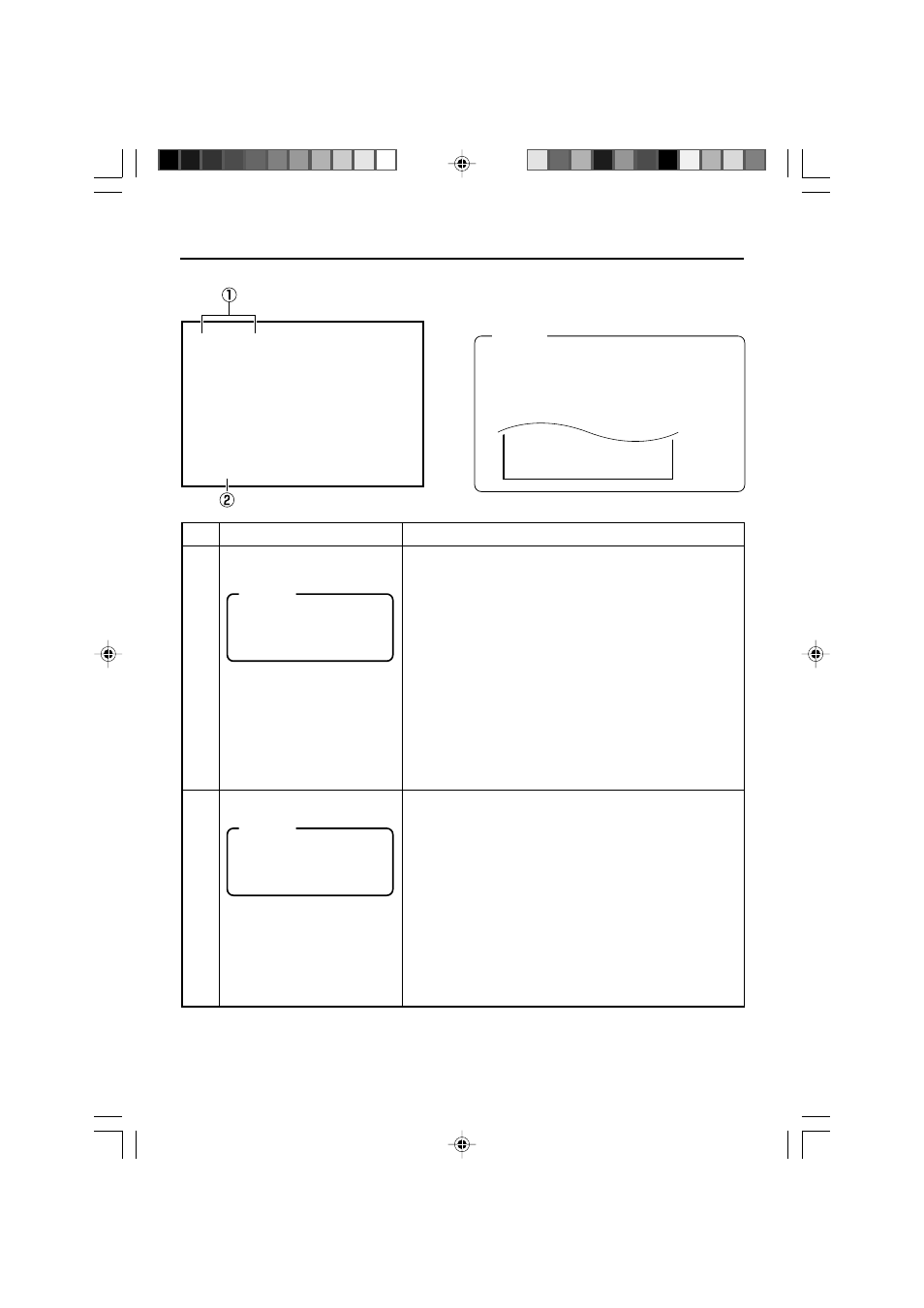
21
ON-SCREEN DISPLAY
– Status display –
Ⅵ Status display: It displays the current settings and operating status.
No.
Item
Description
1
Sampling frequency/audio
output CH
• Sampling frequency
During recording, the setting value of AUDIO MODE in the
AUDIO Menu screen is displayed (32k or 48k).
During playback, the sampling frequency of the sound re-
corded on the tape is displayed (32k, 48k, 44.1k).
During DV signal input, the sampling frequency of the sound
input is displayed.
• A.LOCK
Lights up when the video and audio sampling clocks (at
48kHz) are synchronized in the PLAYBACK mode.
Always lights up in the RECORDING mode and EE mode.
• Audio output channel
During playback, the audio channel output from the AUDIO
OUT terminal is displayed (CH1/2, CH3/4, MIX). (only in
32k mode)
• With AUDIO INFO. in the DISPLAY Menu screen, whether
to display this item can be selected.
Memo
If the counter display position
is set to the upper left, this
item will be displayed on the
lower right.
2
Date/time
• It displays the date (MM/DD/YY) and time (HR:MM:SS).
• When the unit is in the RECORDING or STOP mode, it
displays the data of the built-in clock.
• During playback, fast-forwarding or rewinding, the data re-
corded on the tape is displayed.
• During DV signal recording, the data from the DV terminal
is displayed. If the REC button is pressed in the STOP mode,
the input data from the DV terminal will be displayed.
• The style for displaying the date and time can be selected
with DATE STYLE and TIME STYLE in the DISPLAY Menu
screen.
• Whether to display date/time and the type of display can be
selected with TIME/DATE in the DISPLAY Menu screen.
• When the data/time is not set or when a tape is played with
no date/time data recorded, “– –” will be displayed.
Memo
If the display position of the
counter is set to the lower
left, this item will be dis-
played on the lower right.
Memo
● With the DATE REC function in use, the last
line is fixed to the date/time display. The in-
formation displayed on the last line moves to
the line above. (DATE REC function:
☞
Page
81)
3 2 K C H – 1 / 2
0
S P
m i n
0 0
A S S E M
W A R N I N G 7 0 0 1
D R U M MO T O R F A I L U R E
R E C
I N H I B I T
0 3 / 0 4 / 0 3
S T A N D B Y - O F F
1 1 : 2 0 : 0 0
T C R
0 2 : 0 0 : 0 0 : 0 0
0 3 / 0 4 / 0 3
S T A N D B Y - O F F
1 1 : 2 0 : 0 0
T C R
0 2 : 0 0 : 0 0 : 0 0
0 3 / 0 4 / 0 3
1 1 : 2 0 : 0 0
DV6000U_02-027_Eng.p65e
06/03/03, 11:39 PM
21
