Checking the hour meter, Others, Operation – JVC BR-DV6000 User Manual
Page 100: Set br-dv6000 to the stop mode, Page 7)
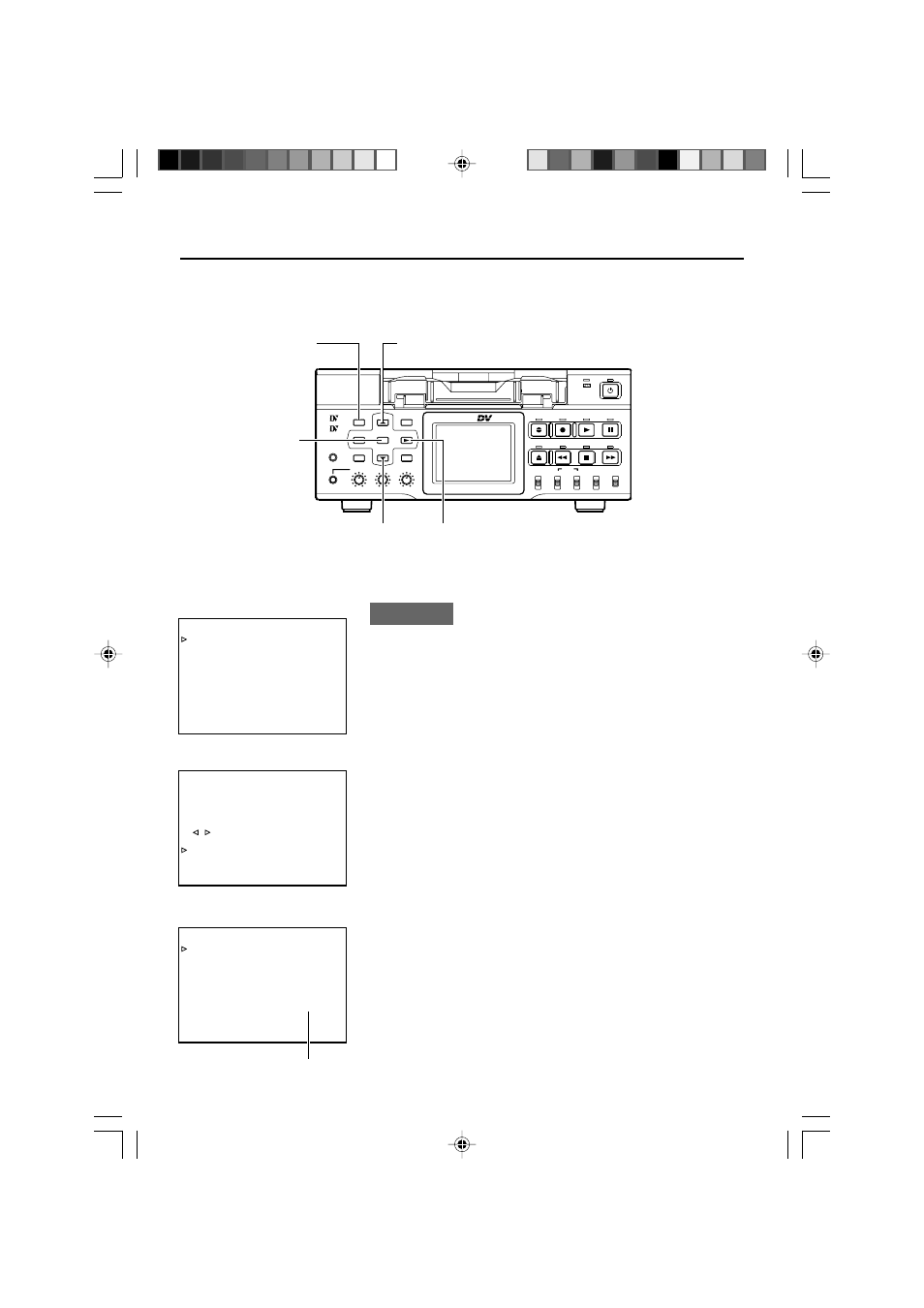
100
OTHERS
– Checking the hour meter –
This unit displays the drum usage time as the hour meter in DRUM HOUR METER in the SYSTEM
(2/2) Menu screen. Use it as a guide for regular maintenance. (
☞
Page 7)
SET button
MENU button
8 button
9 button
: button
TOP MENU screen
SYSTEM (1/2) Menu screen
SYSTEM (2/2) Menu screen
T
I
X
E
.
.
P
I
L
C
E
I
V
O
M
.
.
G
I
F
N
O
C
K
C
A
P
K
R
O
W
T
E
N
.
.
T
E
S
Y
A
L
P
S
I
D
.
.
K
C
O
L
C
/
B
U
/
C
T
.
.
O
E
D
I
V
.
.
O
I
D
U
A
.
.
E
T
O
M
E
R
.
.
M
E
T
S
Y
S
–
–
–
U
N
E
M
–
–
–
K
C
A
B
E
G
A
P
E
G
A
P
T
X
E
N
F
F
O
E
D
O
M
T
A
E
P
E
R
X
E
D
N
I
.
C
N
U
F
Y
E
K
”
,
“
V
D
A
.
F
E
D
O
M
E
S
U
A
P
G
N
O
L
N
I
M
5
E
M
I
T
E
S
U
A
P
G
N
O
L
F
F
O
E
M
I
T
C
E
R
P
U
K
C
A
B
D
N
2
E
D
O
M
V
D
A
.
F
/
L
T
S
O
T
U
A
T
C
E
L
E
S
C
N
Y
S
–
–
–
–
–
–
]
2
/
1
[
M
E
T
S
Y
S
–
–
–
– – – S Y S T E M [ 2 / 2 ] – – –
– – –
D C
I N M O D E
O P E
O F F
I N D E X W R I T E
O N
R E P L I C A T I O N
O F F
R E P L I C A T E
D E L A Y
O F F
O P E R A T I O N
L O C K
O F F
K
C
A
B
E
G
A
P
0
0
2
0
0
0
R
E
T
E
M
R
U
O
H
M
U
R
D
L
E
C
N
A
C
G
N
I
T
T
E
S
Y
R
O
T
C
A
C
S
T
N
N
I
V
D
/
B
P
F
Drum usage time
:
Operation
:
Ⅵ Set BR-DV6000 to the STOP mode:
1.
Press the MENU button to display the TOP MENU screen.
2.
Press the 8 or 9 button to bring the cursor to SYSTEM.
Press SET or the : button.
¥ The SYSTEM (1/2) Menu screen is displayed.
3.
Press the 8 or 9 button to bring the cursor to NEXT PAGE.
Press SET or the : button.
¥ The SYSTEM (2/2) Menu screen is displayed.
• The drum usage time is displayed on DRUM HOUR METER in
the SYSTEM (2/2) Menu screen.
4.
Press the MENU button to return to the normal screen.
BR-DV6000
PROFESSIONAL
MENU
RESET
A.DUB
EJECT
COUNTER
AUDIO
INPUT
SELECT
MONITOR OUTPUT
REMOTE
LOCAL
CTL
L
MIX
R
CH-1/2
MIX
CH-3/4
DV
LINE
Y/C
(CPN)
TC
UB
REW
STOP
FF
REC
OPERATE
PLAY
PAUSE
DISP
SET
SEARCH+
BLANK
CUE UP
HOLD
PHONES
REC LEVEL
CH-1/3
CH-2/4
MIC
SEARCH–
Mini
DV6000U_72-104_Eng.p65e
06/03/03, 11:42 PM
100
