Troubleshooting – JVC TH-A10 User Manual
Page 61
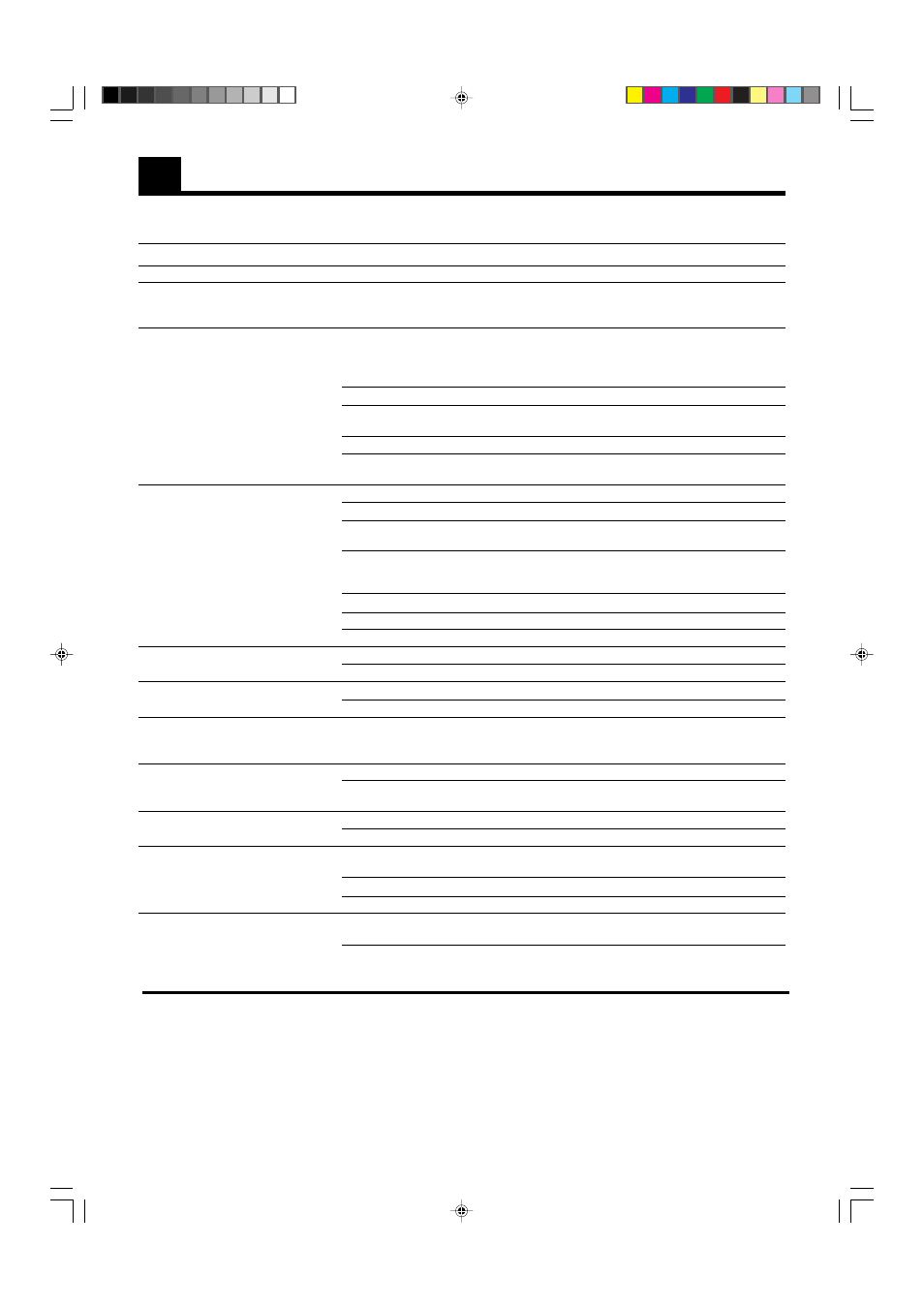
59
Troubleshooting
Use this chart to help you solvi daily operational problems. If there is anyproblem you cannot solve, conect your JVC service center.
PROBLEM
Power does not come on.
Power is not supplied to the powered
sub-woofer
The remote control does not work.
No sound.
Sound is emitted from only one speaker.
No video.
Cannot play a disc.
Video and audio are distorted.
The edge is missing on the video image.
Continuous static during FM broadcasts.
Unit does not work correctly.
POSSIBLE CAUSE
The power cord.
The power cord has been pulled out of the
AC outlet.
The system cable is not connected.
It is too far from the center unit, or is not
facing the center unit.
There is something obstructing the remote
sensor.
The battery is flat.
The battery has been inserted the wrong way
round (+/–).
Sunlight is falling directly on the detector.
The entered manufacturers code number is
incorrect.
The system cable is not connected.
The speaker cord is not connected.
There is a short in the speaker cord.
The powered sub-woofer power supply is off.
The audio cord is not connected properly.
An incorrect source has been selected.
Muteing is on.
The speaker cord is not connected correctly.
Left-right balance is incorrect.
The video cord is not connected properly.
TV input select is incorrect.
A non-NTSC disk has been inserted.
The unit and disk region numbers (local
numbers) are incompatible.
The disc is dirty.
A video deck is connected between the
center unit and the TV.
Initial setup (monitor type) was incorrect.
The TV has been set up incorrectly.
The received signal is too weak.
The station is too far away.
The antenna is not connected correctly.
Lightning and electronic noise interferes
with operation of the microcomputer.
Immediately after beginning to heat the
room, the unit was moved to a cold location
causing condensation to form inside.
SOLUTION
Insert the plug into the socket.
Press the power button on the center unit to
switch power OFF, and then press it again to
switch power ON.
Avoid any obstacles within approximately 5 m
of the detector on the remote control.
Replace the battery.
Insert the battery correctly.
Shade the remote control from direct sunlight.
Enter the correct code number.
Check the connection.
Check the connection.
Reconnect the speaker cord and press POWER
on the center unit to restart the system.
Insert the plug firmly into the socket and press
POWER on the center unit to switch power off,
and then press it again to switch power on.
Connect the cord properly.
Select the correct source.
Press MUTING to clear mute.
Connect the cord properly.
Adjust balance.
Connect the cord properly.
Select the correct input.
Replace the disc.
Clean the disc.
Connect the center unit and TV directly.
Run through initial setup again correctly.
Set up the TV correctly.
Connect an external FM antenna, or contact
your dealer.
Select another station.
Check the connection.
Switch power off, and remove and re-insert the
power plug in the socket.
Switch power off and leave the unit a few
hours before switching power on again.
TH-A10[J]7/1
00.2.24, 14:59
59
