Juniper Networks IDP 800 User Manual
Page 4
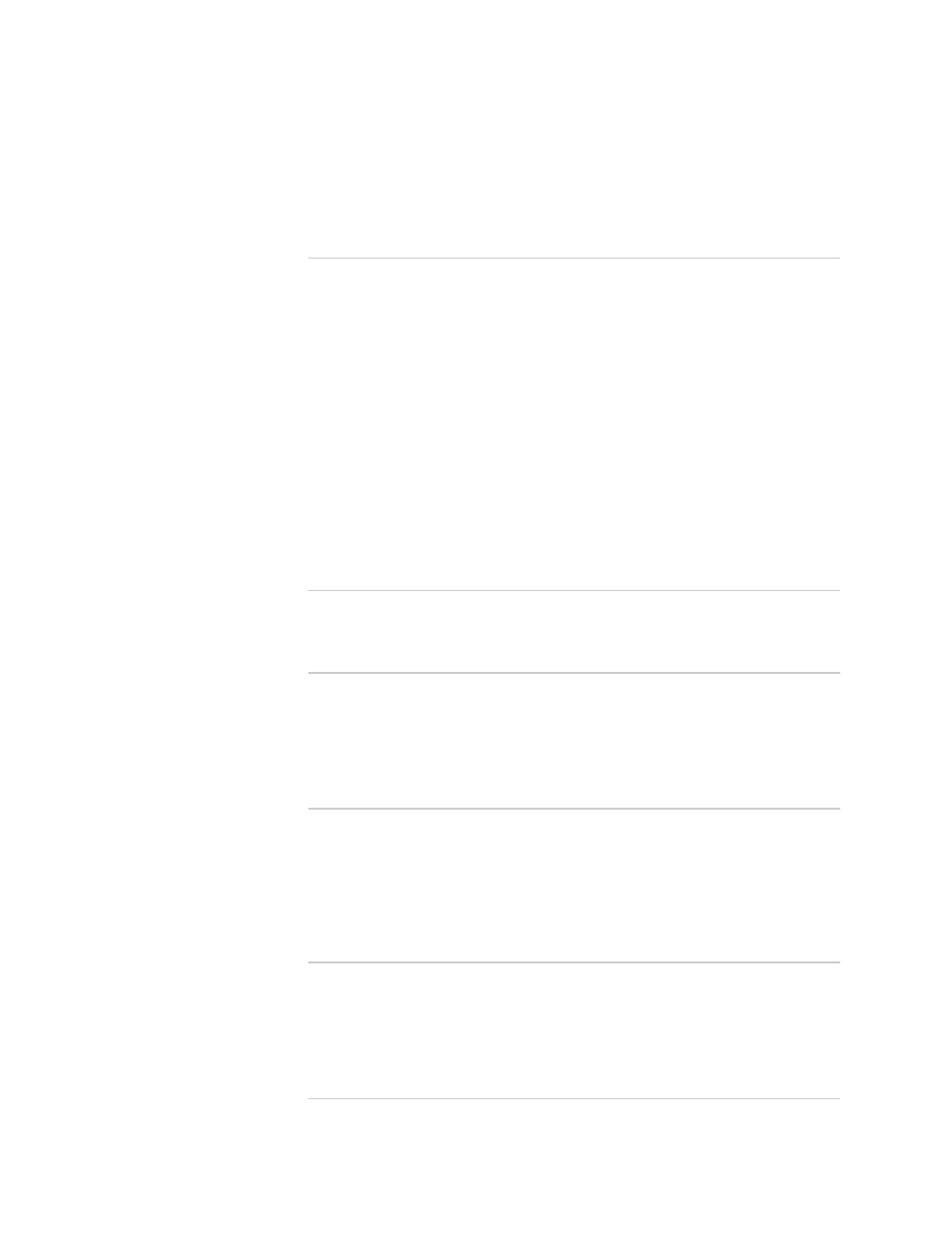
iv
Table of Contents
IDP 75, 250, 800, and 8200 Installation Guide
Mounting Using Device Rack Rails........................................................... 18
Mounting Using Midmount Brackets ........................................................ 19
21
Simple Configuration Settings ........................................................... 21
Simple Configuration Values ............................................................. 22
Advanced Configuration .......................................................................... 22
Using the Console Serial Port to Configure the Sensor ............................. 22
Using the Management Port to Configure the Sensor............................... 24
Connecting Directly Using the Management Port .............................. 24
Connecting Remotely Using the Management Port ........................... 25
Simple or Advanced Configuration Using the Management Port.............. 25
29
Adding Your Sensor to NSM ........................................................................... 29
Checking the Status of Your Sensor................................................................ 33
Updating Software on the Sensor
35
Updating IDP Sensor Software Using NSM Firmware Manager....................... 35
Loading a Sensor Image into NSM ........................................................... 35
Upgrading Sensor Software ..................................................................... 36
Updating IDP Sensor Software Without NSM ................................................. 36
Reimaging the IDP Sensor.............................................................................. 37
39
Replacing a Power Supply (IDP 800, and 8200 Only)..................................... 39
Remove a Power Supply.......................................................................... 39
Install a Power Supply ............................................................................. 40
Replacing a Hard Drive (IDP 800 and 8200 Only) .......................................... 40
Remove a Hard Drive .............................................................................. 40
Install a Hard Drive.................................................................................. 41
43
Advanced Deployment Modes ....................................................................... 43
Bridge Mode ............................................................................................ 43
Router Mode............................................................................................ 45
Proxy-ARP Mode ..................................................................................... 46
IDP High Availability Deployment Modes....................................................... 46
47
IDP 75 Technical Specifications ..................................................................... 48
IDP 250 Technical Specifications ................................................................... 49
