Hardware overview, Idp sensors, Chapter 2 – Juniper Networks IDP 800 User Manual
Page 21
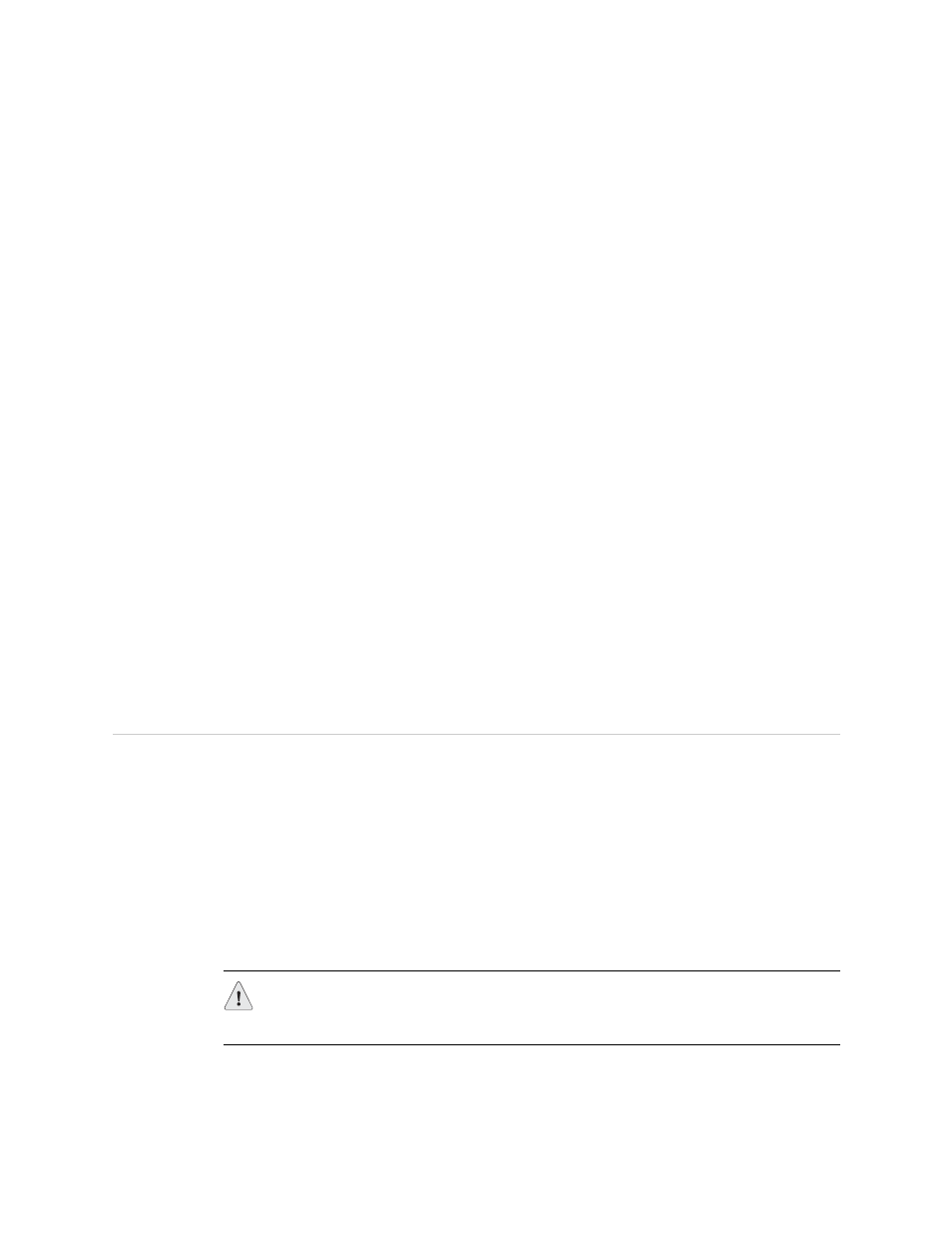
IDP Sensors
7
Chapter 2
Hardware Overview
This chapter provides detailed descriptions of the Juniper Networks IDP sensors
and their components.
This chapter has the following sections:
Traffic Ports (Forwarding Interfaces) on page 10
Hard Drives and USB Ports on page 13
IDP Sensors
This section provides an overview of the following IDP sensors:
Each sensor contains a USB port you can use for reimaging the sensors.
CAUTION:
Both the console serial port and the management network interface
port use the same RJ-45 connector. Do not plug a network cable into the console
serial port.
