Juniper Networks IDP 800 User Manual
Page 3
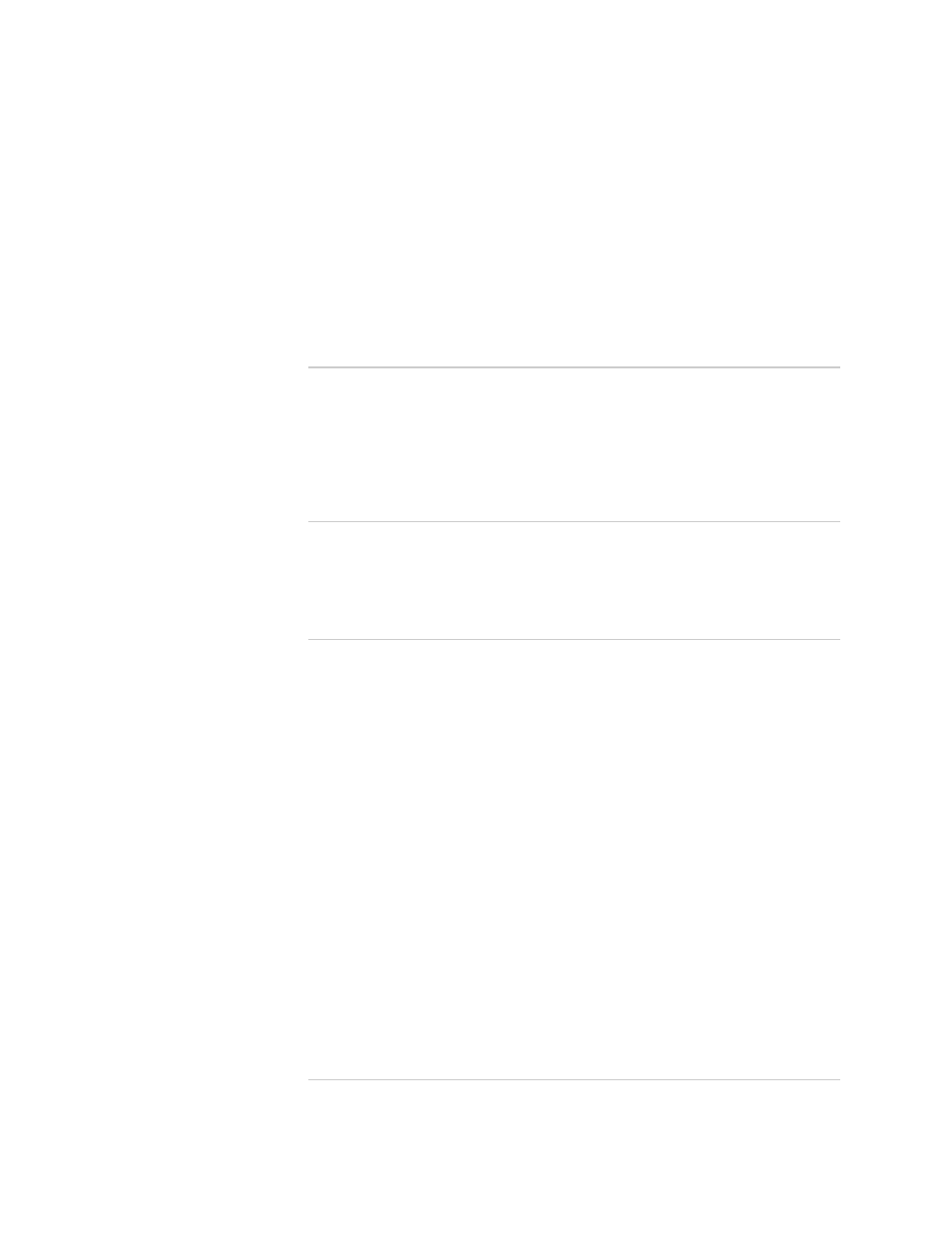
Table of Contents
iii
Table of Contents
xi
Audience......................................................................................................... xi
Conventions.................................................................................................... xi
Documentation .............................................................................................. xii
Web Access for Documentation............................................................... xii
Self-Help Online Tools and Resources..................................................... xiii
1
IDP Sensor Placement ............................................................................... 2
IDP Sensor Deployment Mode................................................................... 2
NetScreen-Security Manager...................................................................... 5
7
IDP 75 Sensor............................................................................................ 8
IDP 250 Sensor.......................................................................................... 8
IDP 800 Sensor.......................................................................................... 8
IDP 8200 Sensor........................................................................................ 9
Normal State ..................................................................................... 11
NIC Bypass State ............................................................................... 11
NIC Bypass and Cable Choices .......................................................... 12
External Bypass Unit State ................................................................ 12
NICs Off State ................................................................................... 12
Management Ports ......................................................................................... 13
Hard Drives and USB Ports ............................................................................ 13
Power Supplies .............................................................................................. 13
IDP Sensor LEDs ............................................................................................ 14
System Status LEDs ................................................................................. 14
Management and High Availability Port LEDs.......................................... 14
Traffic Port LEDs ..................................................................................... 15
Hard Drive LEDs on Front Panel.............................................................. 15
Power Supply LEDs on Back Panel .......................................................... 16
17
General Installation Guidelines ....................................................................... 17
Rack Mounting the IDP Sensor....................................................................... 18
