Nokia N77 User Manual
Page 4
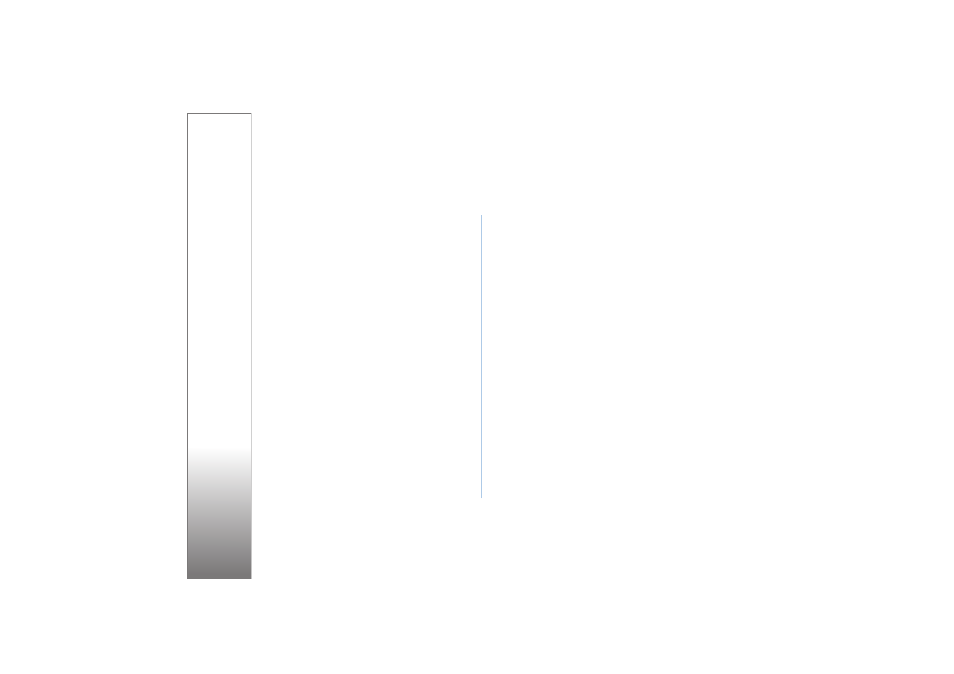
Contents
For your safety...........................................7
Support .....................................................10
Nokia support and contact information....................... 10
Software updates................................................................ 10
Help......................................................................................... 10
Tutorial................................................................................... 11
Get started ............................................................................ 11
Additional applications ..................................................... 11
Your Nokia N77 .......................................12
Settings.................................................................................. 12
Transfer content from another device .......................... 12
Essential indicators............................................................. 13
Volume and loudspeaker control.................................... 14
Mobile TV .............................................................................. 14
Active standby mode.......................................................... 15
Multimedia key.................................................................... 15
Memory card tool ............................................................... 15
File manager......................................................................... 16
Personalize your device..................................................... 17
Mobile search....................................................................... 17
Games..................................................................................... 18
Mobile TV .................................................19
First start-up ........................................................................ 19
View programs ..................................................................... 20
Services .................................................................................. 20
Program guide...................................................................... 21
Search..................................................................................... 21
Subscribe to channels and programs ............................ 21
Settings.................................................................................. 22
Indicators............................................................................... 22
Camera......................................................24
Take pictures ........................................................................ 24
Active toolbar....................................................................... 27
Scenes .................................................................................... 28
Record videos ....................................................................... 28
Camera settings................................................................... 30
Gallery.......................................................33
View and browse media files ........................................... 33
Images and video clips ...................................................... 34
Free memory......................................................................... 36
Edit images ........................................................................... 36
Edit video clips..................................................................... 37
