Packet data, Configurations, Sip settings – Nokia N77 User Manual
Page 108: Data call, Settings
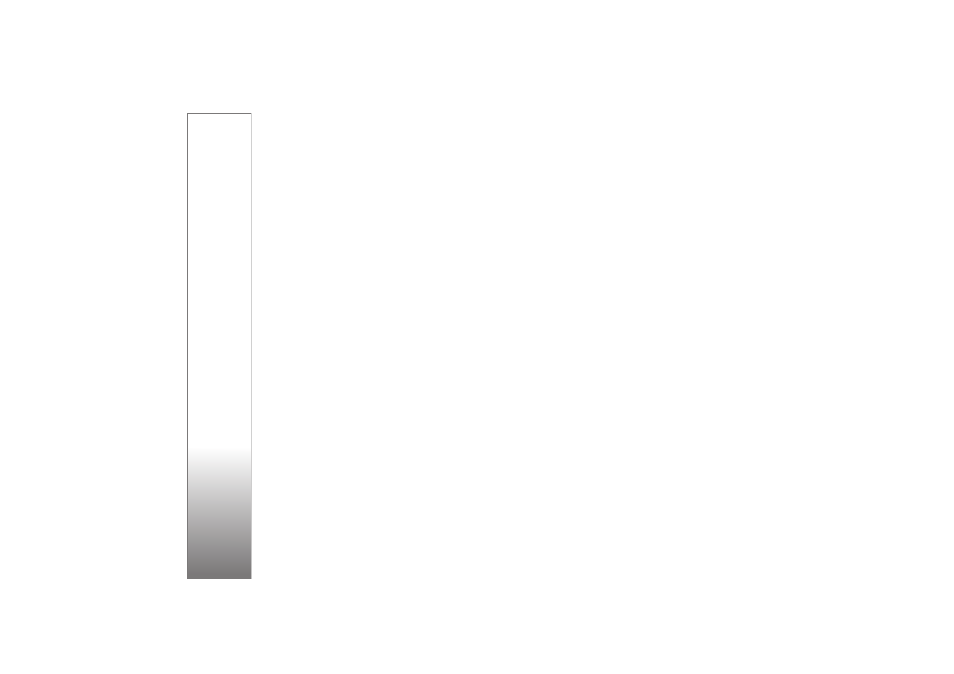
Settings
108
DNS address
—In
Primary DNS address
, enter the IP
address of the primary DNS server. In
Secondary DNS
addr.
, enter the IP address of the secondary DNS server.
Contact your internet service provider to obtain these
addresses.
Proxy serv. address
—Define the address for the proxy
server.
Proxy port number
—Enter the proxy port number.
Packet data
The packet data settings affect all access points using a
packet data connection.
Packet data conn.
—If you select
When available
and you
are in a network that supports packet data, the device
registers to the packet data network. Starting an active
packet data connection (for example, to send and receive
e-mail) is quicker. If there is no packet data coverage, the
device periodically tries to establish a packet data
connection. If you select
When needed
, the device uses a
packet data connection only if you start an application or
action that needs it.
Access point
—The access point name is needed to use
your device as a packet data modem to your computer.
Configurations
You may receive trusted server settings from your service
provider in a configuration message, or the settings may be
stored on your SIM or USIM card. You can save these
settings to your device, view, or delete them in
Configurations
.
SIP settings
SIP (Session Initiation Protocol) settings are needed for
certain network services using SIP. You may receive the
settings in a special text message from your service
provider. You can view, delete, or create these setting
profiles in
SIP settings
.
Data call
The data call settings affect all access points using a GSM
data call connection.
Online time
—Set the data calls to disconnect
automatically after a time-out if there is no activity. To
enter a time-out, select
User defined
, and enter the time
in minutes. If you select
Unlimited
, data calls are not
disconnected automatically.
